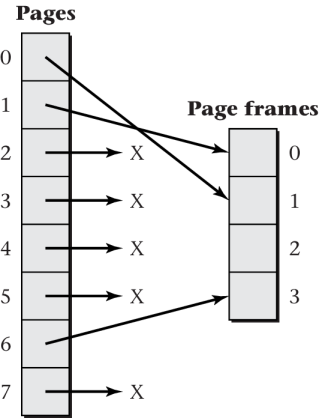OS08: Virtual Memory I
Based on Chapter 6 of [Hai19]
(Usage hints for this presentation)
Computer Structures and Operating Systems 2023
Dr. Jens Lechtenbörger (License Information)
1. Introduction
1.1. OS Plan
- OS Overview (Wk 20)
- OS Introduction (Wk 21)
- Interrupts and I/O (Wk 21)
- Threads (Wk 23)
- Thread Scheduling (Wk 24)
- Mutual Exclusion (MX) (Wk 25)
- MX in Java (Wk 25)
- MX Challenges (Wk 25)
- Virtual Memory I (Wk 26)
- Virtual Memory II (Wk 26)
- Processes (Wk 27)
- Security (Wk 28)
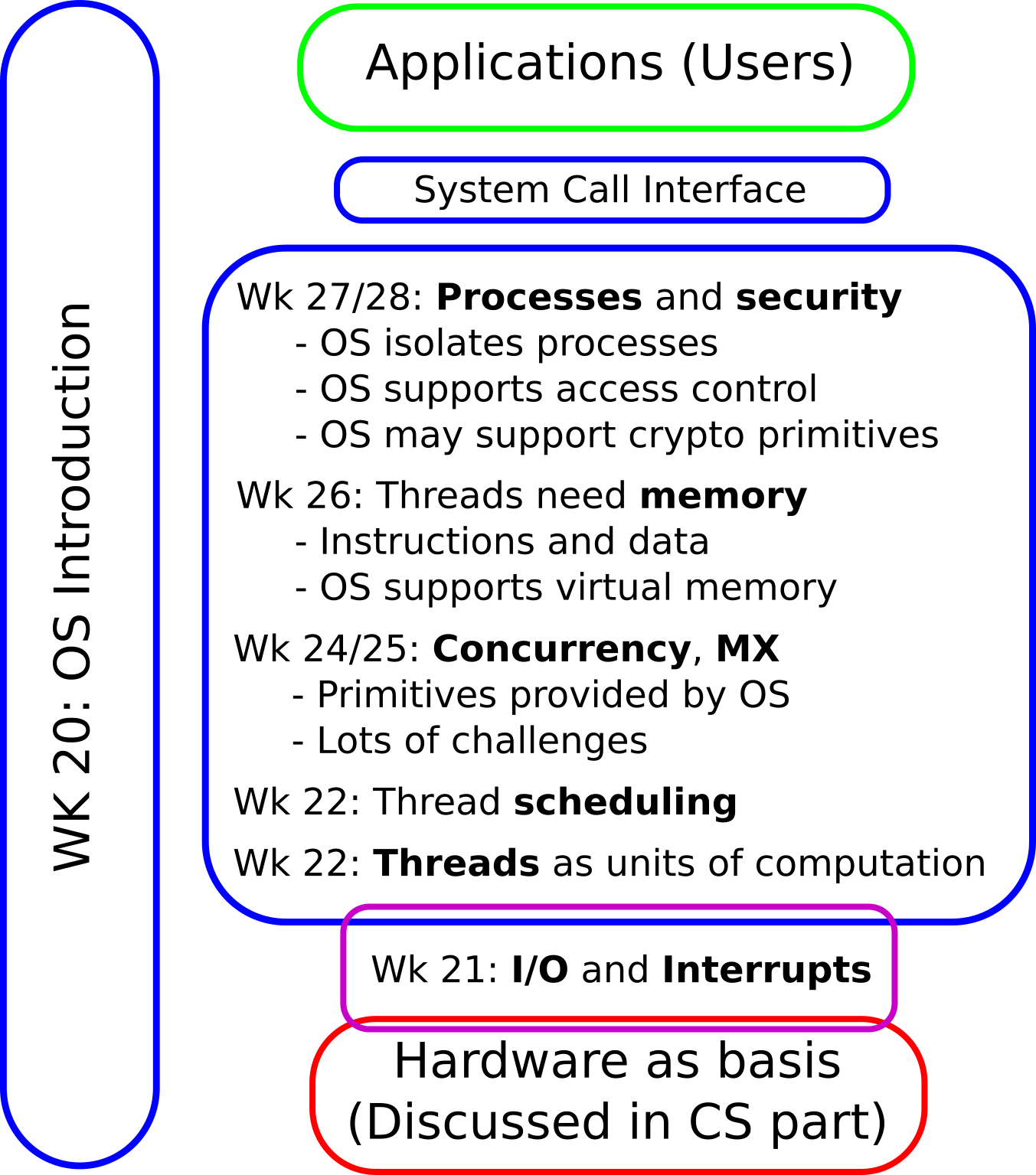
1.2. Today’s Core Questions
- What is virtual memory?
- How can RAM be (de-) allocated flexibly under multitasking?
- How does the OS keep track for each process what data resides where in RAM?
1.3. Learning Objectives
- Explain mechanisms and uses for virtual memory
- Including principle of locality and page fault handling
- Including access of data on disk
- Including shared memory
- Explain and perform address translation with page tables
1.4. Previously on OS …
1.4.1. Retrieval Practice
- How are processes and threads related?
- What happens when an interrupt is triggered (e.g., a page fault)?
1.4.2. Recall: RAM in Hack
1.5. Big Picture
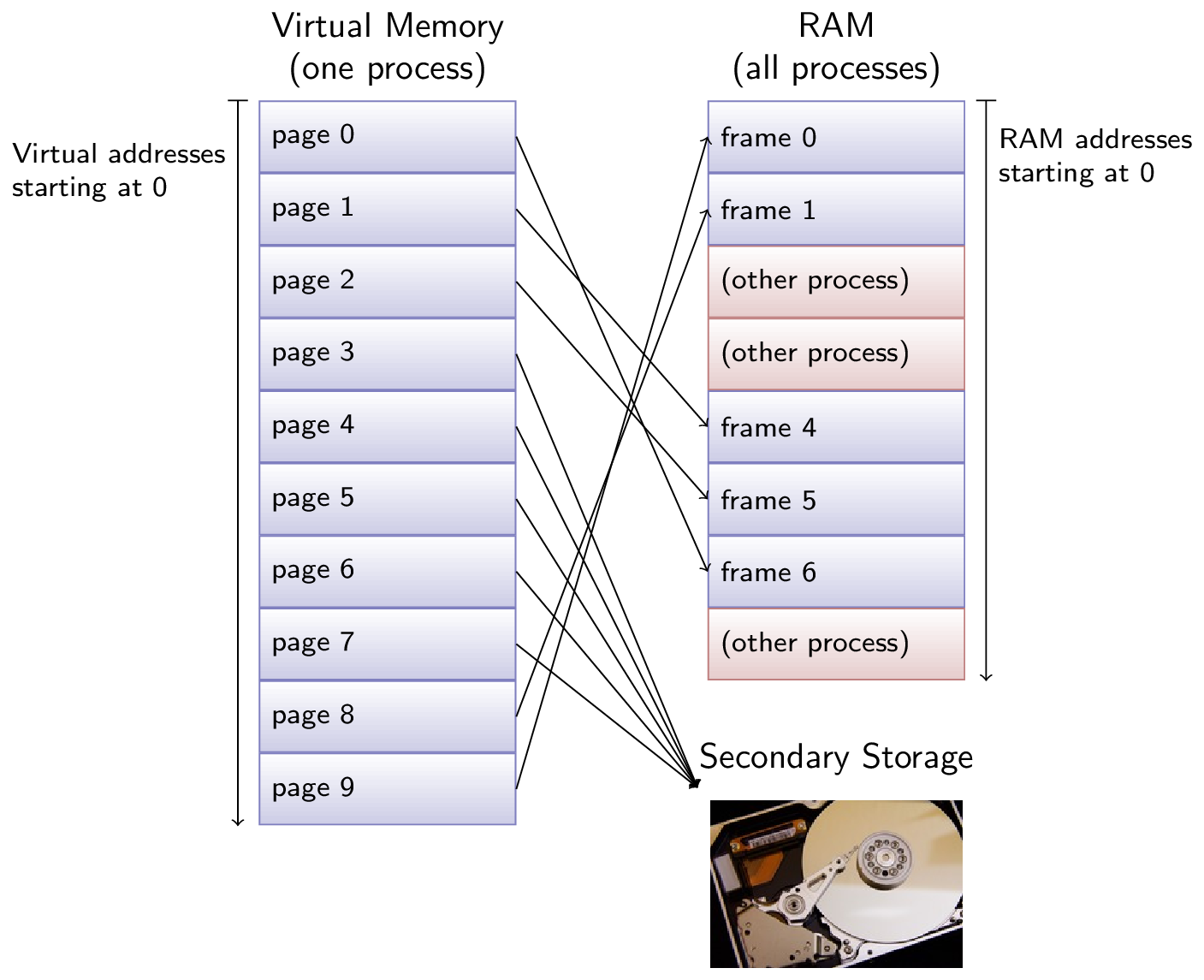
1.5.1. Big Picture of VM
1.6. Different Learning Styles
- The bullet point style may be particularly challenging for this presentation
- You may prefer this 5-page introduction
- It provides an alternative view on
- Topics of Introduction and Main Concepts
- Topics of section Paging
- After working through that text, you may want to jump directly
to the corresponding
self-study tasks
to check your understanding
- Afterwards, come back here to look at the slides, in particular work through section Uses for Virtual Memory (not covered in the text)
- It provides an alternative view on
- Besides, Chapter 6 of [Hai19] is about virtual memory
Table of Contents
2. Main Concepts
2.1. Modern Computers
- RAM and virtual memory are byte-addressed
- 1 byte = 8 bits
- Each
addressselects a byte (not a word as in Hack)- (Machine instructions typically operate on words (= multiple bytes), though)
- With \(n\) address bits, we address \(2^{n}\) bytes
- E.g., 32-bit addresses for up to 232 B = 4 GiB
- Physical vs virtual addresses
- Physical: Addresses used on memory bus
- Hack
address
- Hack
- Virtual: Addresses used by threads and CPU
- Do not exist in Hack
- Physical: Addresses used on memory bus
2.2. Virtual Addresses
- Additional layer of abstraction provided by OS
- Programmers do not need to worry about physical memory locations at all
- Pieces of data (and instructions) are identified by virtual addresses
- At different points in time, the same piece of data (identified by its virtual address) may reside at different locations in RAM (identified by different physical addresses) or may not be present in RAM at all
- OS keeps track of (virtual) address spaces:
What (virtual address) is located where (physical address)
- Supported by hardware, memory management unit (MMU)
- Translation of virtual into physical addresses (see next slide)
- Supported by hardware, memory management unit (MMU)
2.2.1. Memory Management Unit
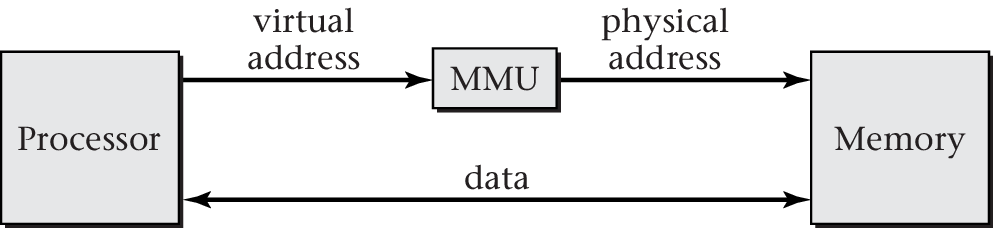
“Figure 6.4 of [Hai17]” by Max Hailperin under CC BY-SA 3.0; converted from GitHub
2.3. Processes
- OS manages running programs via processes
- More details in upcoming presentation
- For now: Process ≈ group of threads that share a virtual
address space
- Each process has its own address space
- Starting at virtual address 0, mapped
per process to RAM by the OS, e.g.:
- Virtual address 0 of process P1 located at physical address 0
- Virtual address 0 of process P2 located at physical address 16384
- Virtual address 0 of process P3 not located in RAM at all
- Processes may share data (with OS permission), e.g.:
BoundedBufferlocated at RAM address 42- Identified by virtual address 42 in P1, maybe by 4138 in P3
- Starting at virtual address 0, mapped
per process to RAM by the OS, e.g.:
- Address space of process is shared by its threads
- E.g., for all threads of P2, virtual address 0 is associated with physical address 16384
- Each process has its own address space
2.4. Pages and Page Tables
- Mapping between virtual and physical addresses does not happen at
level of bytes
- Instead, larger blocks of memory, say 4 KiB
- Blocks of virtual memory are called pages
- Blocks of physical memory (RAM) are called (page) frames
- Pages and frames share the same size (as pages are loaded into frames)
- Instead, larger blocks of memory, say 4 KiB
- OS manages a page table per process
- One entry per page
- In what frame is page located (if present in RAM)
- Additional information: Is page read-only, executable, or modified (from an on-disk version)?
- One entry per page
2.4.1. Page Fault Handler
- Pages may or may not be present in RAM
- Access of virtual address whose page is in RAM is called
page hit
- (Access = CPU executes machine instruction referring to that address)
- Otherwise, page miss
- Access of virtual address whose page is in RAM is called
page hit
- Upon page miss, a page fault is triggered
2.5. Drawing for Page Tables
The page table
Figure © 2016 Julia Evans, all rights reserved; from julia's drawings. Displayed here with personal permission.
3. Uses for Virtual Memory
3.1. Private Storage
- Each process has its own address space, isolated from others
- Autonomous use of virtual addresses
- Recall: Virtual address 0 used differently in every process
- Underlying data protected from accidental and malicious
modifications by other processes
- OS allocates frames exclusively to processes (leading to disjoint portions of RAM for different processes)
- Unless frames are explicitly shared between processes
- Next slide
- Autonomous use of virtual addresses
- Processes may partition address space
- Read-only region holding machine instructions, called text
- Writable region(s) holding rest (data, stack, heap)
3.2. Controlled Sharing
- OS may map limited portion of RAM into multiple address spaces
- Multiple page tables contain entries for the same frames then
- Such memory areas are called shared memory
- See
smemdemo later on
- Multiple page tables contain entries for the same frames then
- Shared code
- If same program runs multiple times, processes can share text
- If multiple programs use same libraries (libXYZ.so under GNU/Linux, DLLs under Windows), processes can share them
3.2.1. Copy-On-Write Drawing
Copy on write
Figure © 2016 Julia Evans, all rights reserved; from julia's drawings. Displayed here with personal permission.
3.2.2. Copy-On-Write (COW)
- Technique to create a copy of data for second process
- Data may or may not be modified subsequently
- Pages not copied initially, but marked as read-only with
access by second process
- Entries in page tables of both processes point to original frames
- Fast, no data is copied
- If process tries to write read-only data, MMU triggers interrupt
- Handler of OS copies corresponding frames, which then
become writable
- Copy only takes place on write
- Afterwards, write operation on (now) writable data
- Handler of OS copies corresponding frames, which then
become writable
3.3. Flexible Memory Allocation
- Allocation of RAM does not need to be contiguous
- Large portions of RAM can be allocated via individual frames
- Which may or may not be contiguous
- See next slide or big picture
- The virtual address space can be contiguous, though
- Large portions of RAM can be allocated via individual frames
3.3.1. Non-Contiguous Allocation
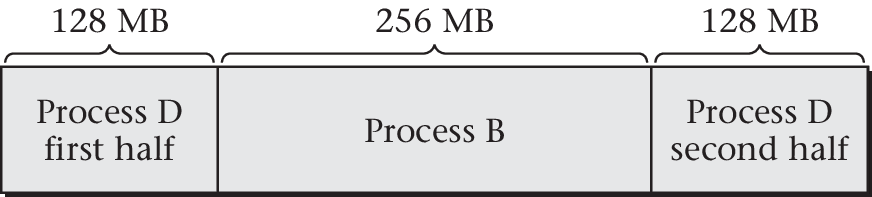
“Figure 6.9 of [Hai17]” by Max Hailperin under CC BY-SA 3.0; converted from GitHub
3.4. Persistence
- Data kept persistently in files on secondary storage
When (thread of) process opens file, file can be mapped into virtual address space
- Initially without loading data into RAM
- See
page 3in big picture
- See
- Page accesses in that file trigger page faults
- Handled by OS by loading those pages into RAM
- Marked read-only and clean
- Handled by OS by loading those pages into RAM
- Upon write, MMU triggers interrupt, OS makes page writable and
remembers it as dirty (changed from clean)
- Typically with MMU hardware support via dirty bit in page table
- Dirty = to be written to secondary storage at some point in time
- After being written, marked as clean and read-only
- Initially without loading data into RAM
3.5. Demand-Driven Program Loading
- Start of program is special case of previous slide
- Map executable file into virtual memory
- Jump to first instruction
- Page faults automatically trigger loading of necessary pages
- No need to load entire program upon start
- Faster than loading everything at once
- Reduced memory requirements
3.5.1. Working Set
- OS loads part of program into main memory
- Resident set: Pages currently in main memory
- At least current instruction (and required data) necessary in main memory
- Principle of locality
- Memory references typically close to each other
- Few pages sufficient for some interval
- Working set: Necessary pages for some interval
- Aim: Keep working set in resident set
- Replacement policies in next presentation
- Aim: Keep working set in resident set
3.5.2. Beyond Learning Objectives: Datacenter Memory
- Main memory management at Meta: [MWD+23]
- Modern memory is organized in tiers with different
characteristics (e.g., cost, size, bandwidth, latency)
- E.g.: DRAM, NVM, low-power DRAM
- Accessible via CXL,
- Estimate page temperature as criterion for transparent page
placement (TPP) in specific tier
- Page is hot if reuse is likely within 2 minutes, warm for reuse within 10 minutes, cold otherwise
- Idea: Move pages between faster and slower tiers based on temperature
- Sample hardware counters (e.g., cache misses) to estimate temperature
- Integrated into Linux kernel
- Modern memory is organized in tiers with different
characteristics (e.g., cost, size, bandwidth, latency)
4. Paging
4.1. Major Ideas
- Virtual address spaces split into pages, RAM into frames
- Page is unit of transfer by OS
- Between RAM and secondary storage (e.g., disks)
- Each virtual
addresscan be interpreted in two ways- Integer number (
addressas binary number, as in Hack) - Hierarchical object consisting of page number and offset
- Page number, determined by most significant bits of
address - Offset, remaining bits of
address= byte number within its page- (Detailed example follows)
- Page number, determined by most significant bits of
- Integer number (
- Page is unit of transfer by OS
- Page tables keep track of RAM locations for pages
- If CPU uses virtual address whose page is not present in RAM, the Page fault handler takes over
4.2. Sample Memory Allocation
Sample allocation of frames to some process
![Figure 6.10 of cite:Hai17]()
“Figure 6.10 of [Hai17]” by Max Hailperin under CC BY-SA 3.0; converted from GitHub
4.3. Page Tables
- Page Table = Data structure managed by OS
- Per process: Each process has own virtual address space
- Table contains one entry per page of virtual address space
- Each entry contains
- Frame number for page in RAM (if present in RAM)
- Control bits (not standardized, e.g., valid, read-only,
dirty, executable)
- E.g., valid bit on next slide
- Note: Page tables do not contain page numbers as they are implicitly given by row numbers (starting from 0)
- Each entry contains
4.3.1. Sample Page Table
Consider previously shown RAM allocation (Fig. 6.10)
![Figure 6.10 of cite:Hai17]()
“Figure 6.10 of [Hai17]” by Max Hailperin under CC BY-SA 3.0; converted from GitHub
- Page table for that situation (Fig. 6.11)
Revisited with more and more details subsequently
Valid Frame# 1 1 1 0 0 X 0 X 0 X 0 X 1 3 0 X - “0” as valid bit indicates that page is not present in RAM, so value under “Frame#” does not matter and is shown as “X”
- Page table for that situation (Fig. 6.11)
4.3.2. Use of Page Table
“Translation of hierarchical address with lookup in page table” by Max Lütkemeyer and Jens Lechtenbörger under CC BY-SA 4.0; from GitLab
4.3.3. Offset as Address Covered by Range
“Address translation with offset in covered address range” by Max Lütkemeyer and Jens Lechtenbörger under CC BY-SA 4.0; from GitLab
4.3.4. Address Translation Example (1/3)
Task: Translate virtual address to physical address
- Subtask: Translate bits for page number to bits for frame number
- Suppose
- Pages and frames have a size of 1 KiB (= 1024 B)
- 15-bit physical addresses for RAM locations, as in Hack
- 20-bit virtual addresses, as on previous slides
- First, derive following pieces of information
- Size of physical address space: 215 B = 32 KiB
- Size of virtual address space: 220 B = 1024 KiB = 1 MiB
- 10 bits are used for offsets (as 210 B = 1024 B)
- Remaining 5 physical bits enumerate 25 = 32 frames
- Remaining 10 virtual bits enumerate 210 = 1024 pages
4.3.5. Address Translation Example (2/3)
- Hierarchical interpretation of addresses
- 20-bit virtual address: 10 bits for page number 10 bits for offset
- 15-bit physical address: 5 bits for frame number 10 bits for offset
- Task: Translate virtual address 42
- 42 = 0000000000 0000101010
- Page number = 0000000000 = 0
- Offset = 0000101010 = 42
- Based on page table: Page 0 is located in frame 1
- In general, address translation exchanges
page number with
frame number
- Here, 0 with 1
- In general, address translation exchanges
page number with
frame number
- Thus, 42 is located in frame 1
- Physical address 00001 0000101010 = 1066 (= 1024 + 42)
- 42 = 0000000000 0000101010
4.3.6. Address Translation Example (3/3)
- Based on page table
- Page 6 is located in frame 3
- Page 6 contains addresses
between 6*1024 = 6144 and 6*1024+1023 = 7167
- Consider virtual address 7042
- 7042 = 0000000110 1110000010
- Page number = 0000000110 = 6
- Offset = 1110000010 = 898
- Replace page number 6 with frame number 3
- 7042 is located in frame 3
- Physical address 00011 1110000010 = 3970 (= 3*1024 + 898)
- 7042 = 0000000110 1110000010
- Consider virtual address 7042
4.4. Self-Study Tasks
4.4.1. Address Translation
Answer the following questions in Learnweb.
Suppose that 32-bit virtual addresses with 4 KiB pages are used.
- How many bits are necessary to number all bytes within pages?
- How many pages does the address space contain? How many bits are necessary to enumerate them?
- Where within a 32-bit virtual address can you “see” the page number?
4.4.2. A quiz
4.5. Challenge: Page Table Sizes
- E.g., 32-bit addresses with page size of 4 KiB (212 B)
- Virtual address space consists of up to 232 B = 4 GiB = 220 pages
- Every page with entry in page table
- If 4 bytes per entry, then 4 MiB (222 B) per page table
- Page table itself needs 210 pages/frames! Per process!
- Much worse for 64-bit addresses
- Virtual address space consists of up to 232 B = 4 GiB = 220 pages
- Outlook: Two approaches to reduce amount of RAM for page tables
- Multilevel (or hierarchical)
page tables (2 or more levels)
- Tree-like structure, efficiently representing large unused areas
- Root, called page directory
- Entries cover larger address space portions
- Inverted page tables
- Multilevel (or hierarchical)
page tables (2 or more levels)
5. Conclusions
5.1. Summary
- Virtual memory provides abstraction over RAM and secondary storage
- Paging as fundamental mechanism
- Isolation of processes
- Stable virtual addresses, translated at runtime
- Paging as fundamental mechanism
- Page tables managed by OS
- Address translation at runtime
- Hardware support via MMU with TLB
- Page table sizes pose challenges (to be revisited)
Bibliography
- [Hai19] Hailperin, Operating Systems and Middleware – Supporting Controlled Interaction, revised edition 1.3.1, 2019. https://gustavus.edu/mcs/max/os-book/
- [MWD+23] Maruf, Wang, Dhanotia, Weiner, Agarwal, Bhattacharya, Petersen, Chowdhury, Kanaujia & Chauhan, TPP: Transparent Page Placement for CXL-Enabled Tiered-Memory, in: Proceedings of the 28th ACM International Conference on Architectural Support for Programming Languages and Operating Systems, Volume 3, 2023. https://doi.org/10.1145/3582016.3582063
License Information
This document is part of an Open Educational Resource (OER) course on Operating Systems. Source code and source files are available on GitLab under free licenses.
Except where otherwise noted, the work “OS08: Virtual Memory I”, © 2017-2023 Jens Lechtenbörger, is published under the Creative Commons license CC BY-SA 4.0.
In particular, trademark rights are not licensed under this license. Thus, rights concerning third party logos (e.g., on the title slide) and other (trade-) marks (e.g., “Creative Commons” itself) remain with their respective holders.