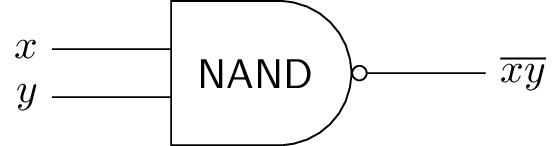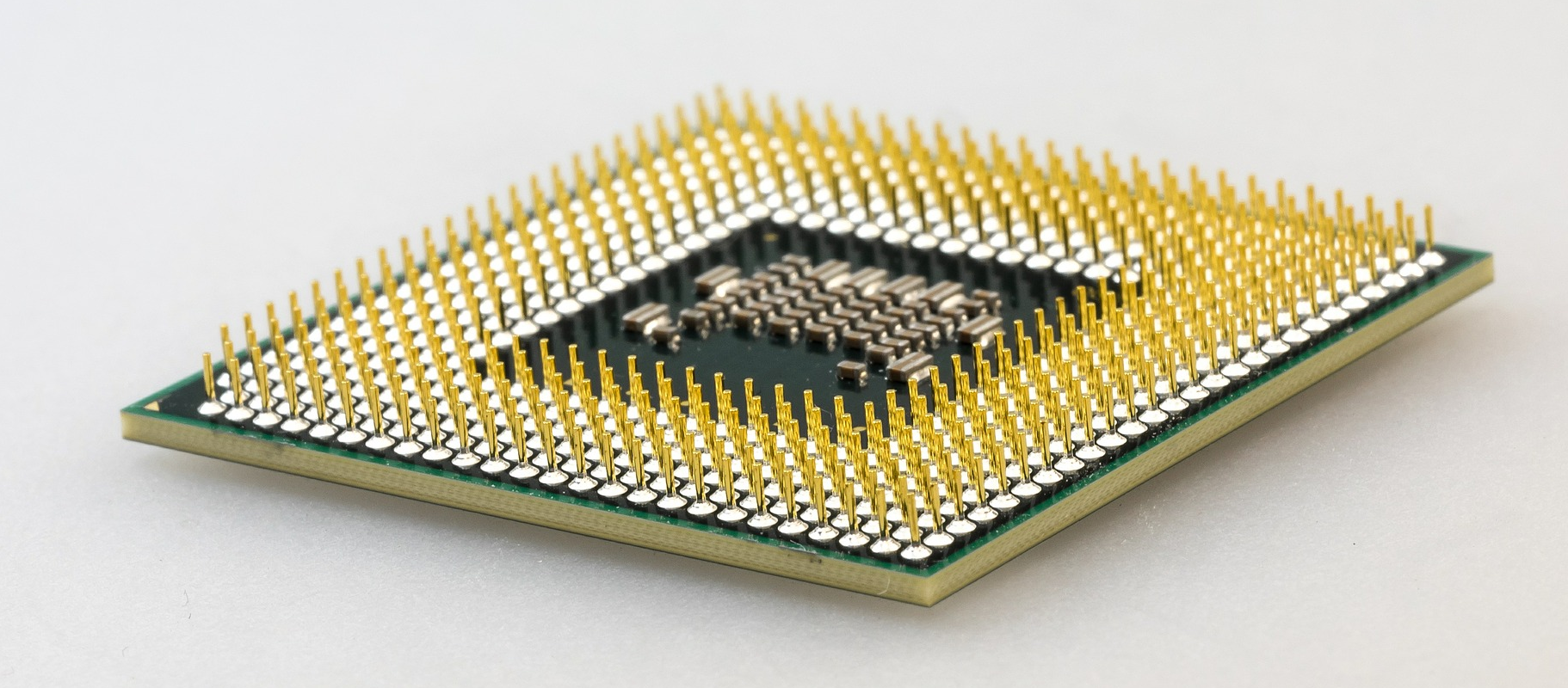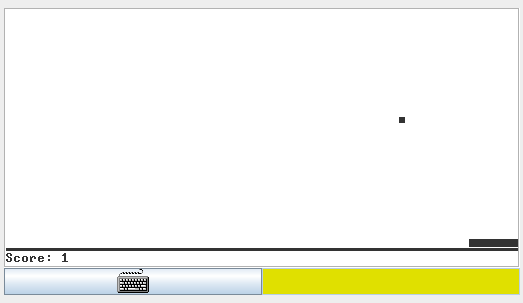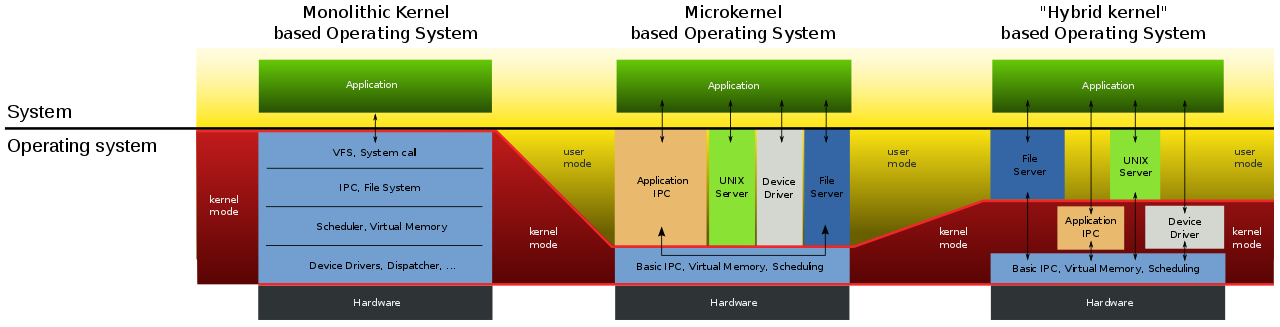OS01: OS Introduction
Partially based on Chapter 1 of [Hai19]
(Usage hints for this presentation)
This presentation is archived and will not receive further updates. Updated presentations on Operating Systems are available in the course IT Systems.
Computer Structures and Operating Systems 2023
Dr. Jens Lechtenbörger (License Information)
1. Introduction
1.1. Learning Objectives
- Explain notion of Operating System and its goals
- Explain notion of kernel with system call API
- (More details in next presentation)
- Explain notion of kernel with system call API
- Explain notions and relationships of process, thread, multitasking
1.2. Recall: Big Picture of CSOS
- Computer Structures and Operating Systems (CSOS)
CS: How to build a computer from logic gates?
- Von Neumann architecture
CPU (ALU), RAM, I/O
- OS: What abstractions do Operating Systems provide for
applications?
Processes and threads with scheduling and concurrency, virtual memory
![Pong in TECS VM]()
“Pong in TECS VM” under GPLv2; screenshot of VM of TECS software suite
- What is currently executing why and where, using what resources how?
1.2.1. OS Responsibilities
What does your OS even do?
Figure © 2016 Julia Evans, all rights reserved; from julia's drawings. Displayed here with personal permission.
2. Operating Systems
2.1. Sample Modern Operating Systems
- Different systems for different scenarios
- Mainframes
- PCs
- Mobile devices
- Variants of other OSs
- Separate developments, e.g., BlackBerry (BlackBerry 10 based on QNX, abandoned), Google Fuchsia, Symbian (Nokia, most popular smartphone OS until 2010, now replaced)
- Gaming devices
- Real-time OS
2.2. Definition of Operating System
- Definition from [Hai19]: Software
- that uses hardware resources of a computer system
- to provide support for the execution of other software.
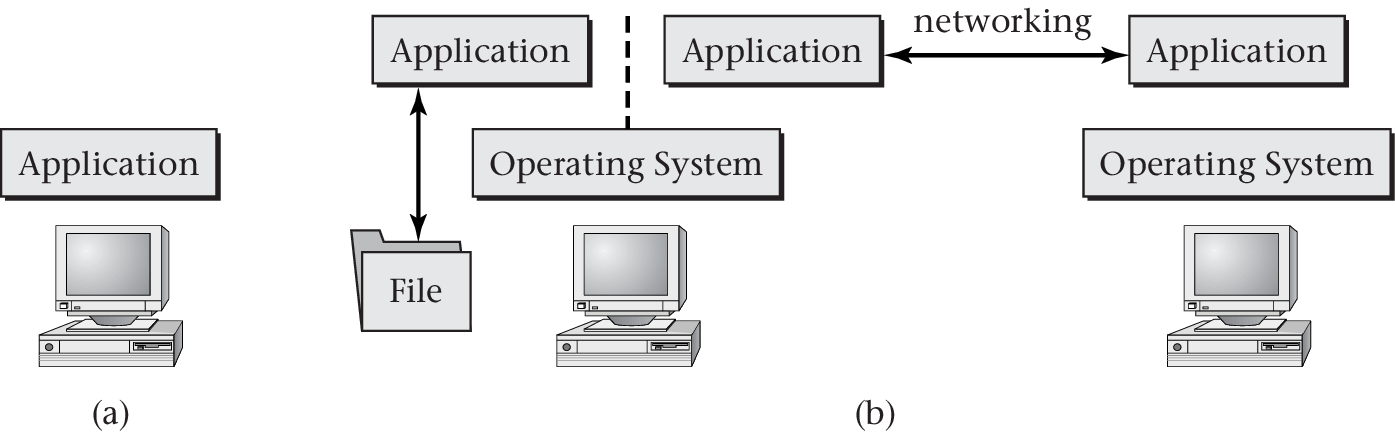
“Figure 1.1 of [Hai17]” by Max Hailperin under CC BY-SA 3.0; converted from GitHub
2.2.1. Aside: API
- API = Application Programming Interface
- Set of functions or interfaces or protocols defining how to use some system (as programmer)
- E.g.,
Java 18 API
- Packages with classes, interfaces, methods, etc.
2.2.2. OS Services
OS services/features/functionality defined by its API
- Functionality includes
- Support for multiple concurrent computations
- Run programs, divide hardware, manage state
- Control interactions between concurrent computations
- E.g., locking, private memory
- Typically, also networking support
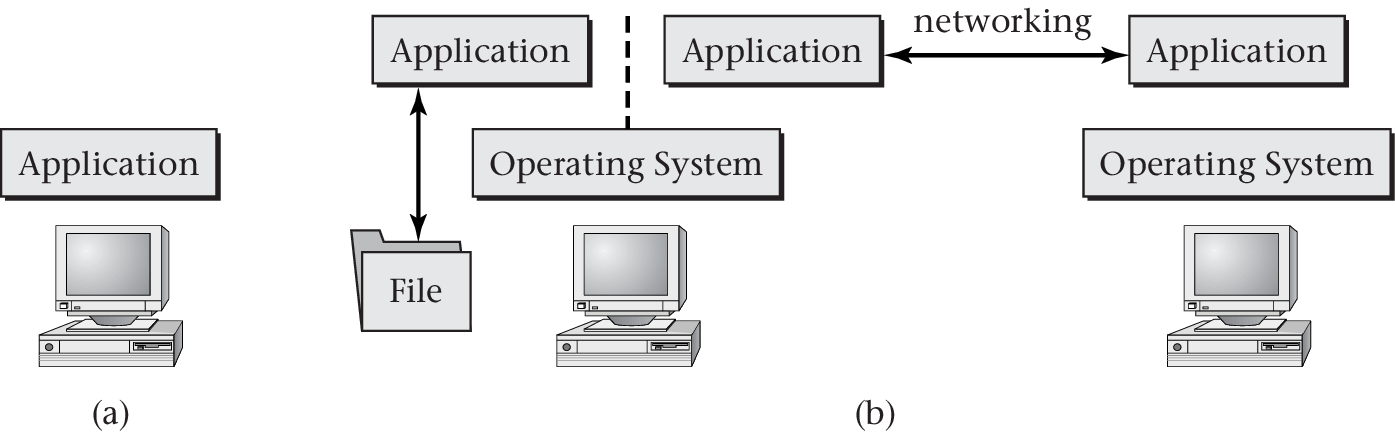
“Figure 1.1 of [Hai17]” by Max Hailperin under CC BY-SA 3.0; converted from GitHub
2.3. OS, Kernel, User Interface
- Boundary between OS and applications is fuzzy
- Kernel is fundamental, core part of OS
- Kernel defines API and services via system call interface
- (More details on next and later slide)
- User interface (UI; not part of kernel)
- UI = process(es) using kernel functionality to handle user
input, start programs, produce output, …
- User input: Voice, touch, keyboard, mouse, etc.
- Typical UIs: Command line, explorer for Windows, various desktop environments for GNU/Linux, virtual assistants
- Note: OSs for embedded systems may not have UI at all
- UI = process(es) using kernel functionality to handle user
input, start programs, produce output, …
2.3.1. How to Talk to OSs
How to talk to your operating system
Figure © 2016 Julia Evans, all rights reserved; from julia's drawings. Displayed here with personal permission.
2.3.2. User Space and Kernel Space
User space vs. kernel space
Figure © 2016 Julia Evans, all rights reserved; from julia's drawings. Displayed here with personal permission.
2.3.3. OS Size
- From [TB15]
- Size of source code of the heart Windows or GNU/Linux is about
5 million lines of code
- Think of book with 50 lines per page, 1000 pages
- Need 100 books or an entire bookcase
- Windows with essential shared libraries is about 70 million lines
of code
- 10 to 20 bookcases
- Size of source code of the heart Windows or GNU/Linux is about
5 million lines of code
- How to understand or maintain that?
- → Abstraction, layering, modularization
2.4. OS Architecture and Kernel Variants
This map of the Linux kernel provides a real-life monolithic example
2.4.1. OS Kernel
- OS runs as code on CPU
- Just as any other program
- Kernel contains central part of OS
- Provides API for OS services via system calls (next slide)
- Code and data of kernel typically main memory resident
- Kernel functionality runs in kernel mode of CPU, reacts to
system calls and interrupts
- Details in next presentation
- Variants (previous slide)
- Monolithic (“large,” all OS related services)
- Micro kernel (“small,” only necessary services)
- “Best” design subject to research
- Provable security only with micro kernels (seL4)
2.4.2. System Calls
- System call = function = part of kernel API
- Implementation of OS service
- E.g., process execution, main memory allocation, hardware resource access (e.g., keyboard, network, file and disk, graphics card)
- Implementation of OS service
- Different OSs offer different system calls (i.e., offer
incompatible APIs)
- With different implementations
- With different calling conventions
2.4.3. Sample Microkernel: L4
- L4, developed by Jochen Liedtke, late 1990s
- Liedtke’s 4th system (after Algol interpreter, Eumel, and L3)
- Now with family of L4 based kernels
- Notable properties
- 12 KB source code
- (Vs 918 KB for (heavily compressed) source code of Linux 1.0 in 1994)
- 7 system calls
- Abstractions: Address space, Threads, Inter-Process-Communication (IPC)
- 12 KB source code
- Breakthrough result in 2009, [KEH+09]: Formal verification
of the OS kernel seL4
- Mathematical proof of correctness
- Updates/patches are a thing of the past
- More recent description in [KAE+14]
- Mathematical proof of correctness
- L4 variants today
- OKL4, deployed in
over 2 billion devices
- OS for baseband processor (modem, management of radio functions)
- Starting with Qualcomm
- Embedded, mobile, IoT, automotive, defense, medical, industrial, and enterprise applications
- OS for baseband processor (modem, management of radio functions)
- Another variant in Apple’s Secure Enclave coprocessor (see
PDF on this page)
- A7 processor (iPhone 5S, iPad mini 3) and later
- Airbus 350, Merkelphone
- Project Sparrow based on seL4
- OKL4, deployed in
over 2 billion devices
3. Multitasking
3.1. Multitasking
- Fundamental OS service: Multitasking
- Manage multiple computations going on at the same time
- E.g., surf on Web while Java project is built and music plays
- OS supports multitasking via scheduling
- Decide what computation to execute when on what CPU core
- Recall: Frequently per second, time-sliced, beyond human perception
- Decide what computation to execute when on what CPU core
- Multitasking introduces concurrency
- (Details and challenges in upcoming sessions)
- Recall:
Even with single CPU core, illusion of “simultaneous” or
“parallel” computations
- (Later presentation: Advantages include improved responsiveness and improved resource usage)
3.2. Computations
Various technical terms for “computations”: Jobs, tasks, processes, threads, …
- We use only thread and process
- Process
- Container for related threads and their resources
- Created upon start of program and by programs (child processes)
- Unit of management and protection (threads from different processes are isolated from another)
- Thread
- Sequence of instructions (to be executed on CPU core)
- Single process may contain just one or several threads, e.g.:
- Online game: different threads with different code for game AI, GUI events, network handling
- Web server handling requests from different clients in different threads sharing same code
- Unit of scheduling and concurrency
3.2.1. Threads!
Threads!
Figure © 2016 Julia Evans, all rights reserved; from julia's drawings. Displayed here with personal permission.
3.2.2. Process Aspects (1/3)
What's in a process?
Figure © 2016 Julia Evans, all rights reserved; from julia's drawings. Displayed here with personal permission.
3.2.3. Process Aspects (2/3)
- Approximately, process ≈ running program
- E.g., text editor, game, audio player
- OS manages lots of them simultaneously
- Really, process = “whatever your OS manages as such”
- OS specific tools to inspect processes (research on your own!)
3.2.4. Process Aspects (3/3)
- Single program may create multiple processes, e.g.:
- Apache Web server with “process per request” (MPM prefork)
- Web browsers with “process per tab” or separation of UI and
web content
- E.g., Firefox with projects Electrolysis and Project Fission
- Many-to-many relationship between “applications” and processes
- E.g., GNU Emacs
provides lots of “applications”
- Core process includes: Text editor,
chat/mail/news/RSS clients, Web browser, calendar
- Neal Stephenson, 1999: “emacs outshines all other editing software in approximately the same way that the noonday sun does the stars. It is not just bigger and brighter; it simply makes everything else vanish.”
- On-demand child processes: Spell checker, compilers, PDF viewer
- Core process includes: Text editor,
chat/mail/news/RSS clients, Web browser, calendar
- E.g., GNU Emacs
provides lots of “applications”
3.3. Processes vs Threads
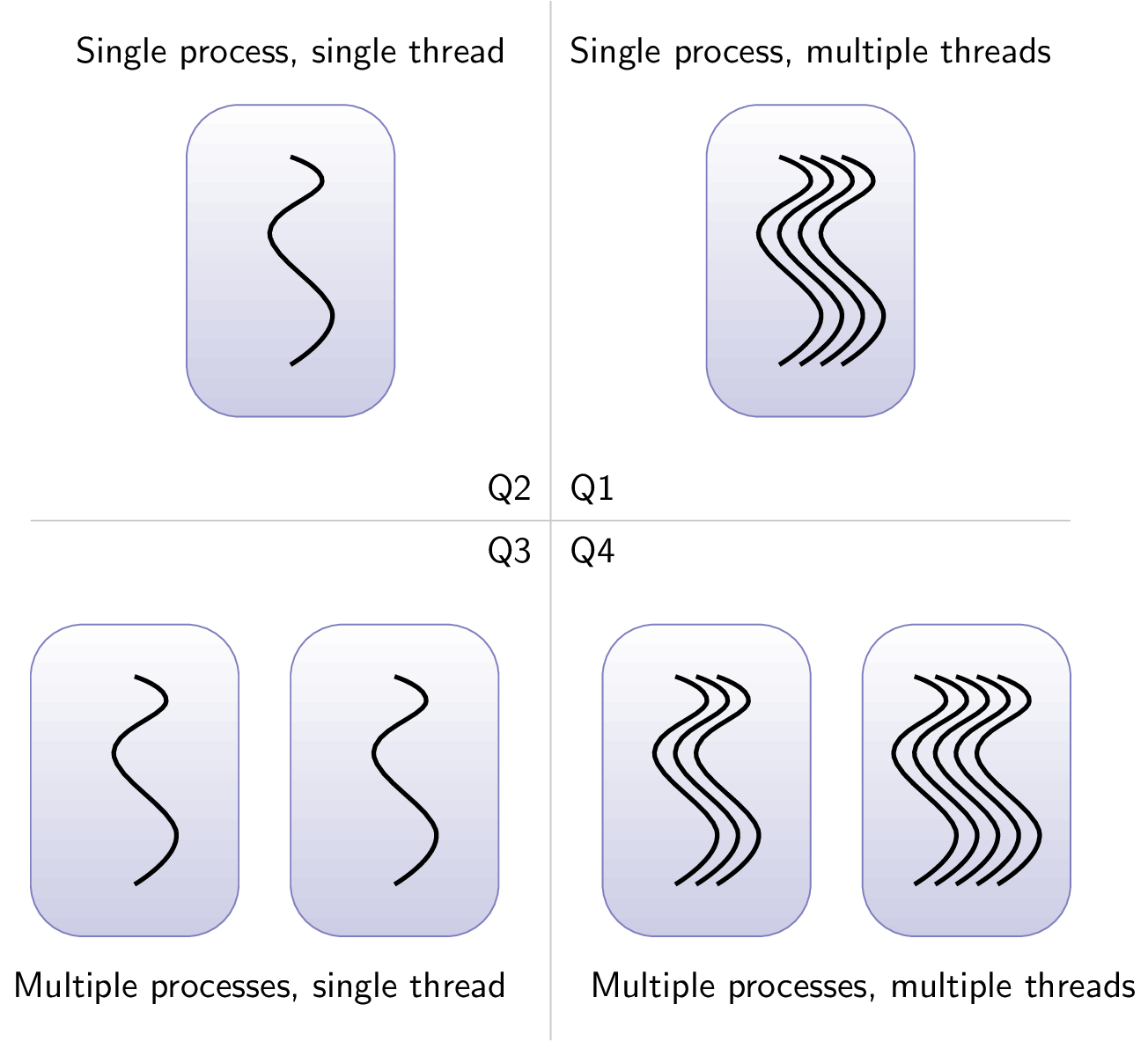
Classification of Processes and Threads from Anderson et al. (1997)
3.4. Exercises and Self-Study Tasks
3.4.1. Processes and threads
This task is available for self-study in Learnweb.
Sort sample OSs into the quadrants of Anderson et al.
- Hack, MS-DOS, Java Virtual Machine, Windows 10, GNU/Linux, GNU/Linux
prior kernel 1.3.56, GNU/Linux starting with kernel 1.3.56
- It is no problem if you do not know those environments and guess for this task
- MS-DOS dates back to the 1980s, the GNU/Linux kernel 1.3.56 to 1996
- Use educated guessing there ;)
3.4.2. Exercise Outlook: Bash Command Line
- Investigate The Command Line Murders
among first OS exercises
- Game, which teaches use of the Bash command line
- Command line = shell = text-mode user interface for OS
- Create processes for programs or scripts
- Different shells come with incompatible features
- Game supposes Bash in combination with typical GNU/Unix tools (e.g.,
grep,head,tail) - See next slide for some options
- Game supposes Bash in combination with typical GNU/Unix tools (e.g.,
- Task
- Access files for game
- Download
or clone with
git clone https://github.com/veltman/clmystery.git
- Download
or clone with
- Start playing game according to its README
- While investigating the case, you need to search files for clues, learning essential commands and patterns along the way
- We will ask you to submit some command(s)
- Access files for game
- (Command line examples show up throughout this course; details of file handling to be revisited in presentation on processes)
3.4.3. Using Bash as Command Line
- Where/how to start Bash as command line
- Built-in with GNU/Linux; use own (virtual) machine
- Alternatively, students reported success with Windows Subsystem for Linux/Ubuntu on Windows
- Alternatives without Linux kernel (no or incomplete
/procfor later presentations)- Maybe use Cygwin according to hints in game’s cheatsheet, but note that more students report problems with Cygwin than with Windows Subsystem for Linux/Ubuntu mentioned above
- Shell coming with Git for Windows
- Terminal of macOS
- Basic hints for The Command Line Murders
- Game’s cheatsheet
is misnamed; it contains essential information to get you started
- Open in editor
- Once on command line, maybe try this first:
mountto show filesystems, e.g., with Cygwin, the location ofC:may be shown as/cygdrive/cls(short for “list”) to view contents of current directoryls /cygdrive/cto view contents of given directory (if it exists)- Beware! Avoid spaces in names of files and directories: Space character separates arguments (need to escape spaces with backslash or use quotation marks around name)
pwd(short for “print working directory”) to print name of current directorycd replace-this-with-name-of-directory-of-mystery(short for “change directory”) to change directory to chosen location, e.g., location of mystery’s filesman name-of-commandshows manual page forname-of-command- Try
man manfirst, thenman ls
- Afterwards, follow
game’s README
- (Which supposes that you changed to the directory with the game’s files already)
- Game’s cheatsheet
is misnamed; it contains essential information to get you started
3.4.4. Feedback
- This slide serves as reminder that I am happy to obtain and provide feedback for course topics and organization. If contents of presentations are confusing, you could describe your current understanding (which might allow us to identify misunderstandings), ask questions that allow us to help you, or suggest improvements (maybe on GitLab). Please use the session’s shared document or MoodleOverflow. Most questions turn out to be of general interest; please do not hesitate to ask and answer where others can benefit. If you created additional original content that might help others (e.g., a new exercise, an experiment, explanations concerning relationships with different courses, …), please share.
4. Conclusions
4.1. Summary
- OS is software
- that uses hardware resources of a computer system
- to provide support for the execution of other software.
- Computations are performed by threads.
- Threads are grouped into processes.
- OS kernel
- provides interface for applications and
- manages resources.
Bibliography
- [ABL+97] Anderson, Bershad, Lazowska & Levy, Thread Management for Shared-Memory Multiprocessors, in: The Computer Science and Engineering Handbook, CRC Press, 1997. https://homes.cs.washington.edu/~tom/pubs/threads.pdf
- [Hai19] Hailperin, Operating Systems and Middleware – Supporting Controlled Interaction, revised edition 1.3.1, 2019. https://gustavus.edu/mcs/max/os-book/
- [KAE+14] Klein, Andronick, Elphinstone, Murray, Sewell, Kolanski & Heiser, Comprehensive Formal Verification of an OS Microkernel, ACM Trans. Comput. Syst. 32(1), 2:1-2:70 (2014). https://dl.acm.org/citation.cfm?doid=2560537
- [KEH+09] Klein, Elphinstone, Heiser, Andronick, Cock, Derrin, Elkaduwe, Engelhardt, Kolanski, Norrish, Sewell, Tuch & Winwood, seL4: Formal Verification of an OS Kernel, in: Proceedings of the ACM SIGOPS 22nd Symposium on Operating Systems Principles, 2009. https://dl.acm.org/citation.cfm?doid=1629575.1629596
- [TB15] Tanenbaum & Bos, Modern Operating Systems, Pearson, 2015.
License Information
This document is part of an Open Educational Resource (OER) course on Operating Systems. Source code and source files are available on GitLab under free licenses.
Except where otherwise noted, the work “OS01: OS Introduction”, © 2017-2023 Jens Lechtenbörger, is published under the Creative Commons license CC BY-SA 4.0.
In particular, trademark rights are not licensed under this license. Thus, rights concerning third party logos (e.g., on the title slide) and other (trade-) marks (e.g., “Creative Commons” itself) remain with their respective holders.