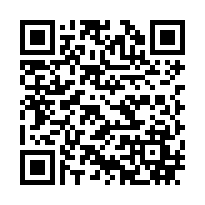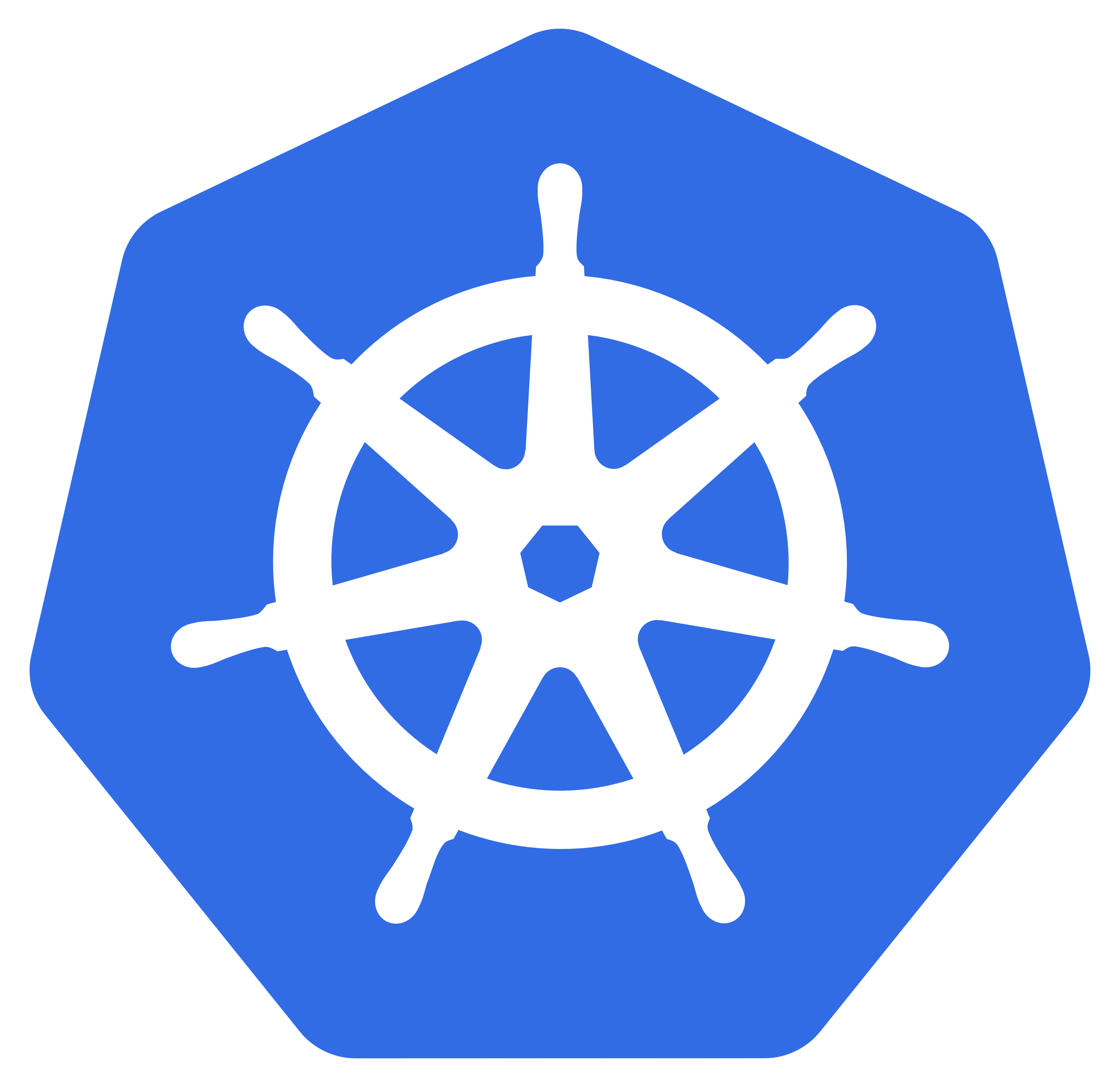Docker Introduction
Introduction
Motivation (1/2)
Virtualization software provides (virtual) hardware interface
![Layering with virtualization]()
- Interface implemented by Hypervisor/VMM
- VMM runs on (usual) host OS, manages real hardware
- Virtual hardware can have arbitrary features
- Largely independent of real hardware, say, ten network cards
- On top of virtual hardware, install operating systems (guests)
and other software to create virtual machines (VMs)
- Share resources of powerful server machine among
several VMs
- E.g., your “own” server as VM in a project seminar
- Use VM as blueprint to share reliable environment with
others
- Or to fire up lots of identical VMs for compute-intensive tasks with cloud computing
- Share resources of powerful server machine among
several VMs
- Interface implemented by Hypervisor/VMM
Motivation (2/2)
Containerization (e.g., with Docker) as lightweight variant of virtualization
![Layering with containerization]()
- Containerization provides OS interface
- No virtual hardware, but shared OS kernel
- Use containers to execute software (versions) in controlled way
- Think of larger application that uses external libraries
- Libraries evolve, may introduce incompatible changes over time
- Specific version of application depends on specific versions of libraries
- Container bundles “correct” versions
Learning Objectives
- Explain definitions of virtual machine and virtual machine monitor
- Explain and contrast virtualization and containerization
- Including isolation
- Including layering
- Use Docker for simple tasks
- E.g., start Web/Solid server with static files
- Interpret and modify simple docker files
Core Questions
- What do virtualization and containerization mean?
- How to deploy potentially complex software in a reproducible fashion?
Virtualization
History (1/2)
- Virtualization is an old concept
- IBM mainframes, 1960s
- Frequently cited survey article by Goldberg, 1974: [Gol74]
- Original motivation
- Resources of expensive mainframes better utilized with multiple VMs
- Ability to run different OS versions in parallel, backwards compatibility
- 1980s, 1990s
- Modern multitasking OSs on cheap hardware
- Cheap hardware did not offer virtualization support
- Little use of virtualization
- Modern multitasking OSs on cheap hardware
History (2/2)
- Ca. 2005
- PC success becomes problematic
- How to limit energy usage and management overhead of fleets of PCs in data centers?
- One answer: Use virtualization for server consolidation
- Turn independent servers into VMs, then allocate them to single server
- Servers often with low resource utilization (e.g., CPU usage between 10% and 50% at Google in 2007, [BH07])
- Consolidated server with improved resource utilization
- Additional answer: Virtualization reduces management, testing, and deployment overhead, see [Vog08] for Amazon
- Virtualization as enabler for cloud computing
- PC success becomes problematic
- [SPF+07]: Containers for lightweight virtualization
- [CIM+19],[KHA+23]: Serverless computing
Intuition and Examples
- Virtualization: Creation of virtual/abstract version of something
- Virtual memory, recall OS concepts
- Not our focus
- Network, e.g.,
overlay networks,
software-defined networking
- Not our focus
- Execution environment (e.g., Java, Dotnet)
- Hardware/system: virtual machine (VM)
- Virtual memory, recall OS concepts
- Typical meaning: virtual machine (VM)
- Virtual hardware
- Several OSs share same underlying hardware
- VMs isolated from each other
- Virtual hardware
Definitions
- Cited from [PG74] (bold face added)
- “A virtual machine is taken to be an efficient, isolated duplicate of the real machine.”
- Made precise with Virtual Machine Monitor (VMM)
- “First, the VMM provides an environment for programs which is
essentially identical with the original machine; second,
programs run in this environment show at worst only minor
decreases in speed; and last, the VMM is in complete control
of system resources.”
- Essentially identical: Programs with same results (as long as they do not ask for hardware specifics), maybe different timing
- Speed: Most instructions executed directly by CPU with no VMM intervention
- Control: (1) Virtualized programs restricted to resources allocated by VMM, (2) VMM can regain control over allocated resources
- “A virtual machine is the environment created by the virtual machine monitor.”
- “First, the VMM provides an environment for programs which is
essentially identical with the original machine; second,
programs run in this environment show at worst only minor
decreases in speed; and last, the VMM is in complete control
of system resources.”
Isolation
- Isolation of VMs: Illusion of exclusive hardware use (despite
sharing between VMs)
- Related to “isolated duplicate” and “complete control” of [PG74]
- Sub-types (see [SPF+07],[FFR+15])
- Resource isolation: Fair allocation and scheduling
- Reservation (e.g., number of CPU cores and amount of RAM) vs best-effort
- Fault isolation: Buggy component should not affect others
- Security isolation
- Configuration independence (global names/settings do not conflict)
- Applications with conflicting requirements for system-wide configuration
- E.g., port 80 for Web servers, each application with own version of shared libraries
- Safety (no access between VMs/containers)
- Beware! Lots of security issues in practice
- Configuration independence (global names/settings do not conflict)
- Resource isolation: Fair allocation and scheduling
Layering with Virtualization
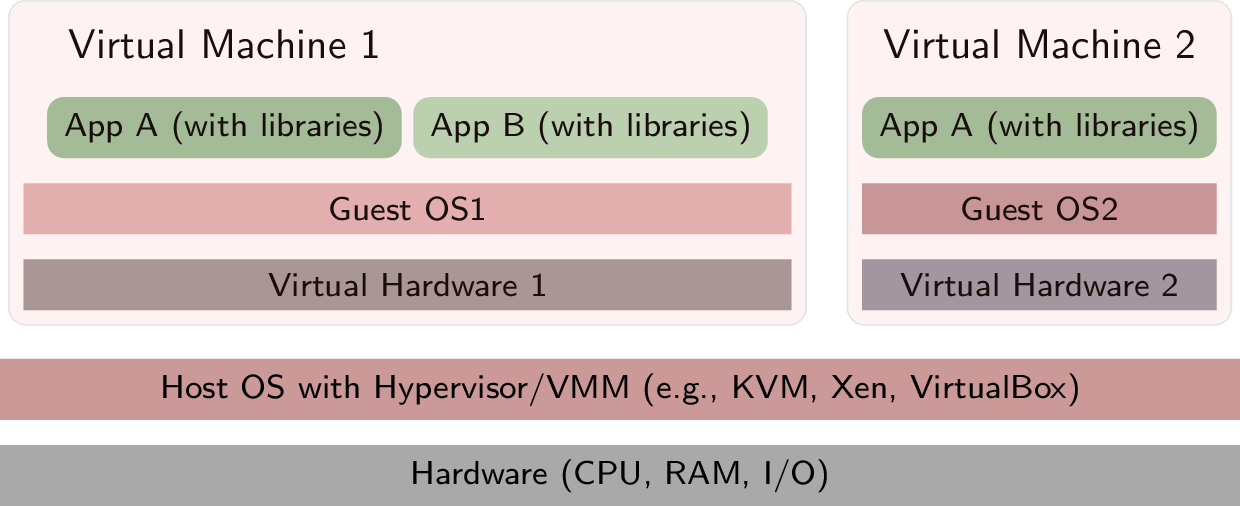
Layering Explained
- Hypervisor or virtual machine manager (VMM) with full access to
physical hardware
- Most privileged code
- Details depend on CPU hardware
- E.g., kernel mode (CPU ring 0) or additional “root mode” (e.g., ring -1) with more privileges than kernel mode
- Details depend on CPU hardware
- Create abstract versions of hardware, to be used by guest OSs
- VM = Guest OS running on abstract hardware
- Host = Environment in which the VMM runs
- Host software may be full OS or specialized
- Most privileged code
- Guest OS is de-privileged
- No longer with full hardware access, e.g., CPU ring 1
- Privileged/sensitive instructions lead to hypervisor
- Executed, translated, or emulated accordingly
- Each VM can run different OS
- VM backups/snaphots simplify management, placement, parallelization
- Sharing among applications in different VMs restricted, requires networking
- (Neither shared memory nor file nor pipes)
- Creation of more VMs with high overhead
- Each with full OS, own portion of underlying hardware
Review Question
- The Java VM was mentioned as variant of virtualization. Discuss whether it satisfies the conditions for virtualization as defined in 1974.
Containerization
Basics
- Motivation: Trade isolation for efficiency (see [SPF+07])
- Main idea of containerization: Share kernel among containers
- (Instead of separate OS per VM)
- Main idea of containerization: Share kernel among containers
- Mechanisms
- Add container ID to each process, add new access control checks to system calls
- In case of Linux kernel
- Kernel namespaces
- Limit what is visible inside container
- Control groups (cgroups)
- Limit resource usage
- Copy-on-write, e.g., UnionFS
- New container without copying all files, localized changes
- Kernel namespaces
Layering with Containerization
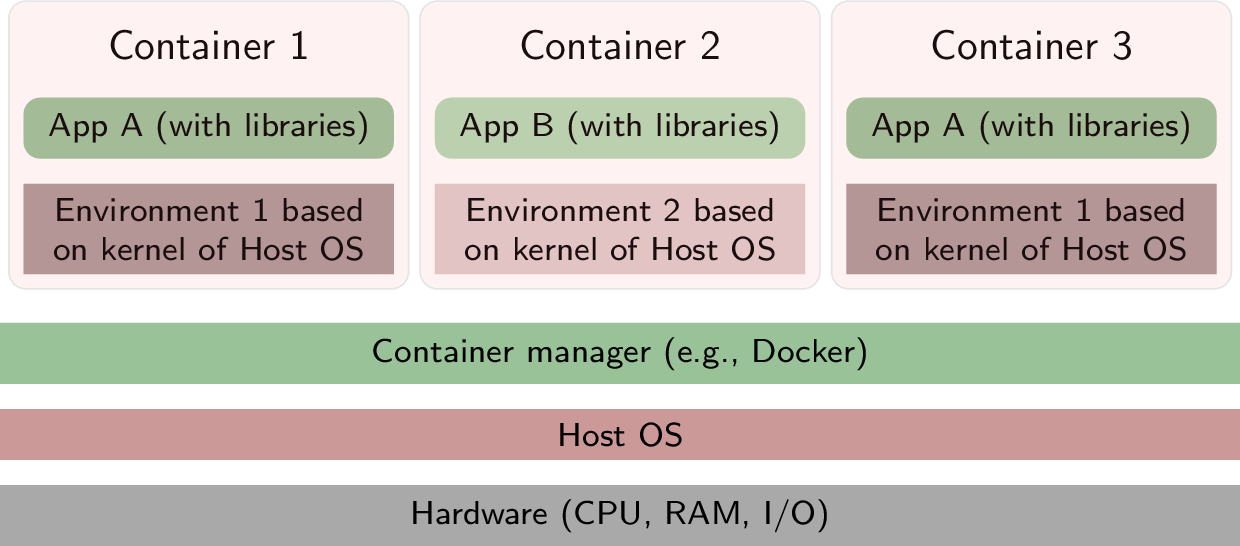
Selected Technologies
![Docker logo]()
“Docker logo” under Docker Brand Guidelines; from Docker
- Image describes OS/application environment: What software/configuration?
- Registries publish images
- Dockerfiles are build recipes for images in simple text format
- Container is process (set), created from image (image is template for container)
- Image describes OS/application environment: What software/configuration?
![Kubernetes logo]()
“Kubernetes logo” under Kubernetes Branding Guidelines; from GitHub
- Cluster manager for Docker
- Pod = group of containers sharing resources, unit of deployment
- Pods can be replicated (copied) for scalability
- Integrated load-balancer
- Cluster manager for Docker
On Images
- With VMs, you could install software as in any other OS
- Getting messy over time
- With Docker, images are defined via Dockerfiles
- Explicitly listing necessary pieces and dependencies
- Enforcing order and reproducibility
- Sample dockerfile (used in the past to generate reveal.js presentations and PDF from org files):
FROM ubuntu
LABEL maintainer="Jens Lechtenbörger"
RUN apt-get update && apt-get --no-install-recommends install -y \
ca-certificates emacs git \
texlive-bibtex-extra texlive-fonts-recommended texlive-generic-recommended \
texlive-latex-base texlive-latex-extra texlive-latex-recommended
COPY manage-packages.el /tmp/
Review Question
- Which conditions for virtualization as defined in 1974 does Docker satisfy?
Docker
Docker Installation
- Community Edition of Docker available for different OSs
- Install on one of your machines, ideally on one that you can bring
to (or access in) class
- Your installation may come with a graphical user interface
(GUI), which you do not need
- Some students perceive the GUI to be confusing
- Use command line instead to enter commands shown subsequently (any terminal should work, maybe try Bash)
- Your installation may come with a graphical user interface
(GUI), which you do not need
First Steps
- Run
hello-world, read outputdocker run hello-worldUnable to find image 'hello-world:latest' locally latest: Pulling from library/hello-world [...]
- List your images and containers
docker image lsdocker container ls -all- Help is available, e.g.:
docker container --helpdocker container ls --help
- Help is available, e.g.:
- Maybe delete image and container
docker rmi -f hello-world
A Web Server
- Run nginx
docker run -p 8080:80 nginx-p: Web server listens on port 80 in container; bind to port 8080 on host- Visit local server (see subsequent slide for Docker Toolbox under Windows)
- Maybe add option
--name my-nginx: Assign name to container for subsequent use- E.g.,
docker stop/start/logs/rm my-nginx
- E.g.,
- Serve own HTML files
- Add option
-vin abovedocker run ...(beforenginx)- Mount (make available) directory from host in container
- E.g.:
-v /host-directory/with/html-files:/usr/share/nginx/html /usr/share/nginx/htmlis where nginx expects HTML files, in particularindex.html- Thus, your HTML files replace default ones of nginx
- E.g.:
- Mount (make available) directory from host in container
- Add option
Selected Errors
- Error message: name in use already
- You cannot use the same name multiple times with
docker run --name ... - Instead:
docker start my-nginx
- You cannot use the same name multiple times with
- Error message: port is allocated already
- You cannot use option
-pwith same port in severaldocker runinvocations- Other container still running, stop first
docker ps: Note ID or namedocker stop <ID-or-name>docker run ...
- (Or some other process uses that port. Kill process or choose different port.)
- Other container still running, stop first
- You cannot use option
On Option -v
- Say, you start
nginxwith option-vbut your files do not appeardocker inspect <name-or-id-of-container>- Check output for
binds, telling you what is mapped to/usr/share/nginx/html- May not meet your expectations
- Check output for
- Are you on Windows?
- Try
-v C:\Users\...with Powershell - Try
-v C:\\Users/...with Bash - Try
-v /mnt/c/Users/...with WSL terminal
- Try
Docker Toolbox under Windows
- (I do not recommend this in any way. Switch to GNU/Linux.)
- Docker Toolbox installs a virtual machine, in which Docker runs
- Initial output informs about
- IP address of VM, e.g.,
192.168.99.100 - File system path
/c/Program Files/Docker Toolbox
- IP address of VM, e.g.,
- Paths under
C:\Userscan be mounted by default- E.g.,
docker run -p 8080:80 -v /c/Users/<your-name>/<folder-with-index.html>:/usr/share/nginx/html nginx
- E.g.,
- Initial output informs about
Conclusions
Summary
- Virtual virtual machines are efficient, isolated duplicates of the real machine
- Containers are running processes, defined by images
- Containers on one host share same OS kernel
- Virtual machines and containers
- can be contrasted in terms of their layering approaches
- allow to deploy software in well-defined environments
Outlook
- Containerization (in combination with version control such as
offered by Git) is enabler of DevOps
- DevOps = Combination of Development and Operations, see [JbA+16],[WFW+19]
- Bridge gaps between teams and responsibilities
- Aiming for rapid software release cycles with high degree of automation and stability
- Trend in software engineering
- Communication and collaboration, continuous integration (CI) and continuous deployment (CD)
- Approach based on Git also called GitOps, see [Lim18]
- Self-service IT with proposals in pull requests (PRs)
- Infrastructure as Code (IaC)
- DevOps = Combination of Development and Operations, see [JbA+16],[WFW+19]
Bibliography
- [BH07] Barroso & Hölzle, The Case for Energy-Proportional Computing, Computer 40(12), 33-37 (2007). https://www.barroso.org/publications/ieee_computer07.pdf
- [CIM+19] Castro, Ishakian, Muthusamy & Slominski, The Rise of Serverless Computing, Commun. ACM 62(12), 44-54 (2019). https://doi.org/10.1145/3368454
- [FFR+15] Felter, Ferreira, Rajamony & Rubio, An updated performance comparison of virtual machines and linux containers, in: Performance Analysis of Systems and Software (ISPASS), 2015 IEEE International Symposium On, 2015.
- [Gol74] Goldberg, Survey of virtual machine research, Computer 7(6), 34-45 (1974).
- [JbA+16] Jabbari, bin Ali, Petersen & Tanveer, What is DevOps? A Systematic Mapping Study on Definitions and Practices, in: Proceedings of the Scientific Workshop Proceedings of XP2016, 2016. https://doi.org/10.1145/2962695.2962707
- [KHA+23] Kounev, Herbst, Abad, Iosup, Foster, Shenoy, Rana & Chien, Serverless Computing: What It Is, and What It Is Not?, Commun. ACM 66(9), 80-92 (2023). https://doi.org/10.1145/3587249
- [Lim18] Limoncelli, GitOps: A Path to More Self-Service IT, Commun. ACM 61(9), 38-42 (2018). https://doi.org/10.1145/3233241
- [PG74] Popek & Goldberg, Formal Requirements for Virtualizable Third Generation Architectures, Commun. ACM 17(7), 412-421 (1974). http://doi.acm.org/10.1145/361011.361073
- [SPF+07] Soltesz, Pötzl, Fiuczynski, Bavier & Peterson, Container-based operating system virtualization: a scalable, high-performance alternative to hypervisors, in: ACM SIGOPS Operating Systems Review, 2007.
- [Vog08] Vogels, Beyond Server Consolidation: Server Consolidation Helps Companies Improve Resource Utilization, but Virtualization Can Help in Other Ways, Too., Queue 6(1), 20-26 (2008). https://doi.org/10.1145/1348583.1348590
- [WFW+19] Wiedemann, Forsgren, Wiesche, Gewald & Krcmar, Research for Practice: The DevOps Phenomenon, Commun. ACM 62(8), 44-49 (2019). https://doi.org/10.1145/3331138
License Information
Source files are available on GitLab (check out embedded submodules) under free licenses. Icons of custom controls are by @fontawesome, released under CC BY 4.0.
Except where otherwise noted, the work “Docker Introduction”, © 2018-2021, 2023, 2025 Jens Lechtenbörger, is published under the Creative Commons license CC BY-SA 4.0.