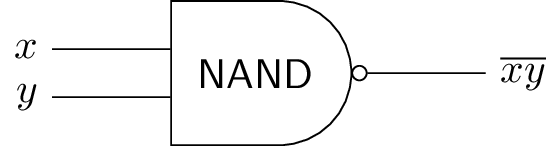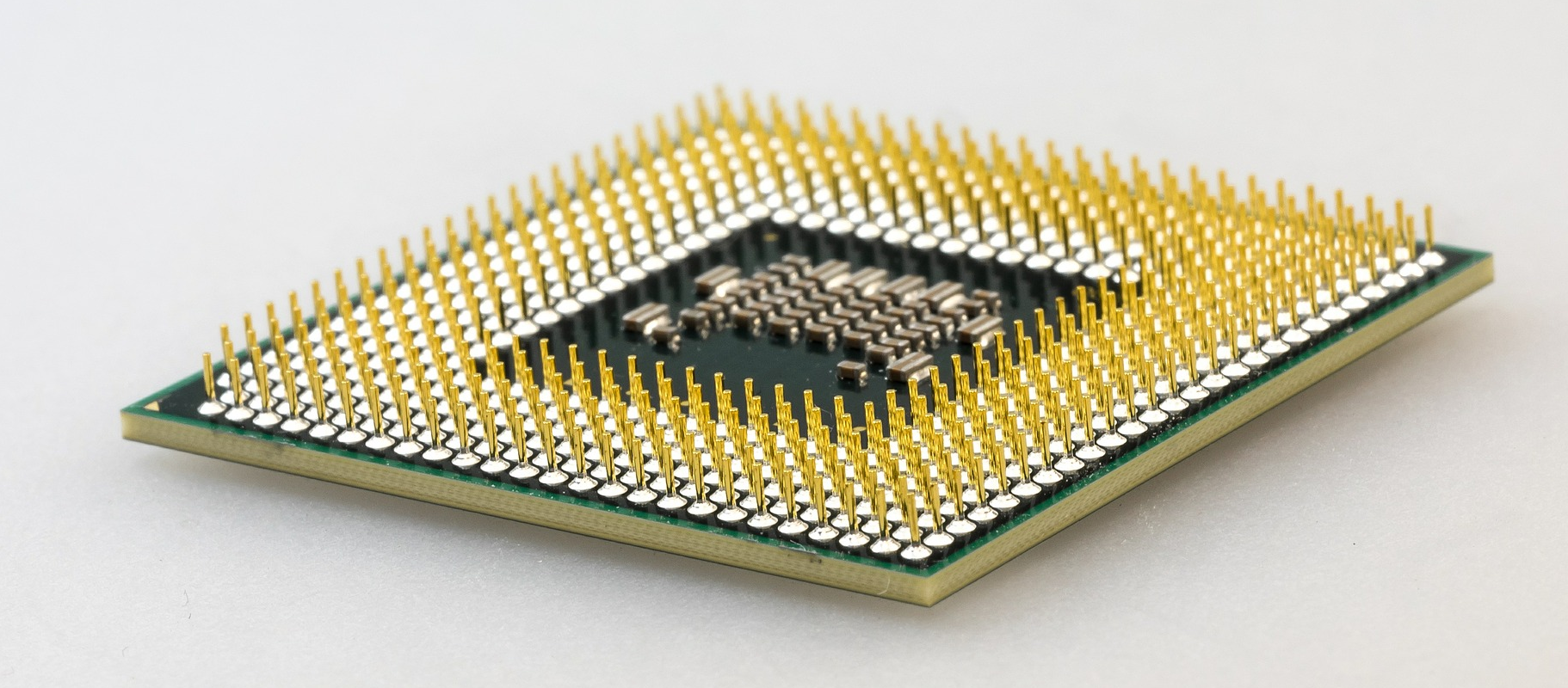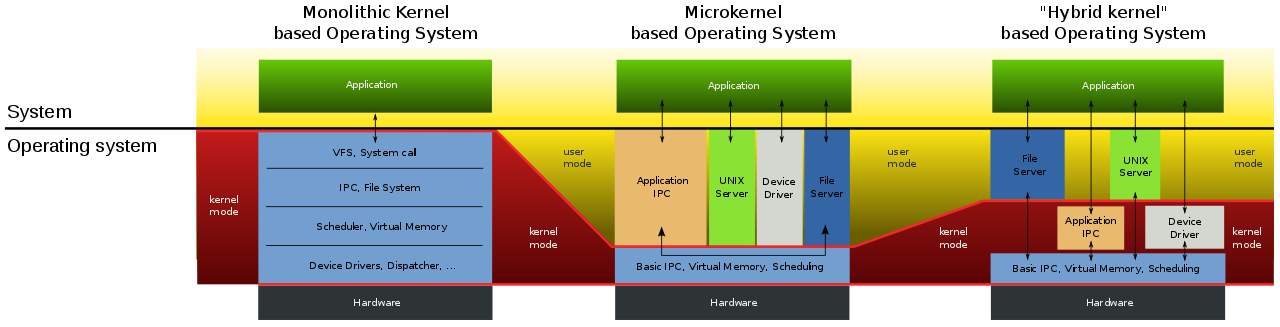OS Introduction
(Usage hints for this presentation)
IT Systems, Summer Term 2026
Dr.-Ing. Matthes Elstermann
1. Introduction
- Partially based on Chapter 1 of (Hailperin 2019)
- Book available in Learnweb, LaTeX sources on GitHub
- Tasks/quizzes and code examples in OS part may use bibliographic keys “(Hailperin 2019)” or “[Hai19]” to refer to this book (or “[Hai17]” for an earlier edition)
1.1. Learning Objectives
- Explain notion of Operating System and typical services
- Explain notion of kernel with system call API, user mode and
kernel mode
- (More details in next presentation)
- Explain notion of kernel with system call API, user mode and
kernel mode
- Explain notions and relationships of program, process, thread, multitasking
- Use the Bash command line: Navigate in directories, view lines of files, search for patterns, use redirection and pipelines
1.2. Recall: Big Picture of IT Systems
Explore abstractions bottom-up
Computer Architecture: Build computer from logic gates
- Von Neumann architecture
CPU (ALU), RAM, I/O
- Experiment with OS concepts
- Explain core OS management concepts, e.g., processes, threads, virtual memory
Use GNU/Linux command line and explore system
![Tux, the Linux mascot]()
“Tux, the Linux mascot” under CC0 1.0; from Wikimedia Commons
Experiment with containerization for cloud infrastructures
- Explain core concepts
Build images, run Docker containers and Kubernetes cluster
![Kubernetes logo]()
“Kubernetes logo” under Kubernetes Branding Guidelines; from GitHub
![Docker logo]()
“Docker logo” under Docker Brand Guidelines; from Docker
1.2.1. OS Responsibilities
What does your OS even do?
Figure © 2016 Julia Evans, all rights reserved; from julia's drawings. Displayed here with personal permission.
Agenda
2. Operating Systems
2.1. Sample Modern Operating Systems
- Different systems for different scenarios
- Mainframes
- PCs
- Mobile devices
- Variants of other OSs
- Separate developments, e.g., BlackBerry (BlackBerry 10 based on QNX, abandoned), Google Fuchsia, Symbian (Nokia, most popular smartphone OS until 2010, now replaced)
- Gaming devices
- Real-time OS
2.2. Definition of Operating System
- Definition from (Hailperin 2019): Software
- that uses hardware resources of a computer system
- to provide support for the execution of other software.
- Towards these goals, OS provides API with services
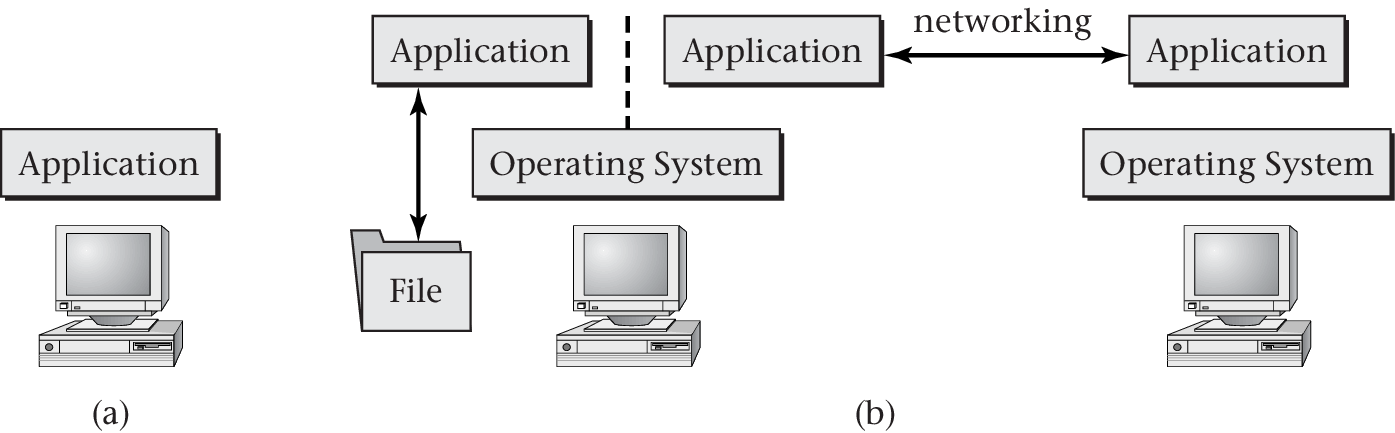
“Figure 1.1 of (Hailperin 2019)” by Max Hailperin under CC BY-SA 3.0; converted from GitHub
2.2.1. Aside: API
- API = Application Programming Interface
- Set of functions or interfaces or protocols defining how to
use some system (as programmer)
- E.g.,
Java 18 API
- Packages with classes, interfaces, methods, etc.
- E.g.,
Java 18 API
- OS kernel provides system call interface for its services
- Set of functions or interfaces or protocols defining how to
use some system (as programmer)
2.2.2. OS Services
- OS services/features/functionality defined by its API
Functionalities include:
Support for multiple concurrent computations
- Run applications, divide hardware, manage state
Control interactions between concurrent computations
- E.g., locking, private memory
Files for persistent storage and interaction
Typically, also networking support
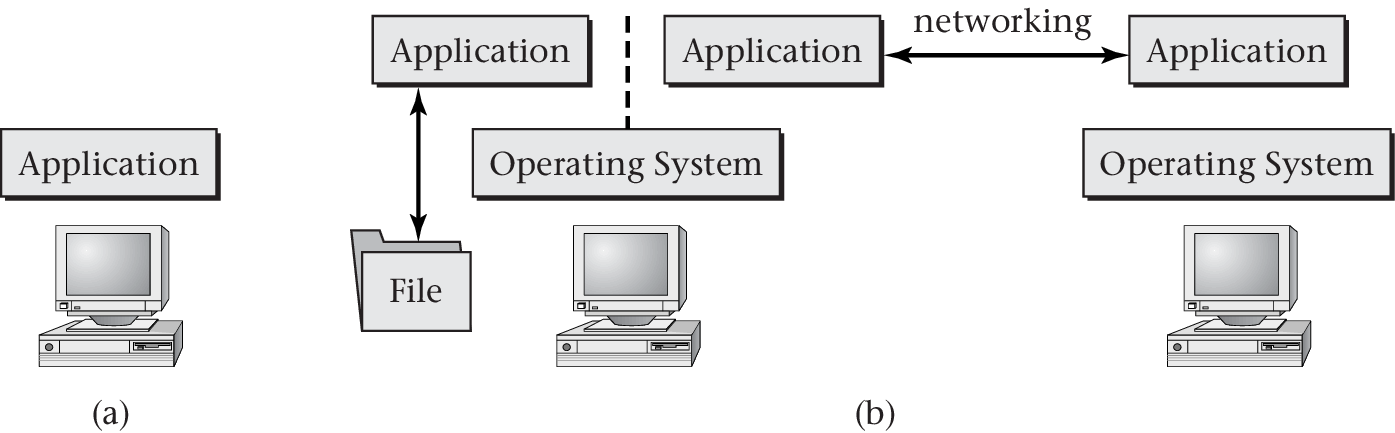
“Figure 1.1 of (Hailperin 2019)” by Max Hailperin under CC BY-SA 3.0; converted from GitHub
2.3. OS, Kernel, User Interface
Boundary between OS and applications is fuzzy
Kernel is fundamental, core part of OS
- Kernel defines API and services via system call interface
- More details on next slides and in next presentation
User interface (UI; not part of kernel)
- UI = process(es) using kernel functionality to handle user
input, start programs, produce output, …
- User input: Voice, touch, keyboard, mouse, etc.
- Typical UIs: Command line, explorer for Windows, various desktop environments for GNU/Linux, virtual assistants
- Note: OSs for embedded systems may not have UI at all
- UI = process(es) using kernel functionality to handle user
input, start programs, produce output, …
2.3.1. How to Talk to OSs
How to talk to your operating system
Figure © 2016 Julia Evans, all rights reserved; from julia's drawings. Displayed here with personal permission.
2.3.2. System Calls
- System call = function = part of kernel API
- Implementation of OS service
- E.g., process execution, main memory allocation, hardware resource access (e.g., keyboard, network, file and disk, graphics card)
- Implementation of OS service
- Different OSs offer different system calls (i.e., offer
incompatible APIs)
- With different implementations
- With different calling conventions
2.3.3. User Space and Kernel Space
- CPU has privilege levels/rings/modes
Machine instruction set restricted depending on level
“User space vs. kernel space” © 2016 Julia Evans, all rights reserved; from julia's drawings. Displayed here with personal permission.
- E.g., 4 rings since Intel 80286
- Ring 3: User mode for programs
- I/O and memory access restricted
- Ring 2, 1: Usually unused
- Originally for system services and device drivers
- Ring 0: Kernel mode for OS
- Traditionally, most privileged
- (Recall negative ring numbers)
2.4. OS Architecture and Kernel Variants
This map of the Linux kernel provides a real-life monolithic example
2.4.1. Sample Microkernel: L4
- L4, developed by Jochen Liedtke, late 1990s
- Liedtke’s 4th system (after Algol interpreter, Eumel, and L3)
- Now with family of L4 based kernels
- Notable properties
- 12 KB source code
- (Vs 918 KB for (heavily compressed) source code of Linux 1.0 in 1994)
- 7 system calls
- Abstractions: Address space, Threads, Inter-Process-Communication (IPC)
- 12 KB source code
- Breakthrough result in 2009, (Klein et al. 2009)
- Formal verification of the OS kernel
seL4
- Mathematical proof of correctness
- Updates/patches are a thing of the past
- More recent description in (Klein et al. 2014)
- Mathematical proof of correctness
- Formal verification of the OS kernel
seL4
- L4 variants today
- OKL4, deployed in
over 2 billion devices
- OS for baseband processor (modem, management of radio functions)
- Starting with Qualcomm
- Embedded, mobile, IoT, automotive, defense, medical, industrial, and enterprise applications
- OS for baseband processor (modem, management of radio functions)
- Another variant in Apple’s Secure Enclave coprocessor (see
PDF on this page)
- A7 processor (iPhone 5S, iPad mini 3) and later
- Airbus 350, Merkelphone
- OKL4, deployed in
over 2 billion devices
3. Multitasking
3.1. Multitasking Terminology
Fundamental OS service: Multitasking
- Manage multiple computations going on at the same time
- E.g., surf on Web while Java project is built and music plays
OS supports multitasking via scheduling
- Decide what computation to execute when on what CPU core
- Recall: Frequently per second, time-sliced, beyond human perception
- Decide what computation to execute when on what CPU core
Multitasking introduces concurrency
- (Details and challenges in upcoming material)
- Recall:
Even with single CPU core, illusion of “simultaneous” or
“parallel” computations
- (Later presentation: Advantages include improved responsiveness and improved resource usage)
3.2. Computations
Various technical terms for “computations”: Jobs, tasks, processes, threads, …
- We use only thread and process
Process
- Created upon start of program and by programs (child processes)
- Container for related threads and their resources
- Unit of management and protection (threads from different processes are isolated from another)
Thread
- Sequence of instructions (to be executed on CPU core)
- Single process may contain just one or several threads, e.g.:
- Online game: different threads with different code for game AI, GUI events, network handling
- Web server handling requests from different clients in different threads sharing same code
- Unit of scheduling and concurrency
3.2.1. Threads!
Threads!
Figure © 2016 Julia Evans, all rights reserved; from julia's drawings. Displayed here with personal permission.
3.2.2. Process Aspects (1/3)
What's in a process?
Figure © 2016 Julia Evans, all rights reserved; from julia's drawings. Displayed here with personal permission.
3.2.3. Process Aspects (2/3)
- Approximately, process ≈ running program
- E.g., text editor, game, audio player
- OS manages lots of them simultaneously
- Really, process = “whatever your OS manages as such”
- OS specific tools to inspect processes (research on your own!)
3.2.4. Process Aspects (3/3)
Single program may create multiple processes, e.g.:
- Apache Web server with “process per request” (MPM prefork)
- Web browsers with “process per tab” or separation of UI and
web content
- E.g., Firefox with projects
Electrolysis and
Project Fission
- Enter
about:processesinto address bar
- Enter
- E.g., Firefox with projects
Electrolysis and
Project Fission
Many-to-many relationship between “programs” and processes
- E.g., GNU Emacs
provides lots of “programs”
- Core process includes: Text editor,
chat/mail/news/RSS clients, Web browser, calendar
- Neal Stephenson, 1999: “emacs outshines all other editing software in approximately the same way that the noonday sun does the stars. It is not just bigger and brighter; it simply makes everything else vanish.”
- On-demand child processes: Spell checker, compilers, PDF viewer
- Core process includes: Text editor,
chat/mail/news/RSS clients, Web browser, calendar
- E.g., GNU Emacs
provides lots of “programs”
3.3. Processes vs Threads
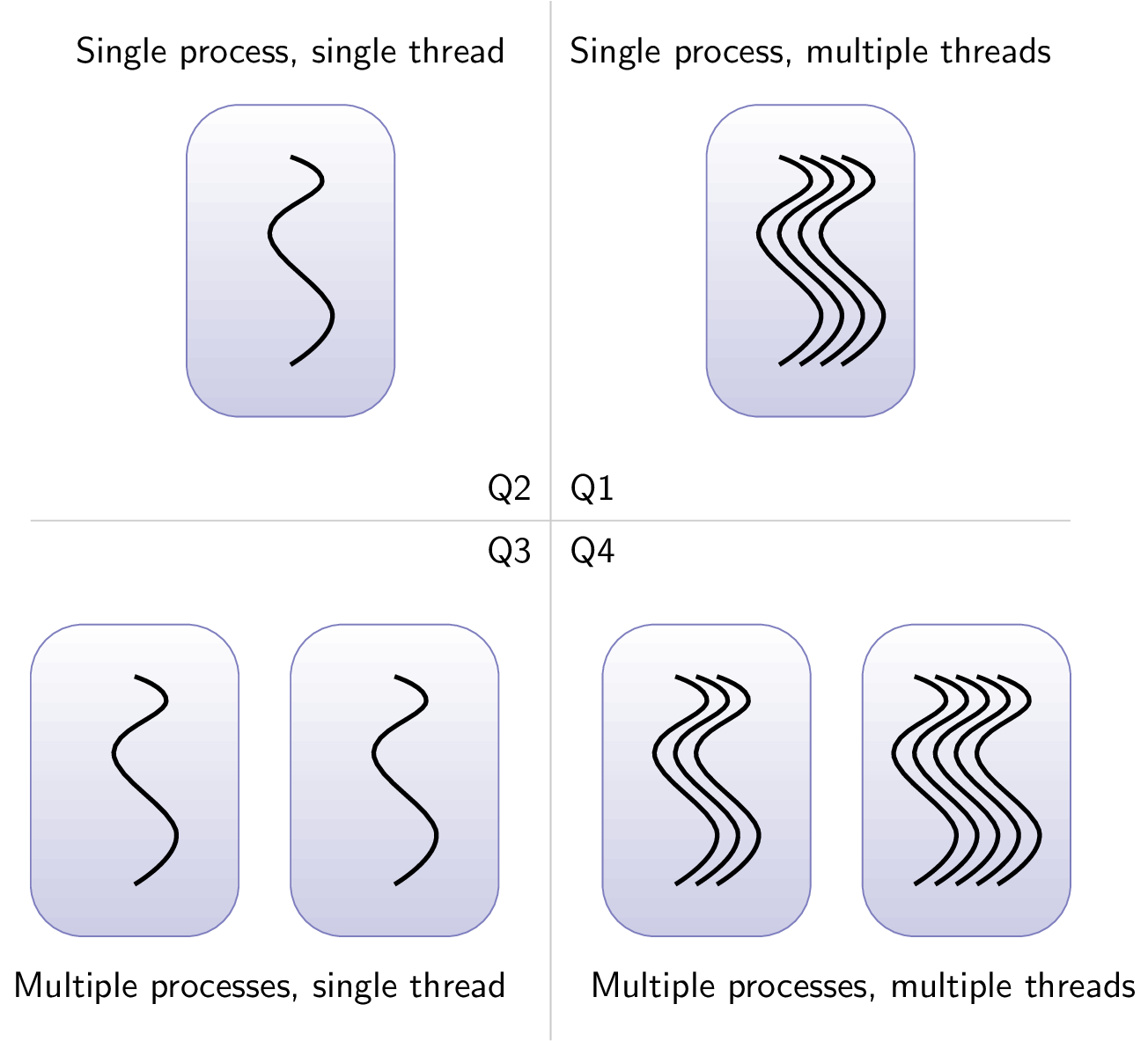
Classification of Processes and Threads from Anderson et al. (1997)
4. Conclusions
4.1. Summary
- OS is software
- that uses hardware resources of a computer system
- to provide support for the execution of other software.
- Computations are performed by threads.
- Threads are grouped into processes.
- OS kernel
- runs in kernel mode of CPU,
- provides interface for applications, and
- manages resources.
- Micro kernels allow for correctness proofs.
4.2. Exercises and Self-Study Tasks
4.2.1. Processes and threads
Sort sample OSs into the quadrants of Anderson et al.
- Hack, MS-DOS, Java Virtual Machine, Windows 10, GNU/Linux, GNU/Linux
prior kernel 1.3.56, GNU/Linux starting with kernel 1.3.56
- It is no problem if you do not know those environments and guess for this task
- MS-DOS dates back to the 1980s, the GNU/Linux kernel 1.3.56 to 1996
- Use educated guessing there ;)
4.2.2. Study Work: Bash Command Line
- Investigate The Command Line Murders
- Game, which teaches use of the Bash command line
- Command line = shell = text-mode user interface for OS
- Create processes for programs or scripts
- Different shells come with incompatible features
- Game supposes Bash in combination with typical GNU/Unix tools (e.g.,
grep,head,tail) - See next slide for some options
- Game supposes Bash in combination with typical GNU/Unix tools (e.g.,
- Task
- Access files for game
- Download
or clone with
git clone https://github.com/veltman/clmystery.git
- Download
or clone with
- Start playing game according to its README
- While investigating the case, you need to search files for clues, learning essential commands and patterns along the way
- We will ask you to submit some command(s)
- Access files for game
- (Command line examples show up throughout this course; details of file handling to be revisited in presentation on processes)
4.2.3. Using Bash as Command Line
- Where/how to start Bash as command line
- Built-in with GNU/Linux; use own (virtual) machine
- Alternatively, students reported success with Windows Subsystem for Linux/Ubuntu on Windows
- Alternatives without Linux kernel (no or incomplete
/procfor later presentations)- Maybe use Cygwin according to hints in game’s cheatsheet, but note that more students report problems with Cygwin than with Windows Subsystem for Linux/Ubuntu mentioned above
- Shell coming with Git for Windows
- Terminal of macOS
- Basic hints for The Command Line Murders
- Game’s cheatsheet
is misnamed; it contains essential information to get you started
- Open in editor
- Once on command line, maybe try this first:
mountto show filesystems, e.g., with Cygwin, the location ofC:may be shown as/cygdrive/cls(short for “list”) to view contents of current directoryls /cygdrive/cto view contents of given directory (if it exists)- Beware! Avoid spaces in names of files and directories: Space character separates arguments (need to escape spaces with backslash or use quotation marks around name)
pwd(short for “print working directory”) to print name of current directorycd replace-this-with-name-of-directory-of-mystery(short for “change directory”) to change directory to chosen location, e.g., location of mystery’s filesman name-of-commandshows manual page forname-of-command- Try
man manfirst, thenman ls
- Afterwards, follow
game’s README
- (Which supposes that you changed to the directory with the game’s files already)
- Game’s cheatsheet
is misnamed; it contains essential information to get you started
Bibliography
License Information
Source files are available on GitLab (check out embedded submodules) under free licenses. Icons of custom controls are by @fontawesome, released under CC BY 4.0.
Except where otherwise noted, the work “OS Introduction”, © 2017-2026 Jens Lechtenbörger, is published under the Creative Commons license CC BY-SA 4.0.