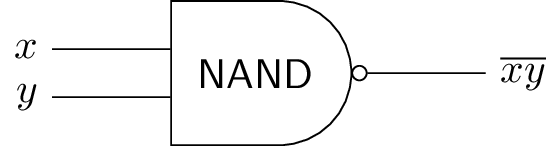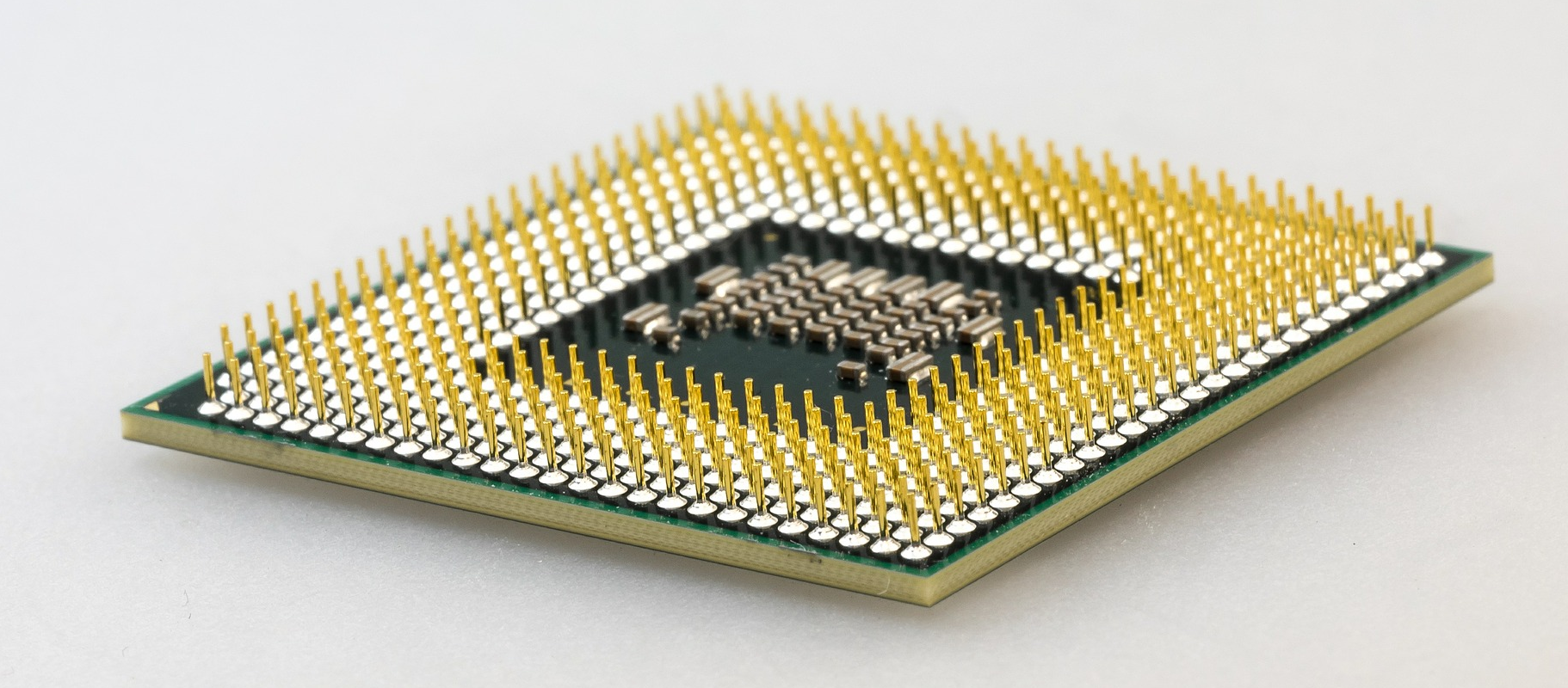OS Overview
(Usage hints for this presentation)
IT Systems, Summer Term 2026
Dr.-Ing. Matthes Elstermann
Agenda
1. Introduction
1.1. Recall: Big Picture of IT Systems
Explore abstractions bottom-up
Computer Architecture: Build computer from logic gates
- Von Neumann architecture
CPU (ALU), RAM, I/O
- Experiment with OS concepts
- Explain core OS management concepts, e.g., processes, threads, virtual memory
Use GNU/Linux command line and explore system
![Tux, the Linux mascot]()
“Tux, the Linux mascot” under CC0 1.0; from Wikimedia Commons
- Experiment with containerization for cloud infrastructures
- Explain core concepts
Build images, run Docker containers and Kubernetes cluster
![Kubernetes logo]()
“Kubernetes logo” under Kubernetes Branding Guidelines; from GitHub
![Docker logo]()
“Docker logo” under Docker Brand Guidelines; from Docker
1.1.1. OS Responsibilities
What does your OS even do?
Figure © 2016 Julia Evans, all rights reserved; from julia's drawings. Displayed here with personal permission.
1.1.2. Definition of Operating System
- Definition from (Hailperin 2019): Software
- that uses hardware resources of a computer system
- to provide support for the execution of other software.
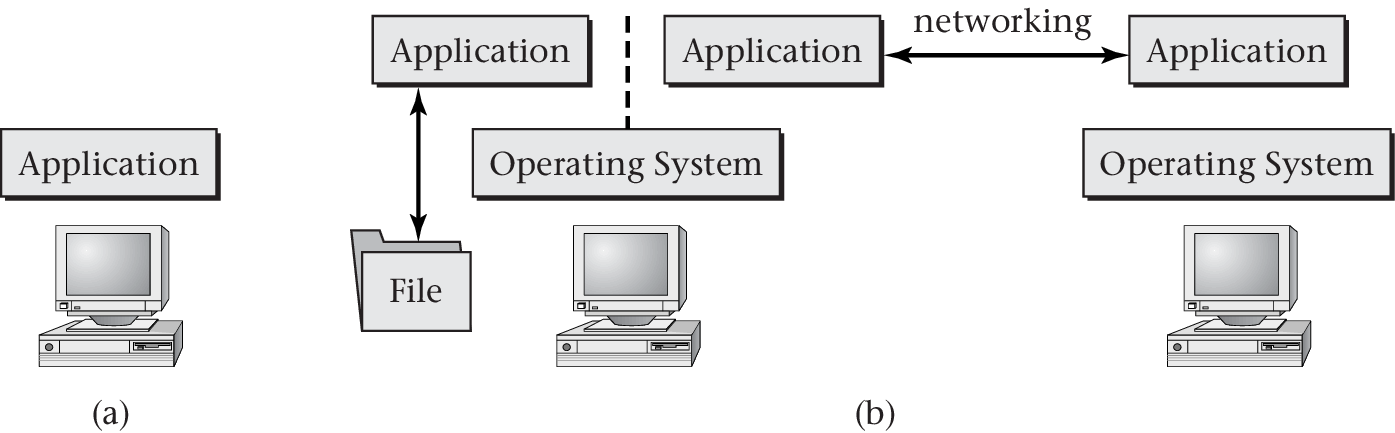
“Figure 1.1 of (Hailperin 2019)” by Max Hailperin under CC BY-SA 3.0; converted from GitHub
1.2. Prerequisite Knowledge
- Be able to write, compile, and execute small Java programs
- What is an object? What is the meaning of
thisin Java? - How do you execute a program that requires a command line argument?
- What is an object? What is the meaning of
- Be able to explain basic data structures (stacks, queues, trees) and algorithms (in particular, hashing)
- Being able to explain the database transaction concept and update anomalies
2. OS Plan
2.1. Big Picture of OS Part
2.2. A Quiz
Bibliography
License Information
Source files are available on GitLab (check out embedded submodules) under free licenses. Icons of custom controls are by @fontawesome, released under CC BY 4.0.
Except where otherwise noted, the work “OS Overview”, © 2017-2026 Jens Lechtenbörger, is published under the Creative Commons license CC BY-SA 4.0.