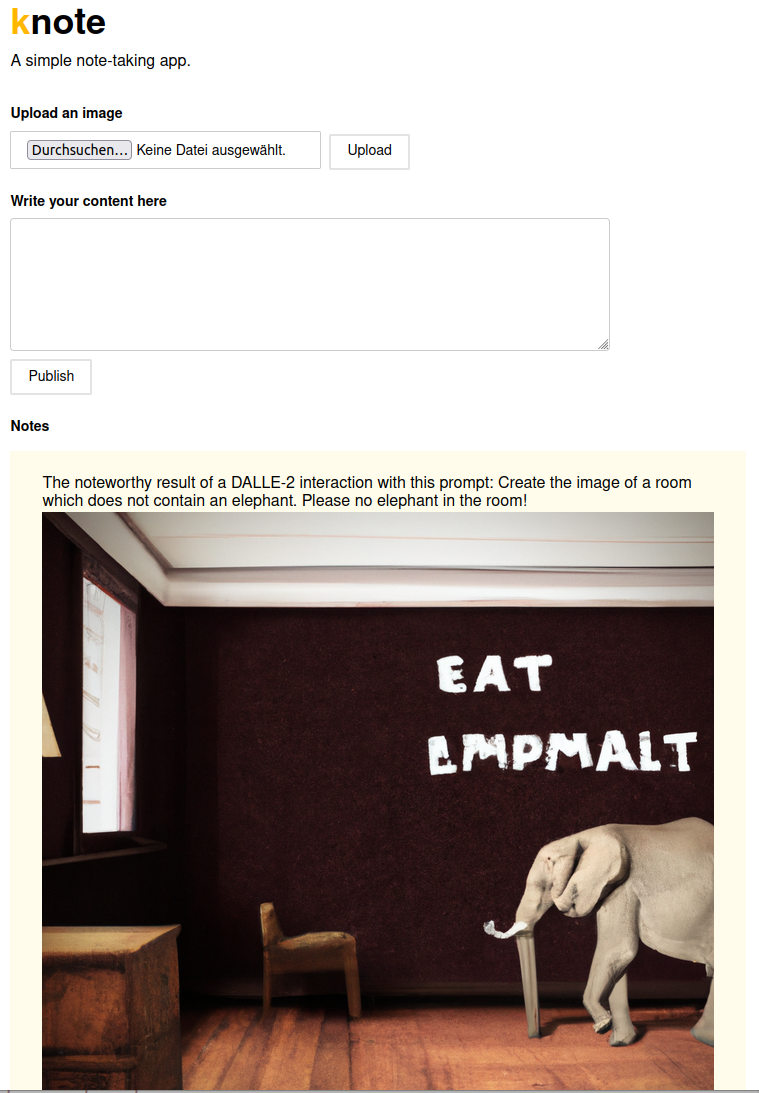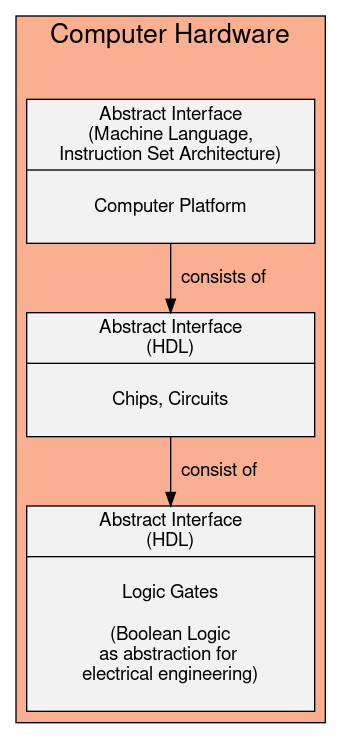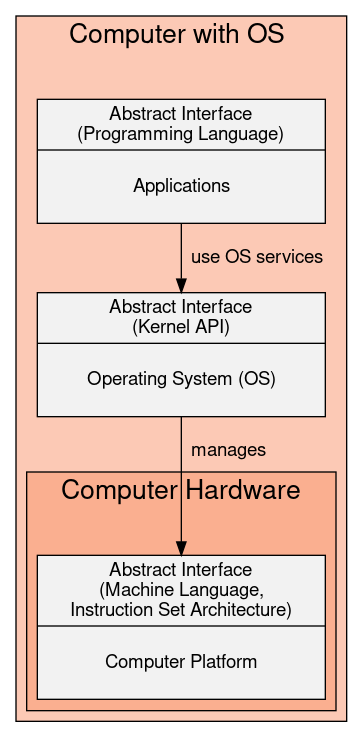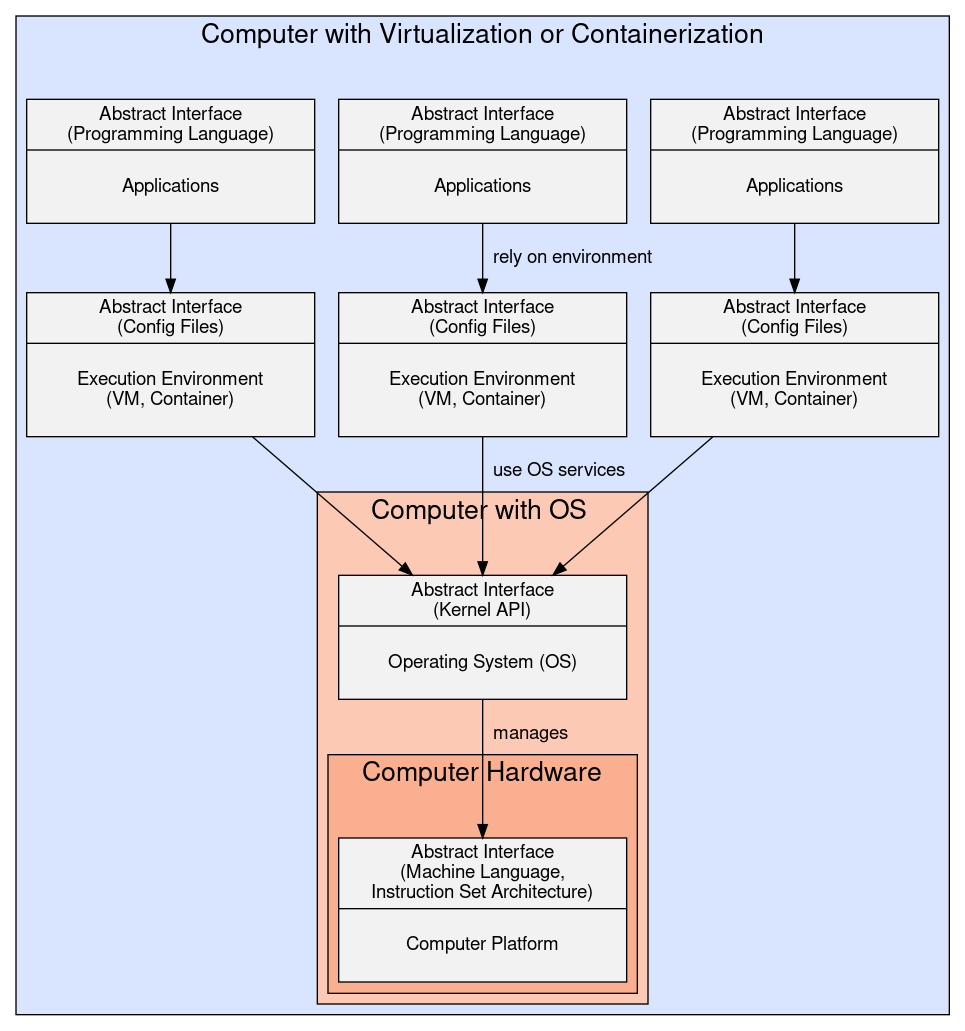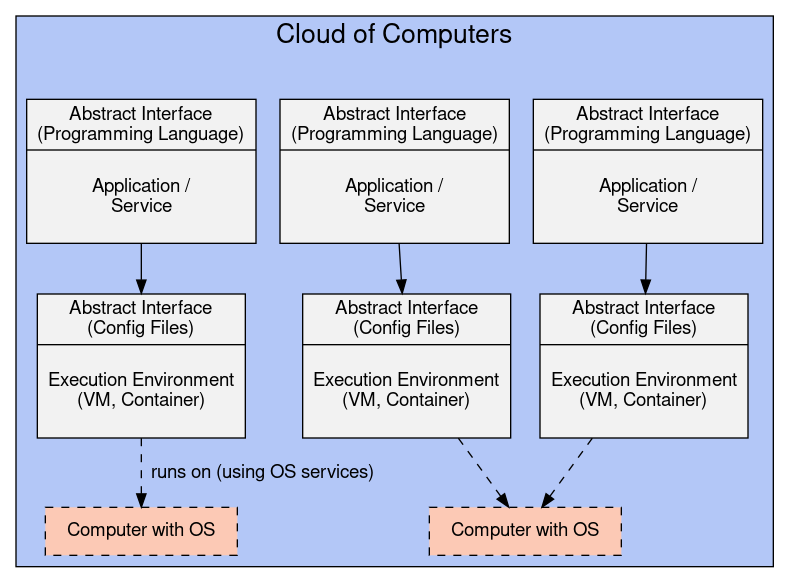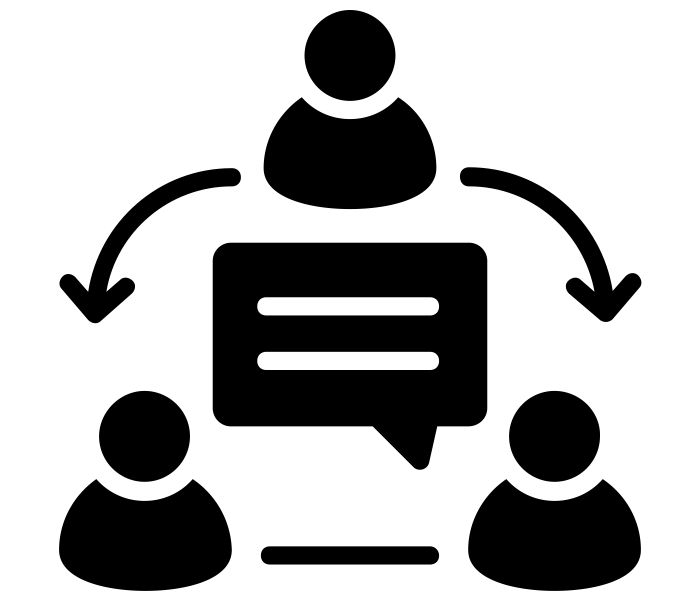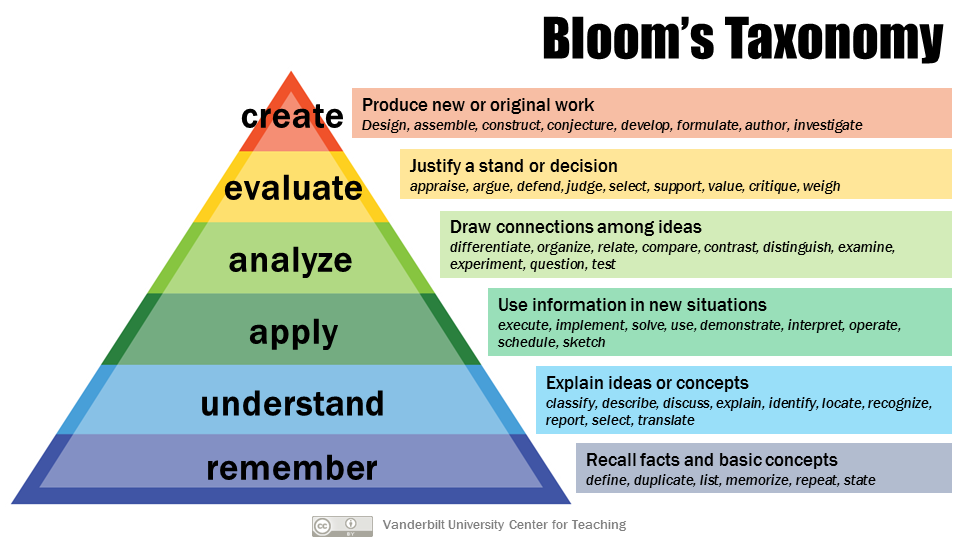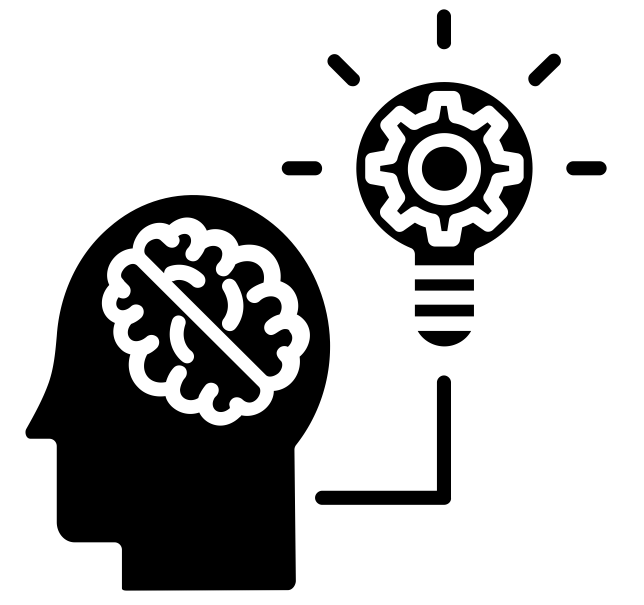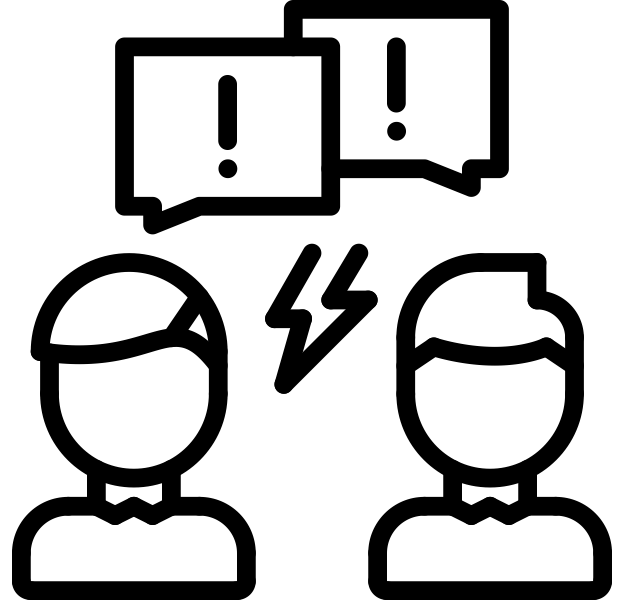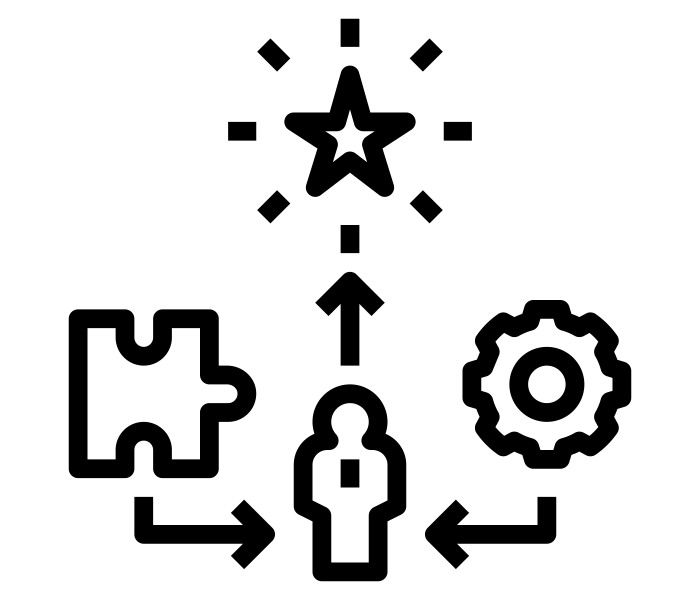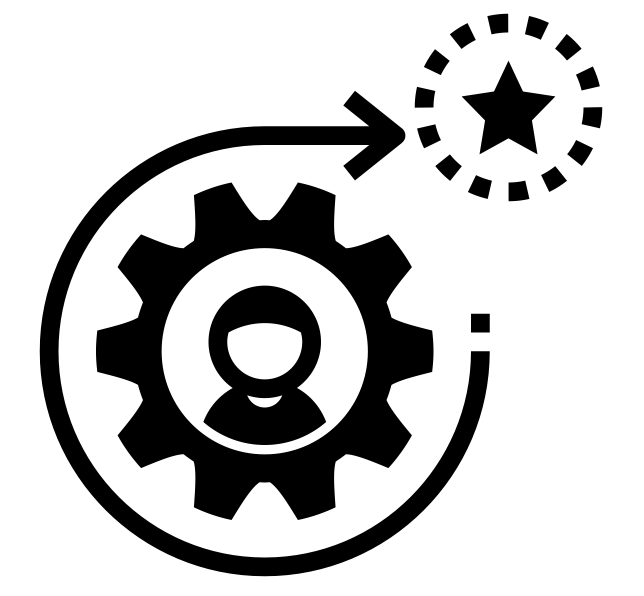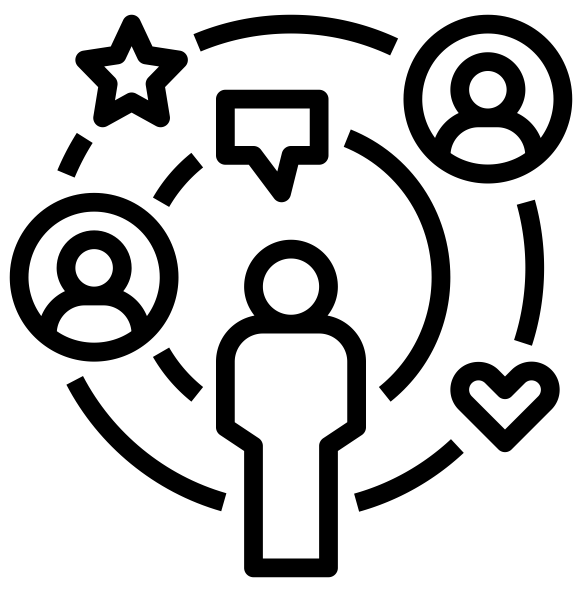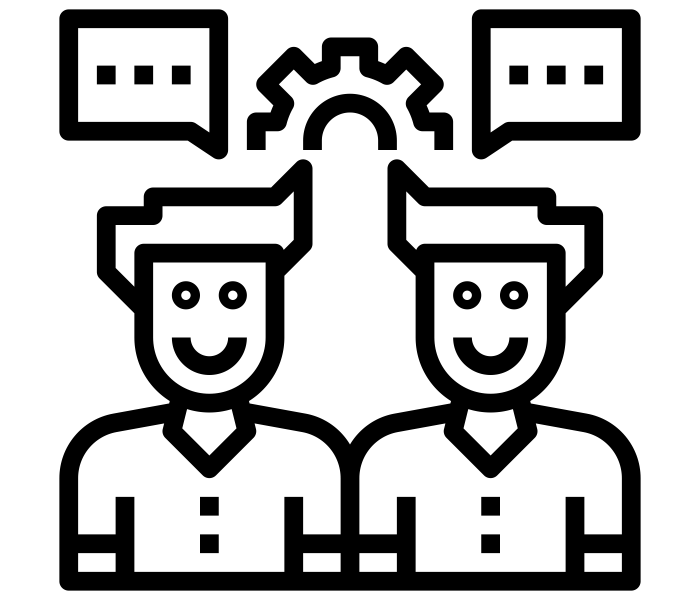Course Overview
(Usage hints for this presentation)
IT Systems, Summer Term 2026
Dr.-Ing. Matthes Elstermann
1. Assorted Topics
- Fire alarms
- Keep calm, leave swiftly, but leave no one behind
- IT Systems is the successor module to CSOS
- CSOS students are very welcome, relevant is Learnweb course of 2023
- eLectures recordings
- Available if no technical problems, but please use only in exceptional cases
- Exchange students?
2. Motivation
What do you see?
- What might be happening?
- From a systems’ perspective?
- Abstractions?
2.1. Course Objectives and Goals
- Objectives
- Discuss how hardware and software systems are built, using abstraction, and how they work together
- What is happening underneath?
- Cloud Infrastructure: Explain basic concepts, deploy simple containerized system
- Operating System (OS): Explain how OSs do their job, use them, inspect what is happening
- Computer Architecture: Build (simulated, yet realistic) computer by breaking task into simpler ones
- (Long-term) Goals
- Inspect and control any computer, at any level of interest
- Digital sovereignty, sustainability
- Knowledge empowers to use/build better solutions that serve our interests
- E.g., end-of-life for 240 million PCs with Windows 11, more
millions when Apple ends support for Intel CPUs
- Campaign End of 10 offers help with GNU/Linux
2.2. Course at a Glance (1/4)
Method: Explore abstractions bottom-up
![Computer hardware with layers of abstraction]()
- Computer Architecture
- Build a complete, general-purpose, programmable computer
system, called Hack, from ground up, starting with elementary logic gates
- Simulated, Nand2Tetris
- Sequence of projects
- Play and experiment with this computer, at any level of interest
- (Prerequisite: Binary numbers; tutorial with self-tests)
- Build a complete, general-purpose, programmable computer
system, called Hack, from ground up, starting with elementary logic gates
2.3. Course at a Glance (2/4)
Method: Explore abstractions bottom-up
![Computer with OS and Kernel API as hardware abstraction]()
- Computer Architecture
- Experiment with OS concepts
- Explain core OS management concepts, e.g., processes, threads, virtual memory
Use GNU/Linux command line and explore system
![Tux, the Linux mascot]()
“Tux, the Linux mascot” under CC0 1.0; from Wikimedia Commons
- OS part starts with The Command Line Murders
- Explore sample Java code
- (Prerequisite: Java programming, compilation, execution)
2.4. Course at a Glance (3/4)
Method: Explore abstractions bottom-up
![Container as abstract execution environment]()
- Computer Architecture
- Experiment with OS concepts
- Explain virtualization, experiment with containerization
- Explain core concepts
Understand images, run Docker containers
![Docker logo]()
“Docker logo” under Docker Brand Guidelines; from Docker
- Build and run knote web application seen initially
2.5. Course at a Glance (4/4)
Method: Explore abstractions bottom-up
![Cloud of computers as abstract execution environment]()
- Computer Architecture
- Experiment with OS concepts
- Experiment with containerization
- Set up simple cloud application
Run Kubernetes cluster on local machine
![Kubernetes logo]()
“Kubernetes logo” under Kubernetes Branding Guidelines; from GitHub
- Deploy knote web application seen initially
2.6. Learning: Retrieve Taking
- What important topics are we going to cover?
- What do you want to study (maybe on your own)?
3. Course Organization
3.1. Course Components
- Course with 6 CP, at least 8h per week
- Joint sessions in class (no traditional lectures, details below)
- Tuesday (10:15 a.m.): Recap of lecture material
- Thursday (2:15 p.m.): Exercises
- 2x90 minutes = 3h
- Self-study, 5h per week
- Flipped classroom (details below)
- Including quizzes in Learnweb: Published as course progresses
- Self-study quizzes to support your learning
- Quizzes for study work (50% of total points required), deadlines on Thursdays (except public holidays, then Friday). Passed study work from earlier term remains valid.
- Joint sessions in class (no traditional lectures, details below)
- Final exam for 100% of final grade
- You must pass both, study work and exam, for credits
- Not recommended, but can be done in different terms/years
- You must pass both, study work and exam, for credits
3.1.1. Registration at Examination Office
- Students are responsible for registering for all required components of their courses (e.g., study work, examination). Procedures vary by program. If you have questions, contact your student council or the Examinations Office well in advance.
- For the Information Systems (Wirtschaftsinformatik) program, the Examinations Office publishes key exam dates and registration/deregistration deadlines: https://www.wiwi.uni-muenster.de/pam/en/examinations/schedule-examination-offer-examination-rooms
3.2. Course Material
- Everything provided in or linked from Learnweb
- Material developed and published as OER on Gitlab
- Computer Architecture
- (Nisan and Schocken 2005) The Elements of Computing Systems, MIT Press
- Book chapters, project material at
https://www.nand2tetris.org/course
- (Book chapters hyperlinked from icon for reading person)
- Gratis course at Coursera
- Book chapters, project material at
https://www.nand2tetris.org/course
- (Nisan and Schocken 2005) The Elements of Computing Systems, MIT Press
- Operating Systems
- (Hailperin 2019) Operating Systems and Middleware
- Cloud Infrastructures
- Variety of papers and software documentation
3.2.1. OER on GitLab
- Presentations such as this one are maintained as Open Educational
Resources (OER) on GitLab
- Sources: https://gitlab.com/oer/oer-courses/it-systems
- Please, contribute with bug reports (issues) or merge requests!
- Presentations: https://oer.gitlab.io/oer-courses/it-systems/
- Note: PDF formats
- Usage hints: https://oer.gitlab.io/hints.html
- Work in progress, presentations “ready” when link in Learnweb
- Sources: https://gitlab.com/oer/oer-courses/it-systems
3.3. Tentative Schedule
- April 14/16: Course Introduction
- April 21/23: Boolean Logic
- April 28/30: Combinational Circuits
- May 5: Machine Language
- May 12: Computer Architecture
- May 19/21: OS Introduction
- Pentecost
- June 2: Interrupts and I/O
- June 9/11: Threads and Scheduling
- June 16/18: Mutual Exclusion
- June 23/25: Virtual Memory
- June 30/July 2: Processes
- July 7/9: Virtualization and Containers
- July 14/16: Cloud Computing and Kubernetes
- July 21: Course Recap
3.4. Prerequisites
- We suppose that you can convert between decimal, binary, and hexadecimal numbers
- We suppose that you can program in Java
- Including compilation and execution
- Which requires installation of JDK
- Including compilation and execution
- Quickstart with Nand2Tetris software tomorrow (requires JRE)
- Please install ahead of time and come with Laptop
3.5. Past Course Evaluations and Results
- IT Systems is a new module
- First incarnation in 2024
- Nominated for teaching award by student council
- Successor to Computer Structures and Operating Systems (CSOS)
- CSOS evaluation in 2023 highly positive
- First incarnation in 2024
Students usually report that our type of interaction and work is unknown to them
![group discussion]()
“group discussion” by ProSymbols under CC BY 3.0 US; cropped from the Noun Project
- Please trust me and overwhelming scientific evidence (alluded to next), and try this out
3.6. Q&A
4. On Learning and Teaching
4.1. Learning Objectives
- Later presentations contain Learning Objectives
- What we want you to have learned (after lecture and exercises)
Content + action verb
![Bloom's Taxonomy]()
“Bloom's Taxonomy” by Center for Teaching Vanderbilt University under CC BY 2.0; from flickr
- Action verb specifies level of skill
- Think of exam question!
- Bloom’s taxonomy
- Action verb specifies level of skill
- Examples
- Apply algorithm X in sample scenario
- Argue about relative strengths and weaknesses of Y and Z
- Course Objectives on earlier slide
4.2. Learning (1/2)
- Learning
Requires active work
![Brain training]()
“Brain training” by Shocho under CC BY 3.0 US; cropped from the Noun Project
- To change protein structures in brains, just like muscles
- E.g., deliberate practice, retrieval practice, spaced repetition
- Getting information out of heads
- Misconception: Learning = getting information in
- Precondition for silent learning: Writing material
- Preferably a laptop (for writing and experiments)
- Suggestions to learn about learning
- Learning Platform Information Systems (student-driven, in Learnweb, with videos)
- See book Make it stick (student recommendation!)
4.3. Learning (2/2)
- Consequences
- During (traditional) lectures, I learn, you do not (much)
- This course provides learning opportunities during our meetings
- Where you can benefit from my presence
- Which requires your preparation
- Which requires active work on your part, instead of passive listening
- (Which may not meet your expectations and may contradict your feeling of learning …)
- (My teaching statement justifies the above with scientific references.)
4.4. Flipping IT Systems
- CSOS has been flipped since 2017, IT Systems continues in that tradition
- Since 2023 following (Kapur et al. 2022):
Improved learning outcomes based on productive failure, active learning, and instructor support: Fail, Flip, Fix, Feed
![Conflict]()
“Conflict” by lastspark under CC BY 3.0 US; cropped from the Noun Project
- Fail
- You attempt to solve a task before being instructed
- Possibly without success
- You activate prior knowledge, diagnose own learning, stimulate (meta-) cognitive processes
- Flip: You work on self-study material ahead of meeting
- Fix, Feed
- Class meetings are shaped by you: What are your goals?
- We discuss and work on tasks (“failed” and new ones, exercises and previous exam tasks)
- This is where I am around and we spend limited, valuable time
- Fail
4.5. Course Rhythm
- On Thursdays
- Publication of new course material and quiz for study work
- Unlocked when you submit fail task
- Unlocking suggested by students in 2023
- New tasks on the “Completion Progress” in Learnweb
- Unlocked when you submit fail task
Session
![experience]()
“experience” by Nithinan Tatah under CC BY 3.0 US; cropped from the Noun Project
- Conclude current topic, learn, work on tasks
- Including Q&A on current study work
- Outlook on new material, initial work on Fail task
- Conclude current topic, learn, work on tasks
- Publication of new course material and quiz for study work
- Flip
- Learn on your own, with self-study tasks
- On Tuesdays
- Revisit Fail task, Fix jointly if necessary, Feed: Learn
4.6. Session Goals
My goal: Support your learning
![training]()
“training” by Nithinan Tatah under CC BY 3.0 US; cropped from the Noun Project
- My major challenge: Heterogeneity regarding knowledge and
preparation
- In particular for flipped classrooms, not so much for lectures
Your goals?
![Society]()
“Society” by Nithinan Tatah under CC BY 3.0 US; cropped from the Noun Project
- Starting next week, I will ask you for your goals
- Different students may work towards different goals
- Individually or in small groups
- See upcoming pads for suggestions; feel free to add own goals
- I will be around to help
- Different students may work towards different goals
- Starting next week, I will ask you for your goals
4.7. Your Thoughts
Anonymous pads in Learnweb for our sessions
![dialogue]()
“dialogue” by Template under CC BY 3.0 US; cropped from the Noun Project
- For your input and notes as well as my session plans
- My questions
- Why did you enrol in a presence university?
- Why do you attend sessions? On Campus?
- Why would you like to come to campus?
- Is everything fine as it is?
- Proposed rhythm?
- What stresses you? What brings you joy?
- How should learning at a presence university look like?
- What are your and my roles?
- Why did you enrol in a presence university?
5. Conclusions
- Let’s learn
- What are the two most important aspects that you take away from this session?
Bibliography
License Information
Source files are available on GitLab (check out embedded submodules) under free licenses. Icons of custom controls are by @fontawesome, released under CC BY 4.0.
Except where otherwise noted, the work “Course Overview”, © 2024-2026 Jens Lechtenbörger, is published under the Creative Commons license CC BY-SA 4.0.