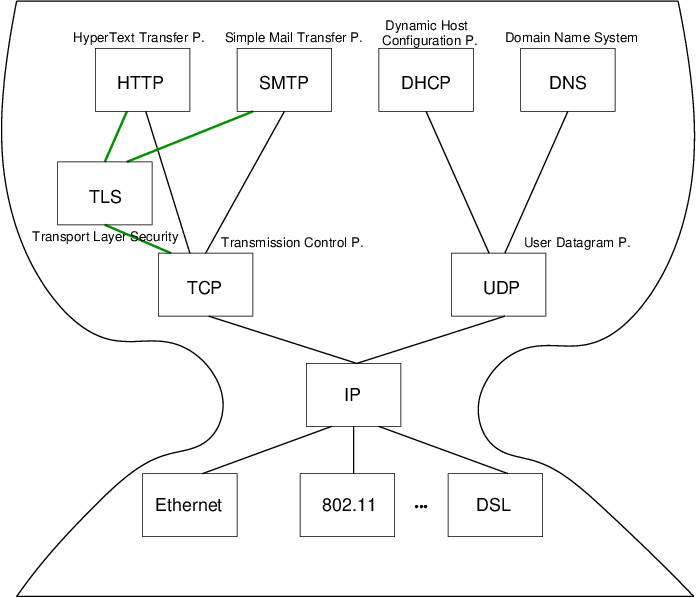The Web
(Usage hints for this presentation)
VM Neuland im Internet 2021
Dr. Jens Lechtenbörger (License Information)
1 Introduction
1.1 Learning Objectives
- Explain message format and
GETrequests of HTTP as application protocol - Perform simple HTTP requests via
telnetorgnutls-cli
1.1.1 Recall: Internet Architecture
“Hourglass design”
![Internet Architecture with narrow waist]()
- IP is focal point
- “Narrow waist”
- Application independent!
- Everything over IP
- Network independent!
- IP over everything
- Now: HTTP at application layer
1.2 Today’s Core Question
- What does your browser do when you enter a URI in the address bar?
2 Web
2.1 History of the Web (1/2)
- 1945, Vannevar Bush: As we may think
- Memex for information storage
- Associative indexing (Hyperlinks)
- 1989, article by Tim Berners-Lee
- Distributed hypertext system, “»web« of notes with links”
- Initially for cooperation among physicists at CERN
- May 1991
- Distributed information system based on HTML, HTTP, and client software at CERN
- August 1991
- Availability of CERN files announced in news:alt.hypertext
2.2 History of the Web (2/2)
- 1992, NCSA Web Server available
- National Center for Supercomputing Applications, University of Illinois, Urbana-Champaigne
- 1993, Mosaic browser created at NCSA
- 1994, World Wide Web Consortium (W3C) founded by Tim Berners-Lee
- Publication of technical reports and “recommendations”
- Now
- Web 2.0, Semantic Web, cloud computing, browser as access device
2.3 WWW/Web
- Standards
- W3C (HTML 4 Specification)
- “The World Wide Web (Web) is a network of information resources.”
- HTTP/1.1 Specification (RFC 7230)
- “The Hypertext Transfer Protocol (HTTP) is a stateless application-level protocol for distributed, collaborative, hypertext information systems.”
- W3C (HTML 4 Specification)
- Distributed information system
3 HTTP
3.1 HTTP
- Hypertext Transfer Protocol
- HTTP/1.1, RFC 7230
- Plain text messages, discussed subsequently
- HTTP/2, RFC 7540
- Adds frame format with compression
- Adoption increasing, from 15% in July 2017 to 28% in July 2018, to 33.4% in July 2019, to 50% in January 2021
- HTTP/3 also upcoming
- HTTP/1.1, RFC 7230
- Request/response protocol
- Specific message format
- Several access methods
- Requires reliable transport protocol
- Typically TCP/IP, port 80 (or port 443 for HTTPS)
3.2 Excursion: Manual Connections
- HTTP (before HTTP/2) and SMTP are plain text protocols
- Enables experiments on the command line
- Type (or copy&paste) request, see server response
- For unencrypted connections,
telnetcan be used (preinstalled or available for lots of OSs) - For encrypted connections,
gnutls-clican be used (part of GnuTLS, which is free software)- TLS =
Transport Layer Security
- Successor to SSL
- Layer between application layer and TCP, recall Internet architecture
- Secure channels based on asymmetric cryptography
- TLS =
Transport Layer Security
3.2.1 Warnings
- Next two slides demonstrate how to type HTTP commands
(for an improved understanding of the protocol)
- Subsequent examples with
www.informationelle-selbstbestimmung-im-internet.derequire GnuTLS- Server redirects from port 80 to port 443
- If your manual typing is too slow, connections may time out (e.g., “Peer has closed the GnuTLS connection”)
- Also, use of backspace or cursor keys may destroy connections
- Subsequent examples with
- Suggestion: Type in text editor and copy&paste into command line
3.2.2 telnet
- Original
telnetpurpose: Login to remote host- Insecure plaintext passwords
- Nowadays, remote login performed with
Secure Shell,
ssh
- Establish TCP connection to destination port
telnet www.google.de 80(port 80 for HTTP)- (For variants without visual feedback possibly followed by
ctrl-+orctrl-],set localecho[enter] [enter]) GET / HTTP/1.1[enter]Host: www.google.de[enter] [enter]- (Context for above lines soon)
- (For variants without visual feedback possibly followed by
- Beware: Buggy telnet implementations may stop sending after first line (use Wireshark to verify)
3.2.3 gnutls-cli
- Establish TLS
protected TCP connection with GnuTLS
- Alternative to
telneton previous slide gnutls-cli --crlf www.informationelle-selbstbestimmung-im-internet.de- (HTTPS on port 443 by default)
GET /chaosreader.html HTTP/1.1[enter]Host: www.informationelle-selbstbestimmung-im-internet.de[enter] [enter]
- SMTP
for e-mail, port 587 as alternative to 25
gnutls-cli --crlf --starttls -p 587 secmail.uni-muenster.de- (Type
ehlo localhost, thenstarttls; pressctrl-dto enter TLS mode; needs authentication)
- (Type
- Alternative to
3.3 Excursion: Browser Tools
- Modern browsers offer developer tools
- E.g., press
ctrl-shift-Iwith Firefox - Tools to inspect HTML, CSS, Javascript
- Tools to inspect HTTP traffic (Network tab)
- Live view on browser requests and server responses
- With details on timing, caching, headers
- Live view on browser requests and server responses
- Console with error messages
- And much more
- E.g., press
3.4 HTTP Messages
- Requests and responses
- Generic message format of
RFC 822, 1982
(822→2822→5322)
- Originally for e-mail, extensions for binary data
- Lines end with CRLF,
\r\nbelow
- Lines end with CRLF,
- Originally for e-mail, extensions for binary data
- Messages consist of
- Headers
- In HTTP always a distinguished start-line (request or status)
- Then zero or more headers
- Empty line
- Optional message body
- Headers
- Sample
GETrequest (does not have a body)GET /chaosreader.html HTTP/1.1\r\n
Host: www.informationelle-selbstbestimmung-im-internet.de\r\n
\r\n
- Generic message format of
RFC 822, 1982
(822→2822→5322)
- Excerpt of sample HTTP response to previous
GETrequestHTTP/1.1 200 OK\r\n
Date: Wed, 08 Apr 2020 13:30:10 GMT\r\n
Server: Apache\r\n
Last-Modified: Wed, 24 Jul 2019 12:25:46 GMT\r\n
ETag: "2cd1-58e6c6898dce2"\r\n
Content-Length: 11473\r\n
more headers omitted
Content-type: text/html; charset=utf-8\r\n
\r\n
HTML code as body
3.5 HTTP Methods
- Case-sensitive (capital letters)
GET(Request for resource, see section 4.3.1)HEAD(Request information on resource, see section 4.3.2)POST(Transfers entity, see section 4.3.3)- Annotations, postings, forms, database extensions
PUT(Creates new resource on server, see section 4.3.4)DELETE(Deletes resource from server, see section 4.3.5)CONNECT(Establish tunnel with proxy, see section 4.3.6)OPTIONS(Asks for server capabilities, see section 4.3.7)TRACE(Tracing of messages through proxies, see section 4.3.8)
3.6 Conditional GET
GETunder conditions- Requires (case-insensitive) request header
- (Can be used by browser to check if cached version still fresh)
If-Modified-SinceIf-MatchIf-None-Match
- Requires (case-insensitive) request header
- Example
- Request
GET /chaosreader.html HTTP/1.1
Host: www.informationelle-selbstbestimmung-im-internet.de
If-None-Match: "2cd1-58e6c6898dce2"
- Response
HTTP/1.1 304 Not Modified
Date: Wed, 08 Apr 2020 14:07:31 GMT
additional headers
- Request
3.7 Sample Status Codes
- Three digits, first one for class of response
- 1xx: Informational - Request received, continuing process
- 100: Continue - Client may continue with request body
- 2xx: Successful - Request successfully received, understood, and
accepted
- 200: OK
- 3xx: Redirection - Further action necessary to complete request
- 302: Found (temporarily under different URI)
- 303: See Other (redirect to different URI in
Locationheader) - 304: Not Modified (previous slide)
- 4xx: Client Error - Request with bad syntax or cannot be
fulfilled
- 403: Forbidden
- 404: Not Found
- 5xx: Server Error - Server failed for apparently valid request
- 1xx: Informational - Request received, continuing process
4 Conclusions
4.1 Summary
- Web browsers and servers talk HTTP
- Simple message format
- More details in CACS
License Information
This document is part of a larger course. Source code and source files are available on GitLab under free licenses.
Except where otherwise noted, the work “The Web”, © 2018-2021 Jens Lechtenbörger, is published under the Creative Commons license CC BY-SA 4.0.