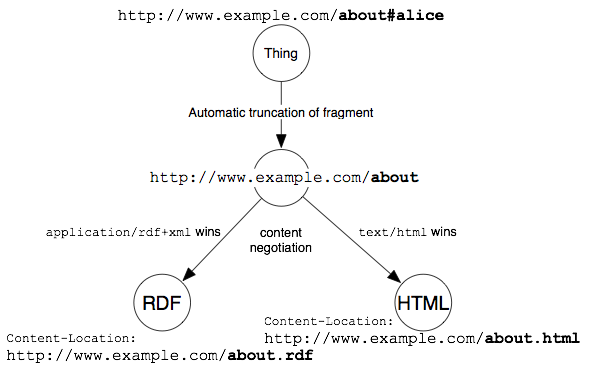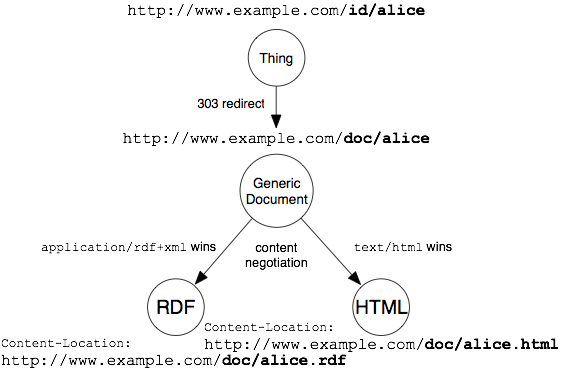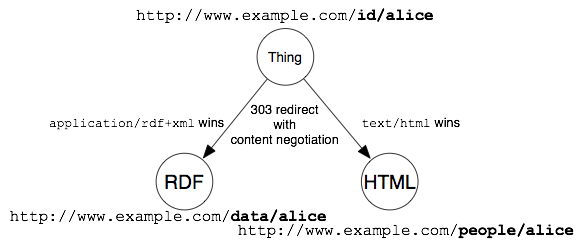(Cool) URIs
(Usage hints for this presentation)
VM Neuland im Internet 2021
Dr. Jens Lechtenbörger (License Information)
1 Introduction
1.1 Today’s Core Questions
- What are URI, URL, URN?
- How are URIs used in the context of Linked Data?
1.2 Learning Objectives
- Explain how URIs can identify “things”
- Explain how hash URIs and URIs with redirection help to resolve ambiguity
2 URIs
2.1 Uniform Resource Identifier (URI)
- Character string to identify entities
- RFC 3986
- Examples from RFC 3986 (some containing DNS names)
ftp://ftp.is.co.za/rfc/rfc1808.txthttp://www.ietf.org/rfc/rfc2396.txtldap://[2001:db8::7]/c=GB?objectClass?onemailto:John.Doe@example.comnews:comp.infosystems.www.servers.unixtel:+1-816-555-1212telnet://192.0.2.16:80/urn:oasis:names:specification:docbook:dtd:xml:4.1.2
2.1.1 URI Structure
- (Somewhat) Uniform, specified in RFC 3986
- Different types of IDs under consistent format
- Green parts on previous slide specify
schemes for types
- Our focus is on http(s)
- Syntax for absolute URIs depends on given scheme
- <scheme>:<scheme-specific-part>
- Scheme-specific part often structured
- <scheme>://<authority><path>?<query>#fragment
- E.g., https://oer.gitlab.io/oer-courses/vm-neuland/URIs.html?default-navigation#slide-uri-structure
- URIs subsume URLs and URNs
2.1.2 IRIs
- URIs are limited to ASCII characters
- Internationalized Resource Identifiers (IRIs) allow Unicode
- Defined in RFC 3987
- Translations from IRI to encoded URI and back
- Examples
- Visit https://de.wikipedia.org/wiki/Dom%C3%A4ne
- Notice how browser translates encoded URI
- Visit Wikipedia on red-black trees
- Non-ASCII? Use copy&paste from address bar…
- Visit https://de.wikipedia.org/wiki/Dom%C3%A4ne
2.2 URLs, URNs
- Clarification in RFC 3305
- Uniform Resource Locator (URL)
- “URL is a useful but informal concept”
- Identification of web resources via primary access mechanism
- Network location, address of access point
- Scalable
- Address, thus potentially invalid
- Uniform Resource Name (URN)
- Permanent, location independent name of web resource
- Registration of URN and URL for resource with URN-service
- urn:… (RFC 8141)
- E.g., urn:nbn:de:1111-200606299
- Deutsche Nationalbibliothek
- https://nbn-resolving.org/
- Uniform Resource Locator (URL)
3 Linked Data and Cool URIs
3.1 Linked Data
“Linked Data” coined by Tim Berners-Lee, 2006; four rules
- Use URIs as names for things
- Use HTTP URIs so that people can look up those names.
- When someone looks up a URI, provide useful information, using the standards (RDF*, SPARQL)
- Include links to other URIs. so that they can discover more things.
3.2 Cool URIs
- “Cool URI” defined in context of Semantic Web
- Semantic Web: Use standard vocabularies/ontologies to make Web
contents machine-readable and -processable
- E.g., “+1-816-555-1212” is the telephone number of some person Bob
- Cool URIs come with
- Two requirements
- Be on the Web
- Be unambiguous
- And three properties
- Simplicity
- Stability
- Manageability
- Two requirements
- Semantic Web: Use standard vocabularies/ontologies to make Web
contents machine-readable and -processable
3.2.1 Requirements in Detail
- Be on the Web
- Obvious
- Ambiguity is mainly for URIs that do not describe Web pages
3.2.2 Properties in Detail
- Simplicity
- Short, mnemonic URIs
- Stability
- URI for resource should persist
- No implementation-specific bits and pieces such as
.phpand.asp
- Manageability, e.g.:
- Current year in URI path
- Allows change of URI-schema each year without breaking older URIs
- Keeping 303 URIs on dedicated subdomain, e.g., http://id.example.com/alice
- Current year in URI path
3.3 Hash URIs
- Hash URI = URI with fragment after hash sign
- E.g., https://ruben.verborgh.org/profile/#me
- URI to identify a person (as abstract concept)
- Browser strips off fragment before GET request
- E.g.,
GET https://ruben.verborgh.org/profile/ - Thus,
https://ruben.verborgh.org/profile/#medoes not identify the returned document
- E.g.,
- Returned document contains descriptions for fragment
identifiers, e.g.:
:meafoaf:Person:mefoaf:name"Ruben Verborgh"@en:mefoaf:img<https://ruben.verborgh.org/images/ruben.jpg>
- E.g., https://ruben.verborgh.org/profile/#me
3.3.1 Hash URIs with Content Negotiation
Client sends
Acceptheader in HTTP request, e.g.:![Hash URI with content negotiation]()
“Hash URI with content negotiation” Copyright © 2008 W3C® (MIT, ERCIM, Keio) under W3C Document License; from W3C
- Human interpretation:
Accept: text/html - Machine:
Accept: application/rdf+xml- Or
Accept: */*(server preferences determine content type)
- Or
- Human interpretation:
- Server response may include
Content-Location
3.4 303 URIs
- 303 = Redirection
- If “thing” is requested, server does not respond with HTTP code
200 OKbut with303 See other - Two options
- If “thing” is requested, server does not respond with HTTP code
4 Sample Solid URIs
4.1 URIs for People
- Solid WebIDs
- Your tasks
- Use Web Developer Tools of your browser to see HTTP requests and responses for above WebID.
- Verify that hash fragment is not part of
GETrequest for WebID.- How does the request look like, what content is returned?
- Beware, Firefox may mislead you
- Use right-click on request, then copy headers, paste somewhere
- Note how content negotiation (different
Acceptheader) is used later on with same URI to retrieve Turtle document.
4.2 A Suggestion
- Try out curl as command line tool for data transfer
curl -H "Accept: text/html" https://lechten.solidcommunity.net/profile/cardcurl -H "Accept: text/turtle" https://lechten.solidcommunity.net/profile/cardcurl https://lechten.solidcommunity.net/profile/card
5 Conclusions
5.1 Summary
- URIs identify things
- URIs are names (at least, they can be)
- URIs are basis of Linked Data
- Hash URIs and redirection remove ambiguities
- “Understandable” links based on standardized vocabularies
License Information
This document is part of a larger course. Source code and source files are available on GitLab under free licenses.
Except where otherwise noted, the work “(Cool) URIs”, © 2018-2019, 2021 Jens Lechtenbörger, is published under the Creative Commons license CC BY-SA 4.0.