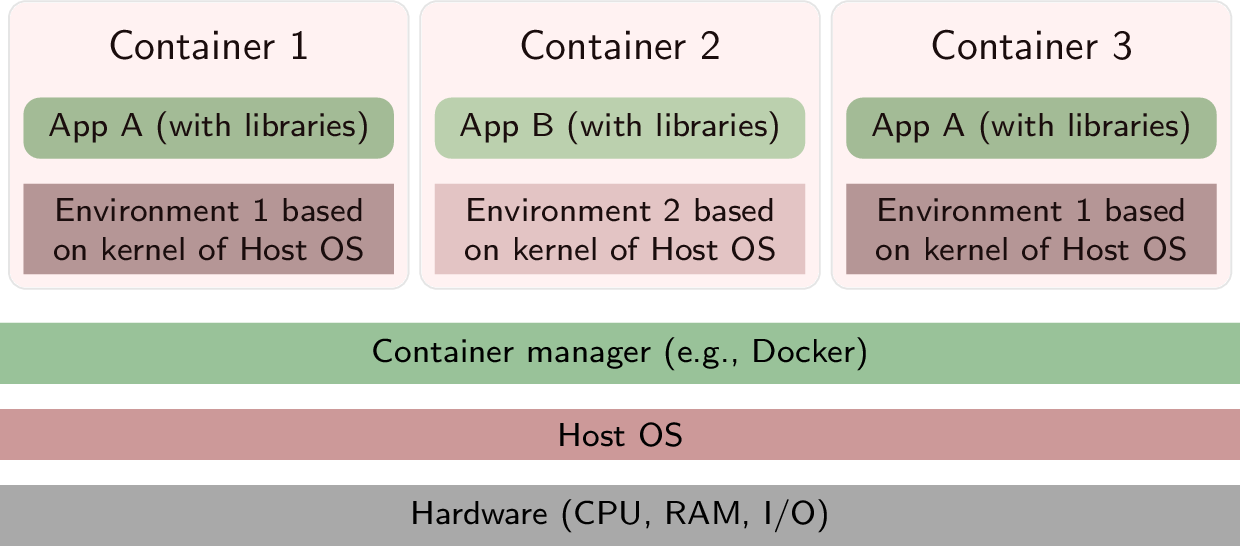Containerization
(Usage hints for this presentation)
IT Systems, Summer Term 2026
Dr.-Ing. Matthes Elstermann
1. Introduction
1.1. Retrieval Practice
Agenda
2. Containerization
Containerization = lightweight virtualization
![Layering with containerization]()
- Trade isolation for efficiency (Soltesz et al. 2007)
- Main idea of containerization: Share kernel among containers
- Linux mechanisms
- (General OS mechanism: Isolated virtual address spaces)
- Kernel namespaces: Limit what is visible inside container
- Control groups (cgroups): Limit resource usage
- Own filesystem (
chroot), copy-on-write, e.g., UnionFS:- New container without copying all files, localized changes
- Trade isolation for efficiency (Soltesz et al. 2007)
2.1. Terminology
Images specify execution environments
- What OS, what components/programs/dependencies?
Dockerfileas build recipe for imageReproducibility
E.g. excerpt of
Dockerfilefor TTS that generates audio in this presentationFROM debian:12.10-slim RUN apt-get update && apt-get install --no-install-recommends \ curl ffmpeg git-lfs make python3-pip python3-venv unzip -y RUN python3 -m venv /tts ENV PATH="/tts/bin:$PATH" RUN pip install wheel COPY tts/requirements* /tts/ RUN pip install -r /tts/requirements-torch.txt RUN pip install -r /tts/requirements.txt ...
Image is template for container
Registries publish images
- What OS, what components/programs/dependencies?
- Container is process (set), created from image
2.2. Self-Study Question
- Which conditions for virtualization as defined in 1974 does Docker satisfy?
3. Docker
3.1. Installation
- Docker Engine (FLOSS, no GUI) is available for different OSs
- Install on one of your machines, ideally on one that you can bring
to (or access in) class
- Your installation may come with a graphical user interface
(GUI), which you do not need
- Some students perceive the GUI to be confusing
- Use command line instead to enter commands shown subsequently (any terminal should work, maybe try Bash)
- Your installation may come with a graphical user interface
(GUI), which you do not need
3.2. Basic Commands
- Start container from image
hello-worlddocker run hello-worldUnable to find image 'hello-world:latest' locally latest: Pulling from library/hello-world [...]
List your images and containers
docker image lsdocker container ls -all- Help is available, e.g.:
docker container --helpdocker container ls --help
- Help is available, e.g.:
Maybe delete image and container
docker rmi -f hello-world
3.3. Self-Study: A Web Server
Run web server nginx
- Web browsers and servers talk HTTP
docker run -p 8080:80 nginx-p: Web server listens on port 80 in container; bind to port 8080 on host
Visit http://localhost:8080,
nginxserver in containerMaybe add option
--name my-nginx: Assign name to container for subsequent use- E.g.,
docker stop/start/logs/rm my-nginx
- E.g.,
- Serve own web page, e.g., HTML files
- Add option
-vin abovedocker run ...(beforenginx)- Mount (make available) directory from host in container
- E.g.:
-v /host-directory/with/html-files:/usr/share/nginx/html/usr/share/nginx/htmlis where nginx expects HTML files, withindex.htmlas default main page- Thus, your HTML files replace default ones of nginx
- Add option
3.3.1. Selected Errors
- Error message: name in use already
- You cannot use the same name multiple times with
docker run --name ... - Instead:
docker start my-nginx
- You cannot use the same name multiple times with
- Error message: port is allocated already
- You cannot use option
-pwith same port in severaldocker runinvocations- Other container still running, stop first
docker ps: Note ID or namedocker stop <ID-or-name>docker run ...
- (Or some other process uses that port. Kill process or choose different port.)
- Other container still running, stop first
- You cannot use option
3.3.2. On Option -v
- Say, you start
nginxwith option-vbut your files do not appeardocker inspect <name-or-id-of-container>- Check output for
binds, telling you what is mapped to/usr/share/nginx/html- May not meet your expectations
- Check output for
- Are you on Windows?
- Try
-v C:\Users\...with Powershell - Try
-v C:\\Users/...with Bash - Try
-v /mnt/c/Users/...with WSL terminal
- Try
4. Conclusions
4.1. Summary
- Virtual machines are efficient, isolated duplicates of real computer
- Containers are running processes, defined by images
- Containers on one host share same OS kernel
- Isolated as processes, with namespaces and cgroups
- Virtual machines and containers
- can be contrasted in terms of their layering approaches
- allow deploying software in well-defined environments
4.2. Outlook
- Containerization is enabler of DevOps
- DevOps = Combination of Development and Operations (Jabbari et al. 2016; Wiedemann et al. 2019)
- Bridge gaps between teams and responsibilities
- Aiming for rapid software release cycles with high degree of automation and stability
- Trend in software engineering
- Communication and collaboration, continuous integration (CI) and continuous deployment (CD)
- Approach based on Git also called GitOps (Limoncelli 2018)
- Self-service IT with proposals in Git pull requests
- Infrastructure as Code (IaC)
- DevOps = Combination of Development and Operations (Jabbari et al. 2016; Wiedemann et al. 2019)
Bibliography
License Information
Source files are available on GitLab (check out embedded submodules) under free licenses. Icons of custom controls are by @fontawesome, released under CC BY 4.0.
Except where otherwise noted, the work “Containerization”, © 2019, 2021, 2024-2026 Jens Lechtenbörger, is published under the Creative Commons license CC BY-SA 4.0.