Git Examples
Table of Contents
1. Context
In 2021, several students in CACS suggested that I create a short video for Git, demonstrating basic concepts before details show up in the corresponding presentation and exercises.
I’m not a fan of videos myself. This document (source code) is a script for that video, which you can find on the course page. In my view, the script is superior to the video: It contains working hyperlinks, enables copy&paste, searching, annotations, skim reading, you do not need to decode my pronunciation, and text automatically adjusts to your individual speed. (An advantage of the video is that you can see me smiling. Sometimes. 😃)
Briefly, Git is a decentralized version control system, which supports collaboration on a collection of documents, keeping track of changes and versions over time. Let’s look at two examples: First, LaTeX source code for a textbook on GitHub, second JavaScript code used in my presentations on GitLab.
2. Collaboration on OER Textbook on GitHub
The LaTeX source files for a textbook on operating systems (used at the University of Münster) are maintained in a Git repository on GitHub.
Thus, if you as student or I as instructor find a typo or believe to be able to explain a certain concept in a better way, we can create an improved version and ask the author to incorporate our changes into the book. On GitHub, so-called pull requests (PRs) are used for such collaborations, while merge request (MR) is the term used with GitLab for the same purpose. See here for a sample PR.
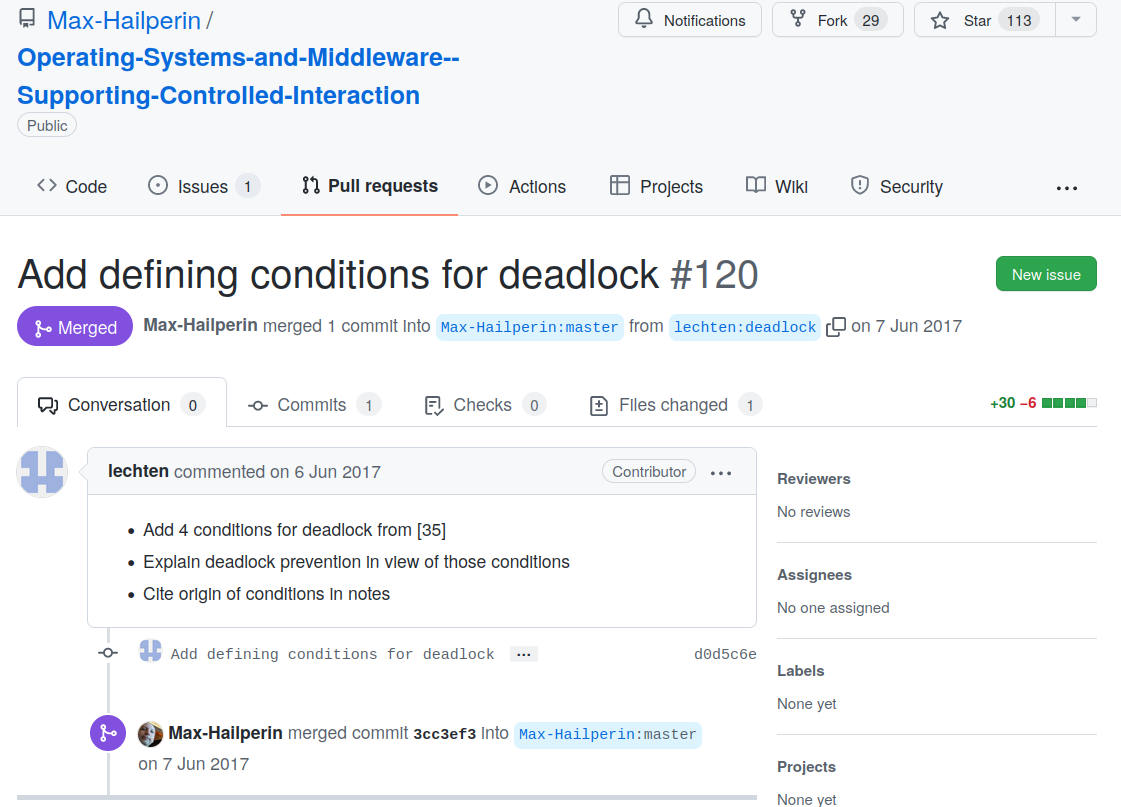
You will learn details of the so-called feature branch workflow
for such collaborations. Briefly, branches are different versions of
the repository, and a feature branch is a branch that aims to handle a
specific feature or issue. Frequently, the main or master branch
represents a stable version (although teams are free to name their
branches as they want; also, any number of branches may be used, say
for development, testing, releases). In any case, feature branches
contain work-in-progress until they are merged into the stable
version. For the sample PR you see that the book’s author, Max
Hailperin, accepted it and merged the branch deadlock created by
user lechten, that’s me, into the stable version. 😃
Note that Git comes with diff functionality to highlight differences between versions, which simplifies review processes.
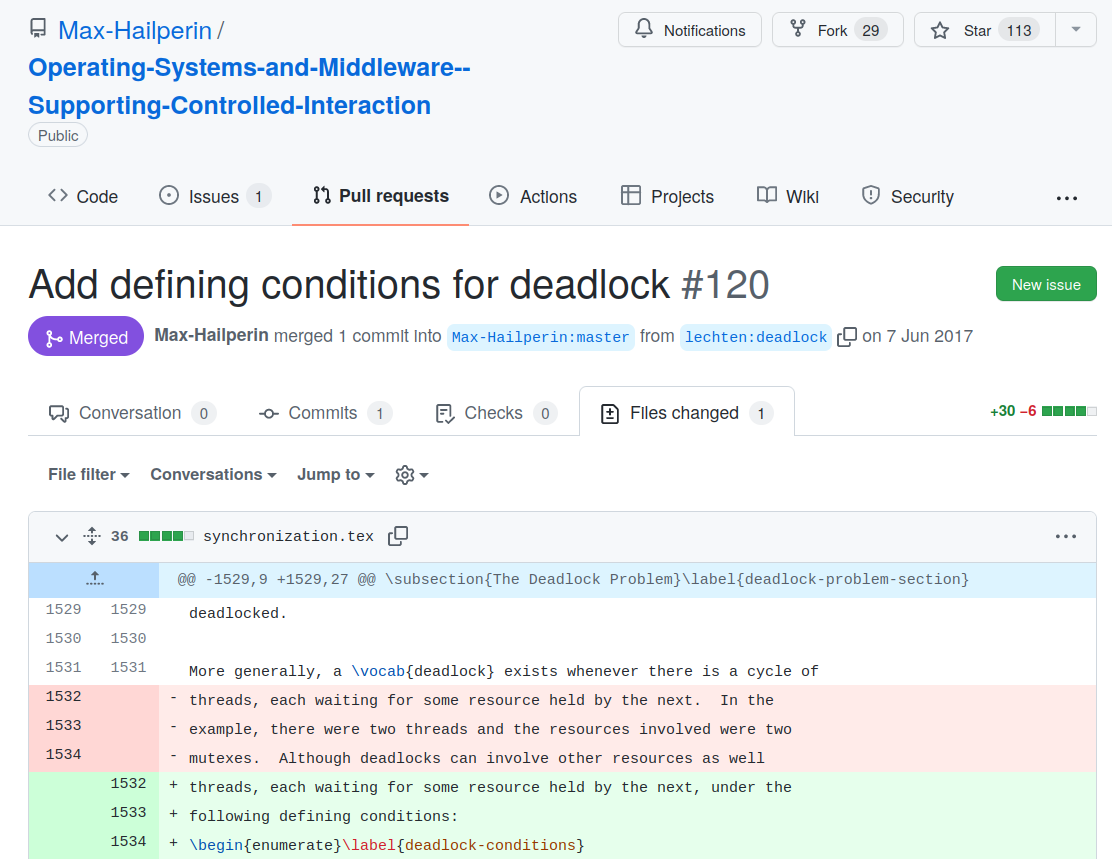
Collaboration is particularly attractive if freedom granting licenses are being used. In case of educational resources such as this textbook, we then talk about Open Educational Resources, OER for short.
Please feel free to collaborate in a similar fashion on our OER. 😃
Let’s turn to the second example.
3. Collaboration on Free Software on GitLab
While Git is sometimes being used for educational resources, it is more popular for software development, again particularly when free and open licenses are being used. If you are using such software and you find a bug or would like to add a new feature, you can create an improved version of that software and suggest the inclusion of your improvements into the original version. This can happen using the feature branch workflow that I talked about already.
Let’s see a step-by-step example for the feature branch workflow with Git and GitLab. I use the JavaScript presentation framework reveal.js for my OER presentations. In addition, I use a quiz plugin for reveal.js, which enables students to check their understanding and supports their learning with automatic feedback. In that plugin, I discovered an incompatibility with a recent change in reveal.js, which I want to fix now. Here, you see the GitLab repository of that plugin, which, by the way, was created by a former student of mine in the context of a Bachelor’s specialization module. 😃
For demo purposes, I use a new empty directory (and set
LANGfor English messages as well asPAGERto prevent pagination when capturing long results—you do not need thoseexportcommands):mkdir -p /tmp/git-demo cd /tmp/git-demo export LANG=en_US.UTF-8 export PAGER=cat
- On GitLab I do not have special permissions on the plugin’s repository. Thus, I first fork the repository. Forking means that I create a copy of the project with which I can do whatever I want. I already forked the project in the past, so now I just go to my fork.
I obtain a local copy of the source code, so that I can change files with the editor of my choice afterwards. The Git operation for copying is called clone, for which a GitLab GUI button provides repository addresses.
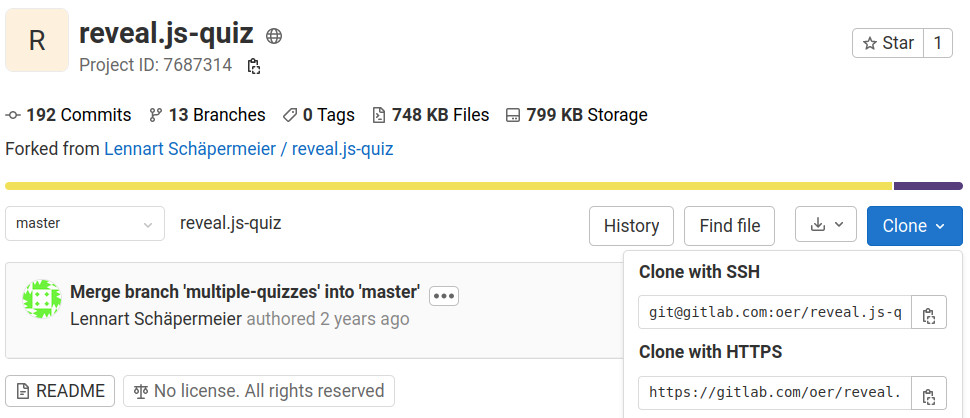
Usually, the HTTPS address is meant for anonymous read access by the general public, while the SSH address requires a user account on the platform. As I want to change my fork, I use the SSH address subsequently. (If you want to try out the below commands without a GitLab account, you need the HTTPS address. However, then you will not be allowed to push changes in step 7 below. In exercises, you will work with an account…)
git clone git@gitlab.com:oer/reveal.js-quiz.git
Output:
Cloning into 'reveal.js-quiz'... remote: Enumerating objects: 683, done. remote: Counting objects: 100% (683/683), done. remote: Compressing objects: 100% (283/283), done. remote: Total 683 (delta 415), reused 658 (delta 397), pack-reused 0 Receiving objects: 100% (683/683), 350.96 KiB | 1.57 MiB/s, done. Resolving deltas: 100% (415/415), done.
Note that the cloned source code now exists in a new directory,
cd(change directory) into it, andls(list files):cd reveal.js-quiz lsOutput:
quiz README.md
I create a new branch for my bugfix with the command
git checkout -b. As the bug is related to the propagation of events, I call the branchfix-event-propagation.git checkout -b fix-event-propagation
Output:
Switched to a new branch 'fix-event-propagation'
I modify the source code. For demo purposes I did that already. Let’s copy a modified file into this directory:
cp ~/src/wiwi-gitlab/misc/code/slickQuiz.js quiz/js
Let’s ask Git about the status of this project:
git status
Output:
On branch fix-event-propagation Changes not staged for commit: (use "git add <file>..." to update what will be committed) (use "git checkout -- <file>..." to discard changes in working directory) modified: quiz/js/slickQuiz.js no changes added to commit (use "git add" and/or "git commit -a")
Let’s see what I changed, i.e., the difference, or diff proposed by me (similarly to differences we saw for the PR above):
git diff
Shortened output (first 12 lines; initial lines encode what was compared; lines with
@@indicate position of change, line with+indicates an added line;-would indicate a deleted line, but does not occur here):diff --git a/quiz/js/slickQuiz.js b/quiz/js/slickQuiz.js index 1711568..325680f 100644 --- a/quiz/js/slickQuiz.js +++ b/quiz/js/slickQuiz.js @@ -698,6 +698,7 @@ // Bind "start" button $quizStarter.on('click', function(e) { e.preventDefault(); + e.stopPropagation(); if (!this.disabled && !$(this).hasClass('disabled')) { plugin.method.startQuiz.apply (null, [{callback: plugin.config.animationCallbacks.startQuiz}]);Tell Git what changes to remember. Recall that above we saw suggestions from
git statushow to proceed. In general, it is a very good idea to read each output of Git carefully. And to make sure that one understands it. Web searches leading to StackOverflow usually help. Let’s follow the suggestion:git add quiz/js/slickQuiz.js
git status
Output:
On branch fix-event-propagation Changes to be committed: (use "git reset HEAD <file>..." to unstage) modified: quiz/js/slickQuiz.js
Apparently, the status changed. Git now tells us that changes are recorded to be committed. Commit is the technical term for an operation that records changes permanently, along with an explanation for the changes. Commit messages follow certain conventions, with a short first line, up to 50 characters, imperative, capitalized, and without dot; followed by an empty line; followed by a description where lines are wrapped at 72 characters.
git commit -m "Prevent propagation of events Reveal.js 4.2.0 introduced a new event handler, onSlidesClicked, which breaks the hyperlinks used by the plugin (they now also trigger a navigation to the presentation's first slide). Therefore, stop the propagation of events."
Output:
[fix-event-propagation fcab02a] Prevent propagation of events 1 file changed, 6 insertions(+)
The status is clean again:
git status
Output:
On branch fix-event-propagation nothing to commit, working tree clean
My new commit is present in the log.
git log -n 3
Output:
commit fcab02a1b0f0f51d121f53c9b02f00f767e9271b (HEAD -> fix-event-propagation) Date: Mon Mar 28 15:17:39 2022 +0200 Prevent propagation of events Reveal.js 4.2.0 introduced a new event handler, onSlidesClicked, which breaks the hyperlinks used by the plugin (they now also trigger a navigation to the presentation's first slide). Therefore, stop the propagation of events. commit 602e918981acdf37aab5a71494b19a6317fd8ae0 (origin/master, origin/HEAD, master) Merge: 6fdb244 c7e2c86 Date: Tue Oct 1 17:25:09 2019 +0000 Merge branch 'multiple-quizzes' into 'master' Allow multiple quizzes per presentation See merge request schaepermeier/reveal.js-quiz!11 commit c7e2c86ad2f5cb20088229b1c19b1a602bad79f6 (origin/multiple-quizzes) Date: Fri May 10 14:20:57 2019 +0200 Fix initialization If no quiz has the name "quiz", the variable `quiz` is undefined.I push my new local commit to the remote fork at GitLab:
git push -u origin fix-event-propagation
Let’s see my fork at GitLab: https://gitlab.com/oer/reveal.js-quiz Note that GitLab identified the new branch and suggests that I create an MR.
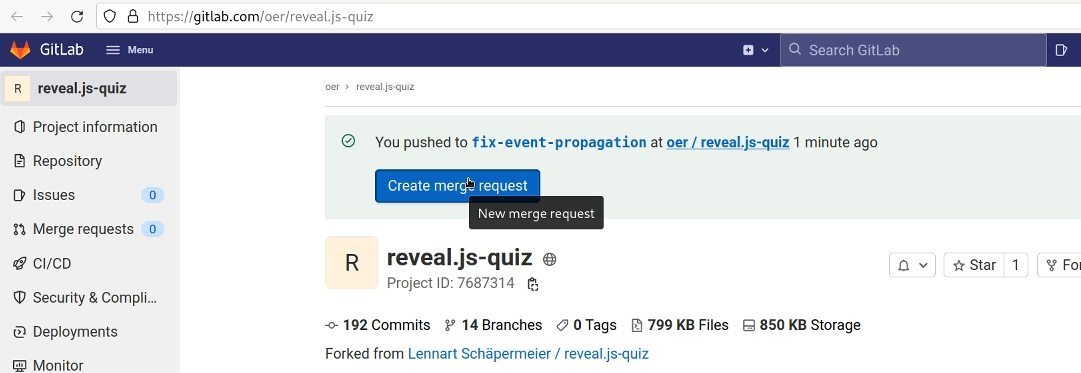
Create MR.
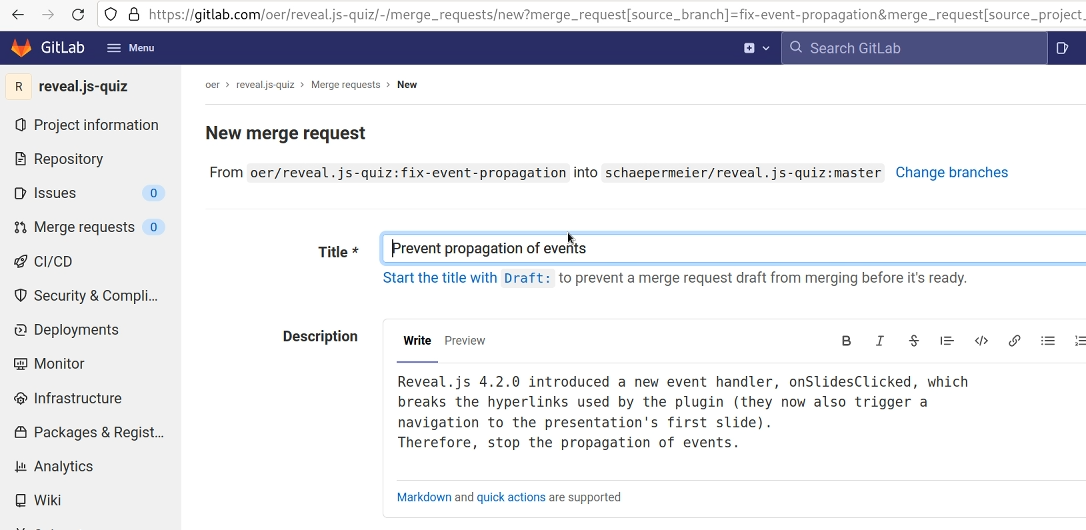
That’s it for now. When we create MRs, maintainers receive e-mail notifications. Then, it is up to them to review the changes. Hopefully, maybe after some discussion, they merge the changes into their stable version. If that should not happen in this specific case, I can still use my fork, which contains my changes.
Which free/libre and open source project do you want to improve next? 😃
License Information
This document is part of an OER collection to teach basics of distributed systems. Source code and source files are available on GitLab under free licenses.
Except where otherwise noted, the work “Git Examples”, © 2020-2023, 2025 Jens Lechtenbörger, is published under the Creative Commons license CC BY-SA 4.0.
Created: 2025-06-23 Mon 11:02