Docker Introduction
(Usage hints for this presentation)
Summer Term 2018
Dr. Jens Lechtenbörger (License Information)
1 Introduction
1.1 Learning Objectives
- Explain definitions of virtual machine and virtual machine monitor
- Explain and contrast virtualization and containerization
- Including isolation
- Including layering
- Use Docker for simple tasks
- E.g., start Web server with static files
- Interpret and modify simple docker files
1.2 Core Questions
- What do virtualization and containerization mean?
- How to deploy potentially complex software in a reproducible fashion?
2 Virtualization
2.1 History
- Virtualization is an old concept
- IBM mainframes, 1960s
- Frequently cited survey article by Goldberg, 1974: [Gol74]
- Original motivation
- Resources of expensive mainframes better utilized with multiple VMs
- Ability to run different OS versions in parallel, backwards compatibility
- 1980s, 1990s
- Modern multitasking OSs on cheap hardware
- Little use of virtualization, no hardware support any longer
- Modern multitasking OSs on cheap hardware
- Since ca. 2005
- PC success becomes problematic
- Energy usage, management overhead
- Virtualization for server consolidation, cloud computing
- PC success becomes problematic
2.2 Intuition and Examples
- Virtualization: Creation of virtual/abstract version of something
- Hardware/system: virtual machine (VM)
- Virtual memory, recall OS concepts
- Network, e.g., overlay networks, software-defined networking
- Execution environment (e.g., Java, Dotnet)
- Typical meaning: virtual machine (VM)
- Virtual hardware
- Several OSs share same underlying hardware
- VMs isolated from each other
- Virtual hardware
2.3 Definitions
- Cited from [PG74] (bold face added)
- “A virtual machine is taken to be an efficient, isolated duplicate of the real machine.”
- Made precise with Virtual Machine Monitor (VMM)
- “First, the VMM provides an environment for programs which is
essentially identical with the original machine; second,
programs run in this environment show at worst only minor
decreases in speed; and last, the VMM is in complete control
of system resources.”
- Essentially identical: Programs with same results, maybe different timing
- Speed: Most instructions executed directly by CPU with no VMM intervention
- Control: (1) Virtualized programs restricted to resources allocated by VMM, (2) VMM can regain control over allocated resources
- “A virtual machine is the environment created by the virtual machine monitor.”
- “First, the VMM provides an environment for programs which is
essentially identical with the original machine; second,
programs run in this environment show at worst only minor
decreases in speed; and last, the VMM is in complete control
of system resources.”
2.4 Isolation
- Isolation of VMs: Illusion of exclusive hardware use (despite
sharing between VMs)
- Related to “isolated duplicate” and “complete control” of [PG74]
- Sub-types (see [SPF+07],[FFR+15])
- Resource isolation: Fair allocation and scheduling
- Reservation (e.g., number of CPU cores and amount of RAM) vs best-effort
- Fault isolation: Buggy component should not affect others
- Security isolation
- Configuration independence (global names/settings do not conflict)
- Applications with conflicting requirements for system-wide configuration
- E.g., port 80 for Web servers, each application with own version of shared libraries
- Safety (no access between VMs/containers)
- Beware! Lots of security issues in practice
- Configuration independence (global names/settings do not conflict)
- Resource isolation: Fair allocation and scheduling
2.5 Layering with Virtualization
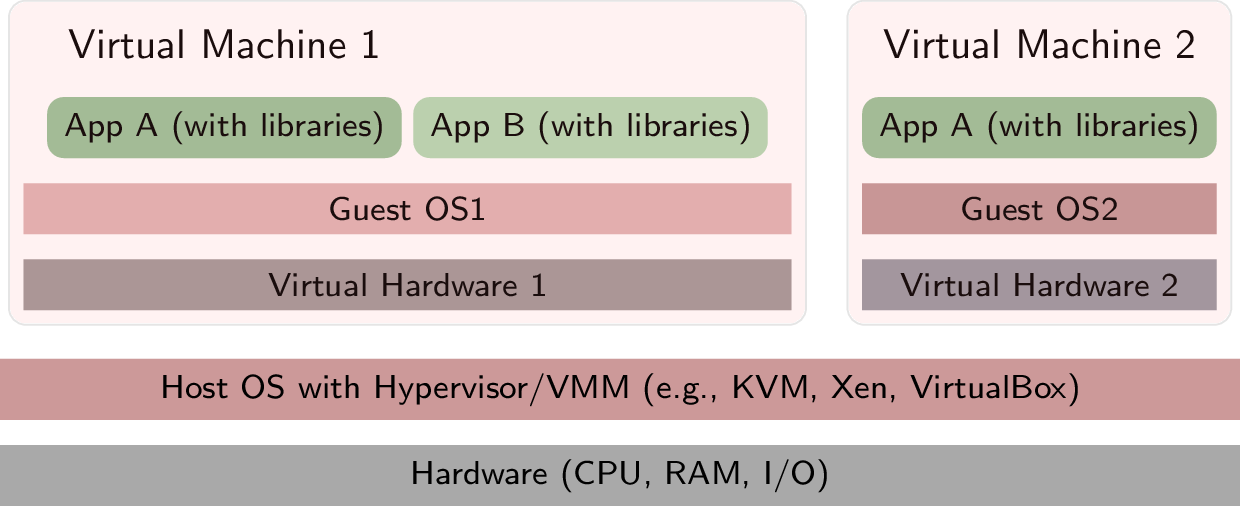
“ Layering with virtualization ” by Jens Lechtenbörger under CC BY-SA 4.0; from GitLab
2.5.1 Layering Explained
- Hypervisor or virtual machine manager (VMM) with full access to
physical hardware
- Most privileged code
- Details depend on CPU hardware
- E.g., kernel mode (CPU ring 0) or additional “root mode” with more privileges than kernel mode
- Details depend on CPU hardware
- Create abstract versions of hardware, to be used by guest OSs
- VM = Guest OS running on abstract hardware
- Host = Environment in which the VMM runs
- Host software may be full OS or specialized
- Most privileged code
- Guest OS is de-privileged
- No longer with full hardware access, e.g., CPU ring 1
- Privileged/sensitive instructions lead to hypervisor
- Executed, translated, or emulated accordingly
- Each VM can run different OS
- VM backups/snaphots simplify management, placement, parallelization
- Sharing among applications in different VMs restricted, requires networking
- (Neither shared memory nor file nor pipes)
- Creation of more VMs with high overhead
- Each with full OS, own portion of underlying hardware
2.6 Review Question
- Discuss in Learnweb which of the variants of virtualization fulfill which conditions for virtualization as defined in 1974.
3 Containerization
3.1 Basics
- Motivation: Trade isolation for efficiency (see [SPF+07])
- Main idea of containerization: Share kernel among containers
- (Instead of separate OS per VM)
- Main idea of containerization: Share kernel among containers
- Mechanisms
- Add container ID to each process, add new access control checks to system calls
- In case of Linux kernel
- Kernel namespaces
- Limit what is visible inside container
- Control groups (cgroups)
- Limit resource usage
- Copy-on-write, e.g., UnionFS
- New container without copying all files, localized changes
- Kernel namespaces
3.2 Layering with Containerization
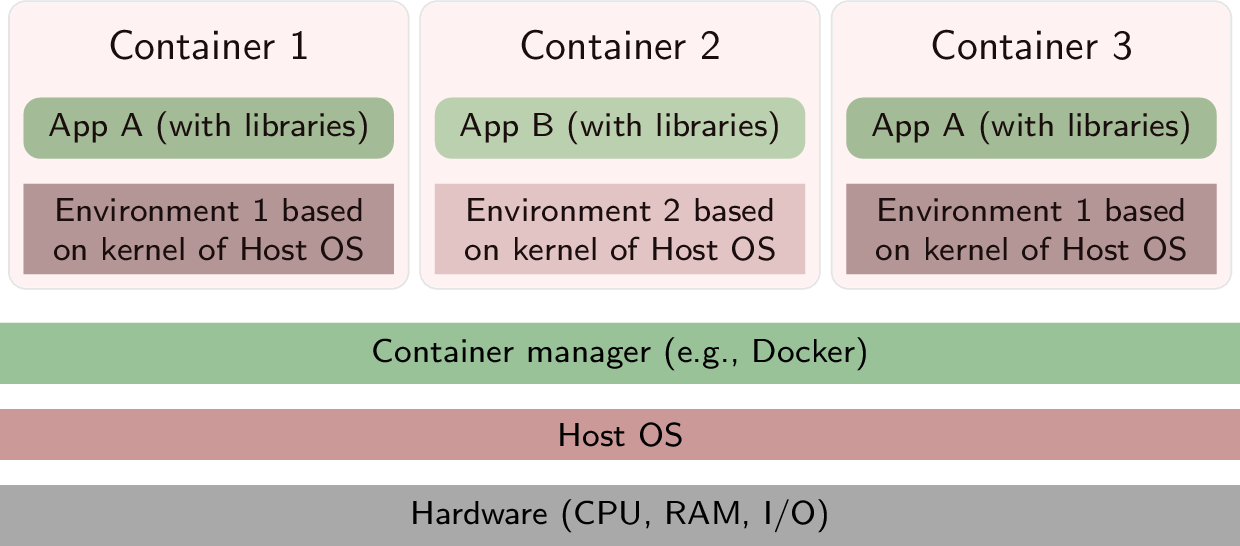
“ Layering with containerization ” by Jens Lechtenbörger under CC BY-SA 4.0; from GitLab
3.3 Selected Technologies

“ Docker logo ” under Docker Brand Guidelines; from Docker
- Image describes OS/application environment: What software/configuration?
- Registries publish images
- Dockerfiles are build recipes for images in simple text format
- Container is an instance of image (image is template for container)
- Image describes OS/application environment: What software/configuration?

“ Kubernetes logo ” under Kubernetes Branding Guidelines; from GitHub
- Cluster manager for Docker
- Pod = group of containers sharing resources, unit of deployment
- Pods can be replicated (copied) for scalability
- Integrated load-balancer
- Cluster manager for Docker
3.3.1 On Images
- With VMs, you could install software as in any other OS
- Getting messy over time
- With Docker, images are defined via Dockerfiles
- Explicitly listing necessary pieces and dependencies
- Enforcing order and reproducibility
- Sample dockerfile (used to generate reveal.js presentations and PDF from org files):
FROM ubuntu
LABEL maintainer="Jens Lechtenbörger"
RUN apt-get update && apt-get --no-install-recommends install -y \
ca-certificates emacs git \
texlive-bibtex-extra texlive-fonts-recommended texlive-generic-recommended \
texlive-latex-base texlive-latex-extra texlive-latex-recommended
COPY manage-packages.el /tmp/
4 Docker
4.1 Docker Tutorial
- Work through Docker Intro
- (Space and Backspace switch slides)
- Up to and including the Exercise on Interaction and debugging
4.2 Review Questions
- Submit solutions to the following tasks in Learnweb.
- Discuss which conditions for virtualization as defined in 1974 are satisfied by Docker.
- What did you observe as part of the tutorial
when comparing
“the output of
ps auxfrom your container with the host”?
4.3 Dockerfiles and GitLab
- In class
5 Conclusions
5.1 Summary
- Virtual virtual machines are efficient, isolated duplicates of the real machine
- Virtual machines and containers
- can be contrasted in terms of their layering approaches
- allow to deploy software in well-defined environments
5.2 Concluding Questions
- Submit your answer to the following question in Learnweb.
- What did you find difficult or confusing about the contents of the presentation? Please be as specific as possible. For example, you could describe your current understanding (which might allow us to identify misunderstandings), ask questions that allow us to help you, or suggest improvements (ideally by creating an issue or pull request in GitLab).
- [Gol74] Goldberg, Survey of virtual machine research, Computer 7(6), 34-45 (1974).
- [PG74] Popek & Goldberg, Formal Requirements for Virtualizable Third Generation Architectures, Commun. ACM 17(7), 412-421 (1974). http://doi.acm.org/10.1145/361011.361073
- [SPF+07] Soltesz, Pötzl, Fiuczynski, Bavier & Peterson, Container-based operating system virtualization: a scalable, high-performance alternative to hypervisors, in: ACM SIGOPS Operating Systems Review, 2007.
- [FFR+15] Felter, Ferreira, Rajamony & Rubio, An updated performance comparison of virtual machines and linux containers, in: Performance Analysis of Systems and Software (ISPASS), 2015 IEEE International Symposium On, 2015.
License Information
Except where otherwise noted, this work, “Docker Introduction”, is © 2018 by Jens Lechtenbörger, published under the Creative Commons license CC BY-SA 4.0.
In particular, trademark rights are not licensed under this license. Thus, rights concerning third party logos (e.g., on the title slide) and other (trade-) marks (e.g., “Creative Commons” itself) remain with their respective holders.

