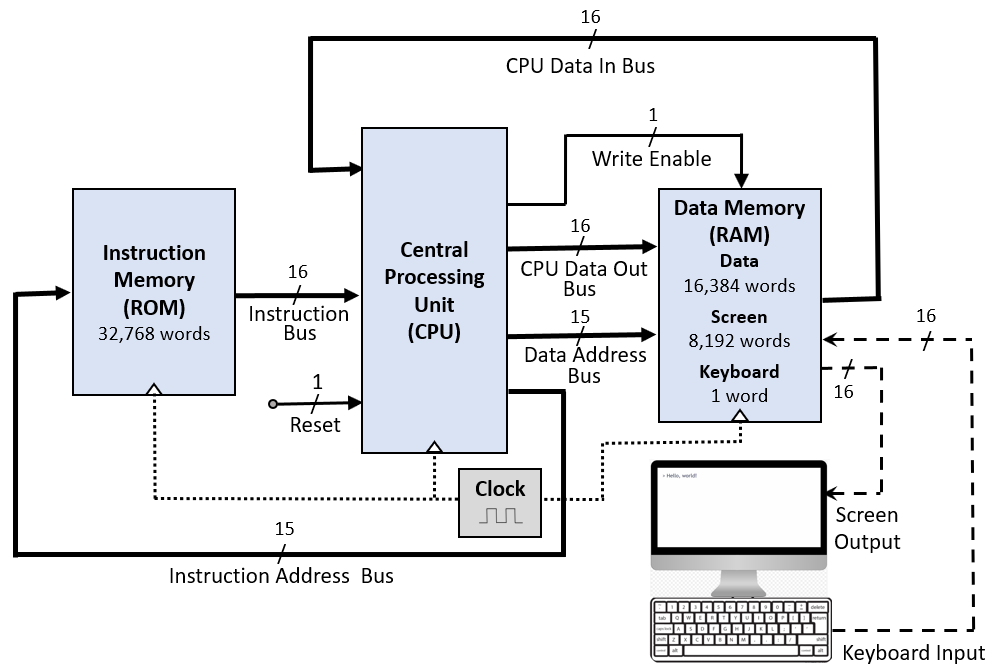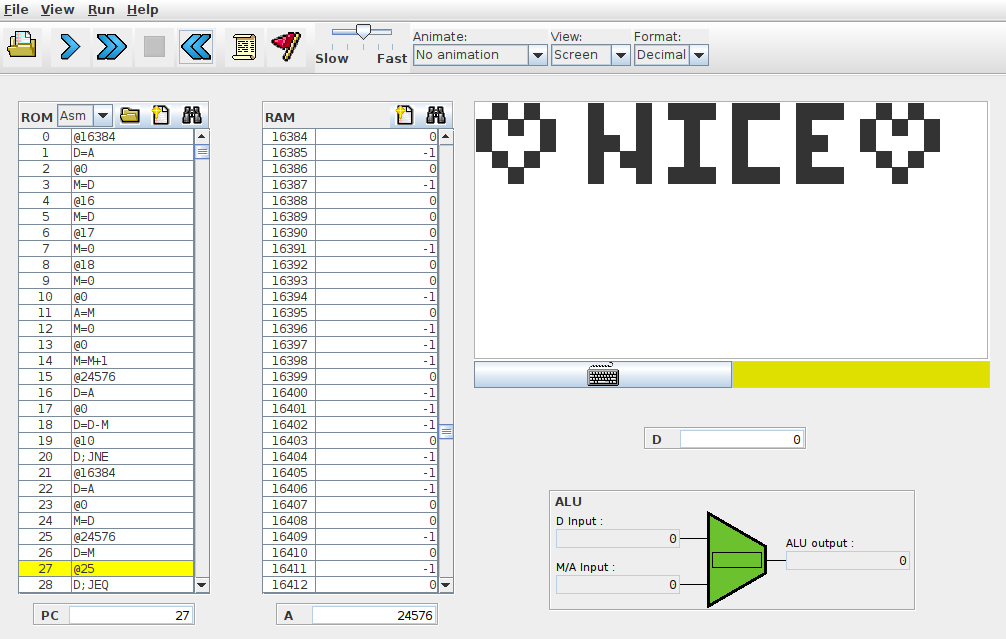Machine and Assembly Language
(Usage hints for this presentation)
IT Systems, Summer Term 2026
Dr.-Ing. Matthes Elstermann
1. Introduction
1.1. Machine Languages
- Duality
- Machine language (= instruction set) as abstract description of
computer architecture
- Instructions as sequences of 0s and 1s
- Hardware as physical means for realizing abstract machine language
- Machine language (= instruction set) as abstract description of
computer architecture
- Another duality
- Machine language
- Sequences of 0s and 1s
- Assembly language (also called assembler)
- Mnemonic notation (easier to remember, read, write for human beings)
- Software called assembler translates assembly code to machine code
- Machine language
1.2. Today’s Core Question
- How can a machine language for a computer embedding the Hack ALU
look like?
- Based on Chapter 4 of (Nisan and Schocken 2005)
1.3. Learning Objectives
- Read and write programs in Hack assembly language
1.4. Retrieval Practice
- What is the fetch-execute-decode cycle?
- What are the core parts of the
Hack computer architecture?
- Which registers does it contain?
Agenda
2. Aspects of the Hack Computer
2.1. Hack Computer
Hack computer
![Hack Computer]()
“Hack Computer” by user52174 under CC BY-SA 4.0; from StackExchange
- Major components
- CPU with registers A, D, PC
- RAM, ROM
- Input/Output (I/O) devices
- Keyboard and screen
- Memory maps for interaction and abstraction
- Buses for connections
- Addresses for data memory and instruction memory with 15 bits
- Major components
2.2. I/O Handling: Screen
- Programmer interacts with screen and keyboard through memory maps
- Screen, output device
Black-and-white, 512 x 256 pixels, 1 bit per pixel
- Pixels represented by binary values in memory map for screen
- \(\frac{512 \cdot 256}{16} = 8192\) words
- Memory map starting at address 16384
- Each row with 512 pixels represented by \(\frac{512}{16} = 32\) consecutive 16-bit words
- Least significant bit of each word represents left-most pixel
- Pixels represented by binary values in memory map for screen
2.3. I/O Handling: Keyboard
- Programmer interacts with screen and keyboard through memory maps
- Keyboard, input device
- Single word memory map at memory address 24576
- Listen to keyboard: Read memory at address 24576
- When key pressed: 16-bit ASCII code appears at 24576 (in addition to special codes, e.g., newline = 128)
- When no key pressed: value 0 at address 24576
- Keyboard, input device
2.4. CPU Emulator
- Screenshot for student’s program
- Note
- Registers A, D, PC
- Assembly code in ROM
- Screen and its memory map in RAM
- Note
2.4.1. Video of CPU Emulator
- Two routes are possible from here
- Either you continue with this presentation for an explanation of the assembly language
- Or you pause here and watch a video explaining major assembly language aspects using the CPU Emulator in Learnweb
3. Hack Assembly Language
3.1. Memory Access via A Register
- Hack is 16-bit machine
- 16 bits for words, registers, machine instructions
- 6 bits for ALU operations, 15 bits for memory addresses
- Thus, operation and address do not fit into one instruction
- 16 bits for words, registers, machine instructions
Hack uses implicit location “M” for memory access
- “Operations” involving memory locations require 2 instructions
- Specify location “M”
- Operate on that location
Convention: M refers to memory word whose address is in A
- In other words, M means Memory[A]
- Therefore, A can be understood as address register
Example: “D = Memory[42] + 1” (D is useful as data register)
- Load 42 into A (A-instruction)
- Execute D = M + 1 (C-instruction)
- In other words, M means Memory[A]
- “Operations” involving memory locations require 2 instructions
3.2. A-Instruction
- Simple syntax:
@valuevalueis a non-negative number (or a symbol)- E.g.,
@42
- E.g.,
- Effect: Write
valueinto A register- Thus,
@42writes 42 into A register
- Thus,
3.2.1. A-Instructions in 2 Steps
2 steps as pairs of A-instruction and C-instruction (try out in CPU Emulator)
Assign constant to D register
@42 // Write 42 into A register. D=A // Copy contents of A register into D register.Access RAM[42]
@42 // Write 42 into A register. D=M // M refers to RAM[A], which is RAM[42]. // Thus, copy contents of RAM[42] to D.Access ROM[42]
@42 // Write 42 into A register. JMP // JMP loads the PC with the value of the A register. // Thus, execution continues at ROM[42].
3.3. C-Instruction (Excerpt of Full Syntax)
On previous slide,
D=AandD=Mare C-Instructions
- Assignments, more generally (excerpt of arithmetic calculations)
xin {A,D,M},yin {A,D,M,1}destin {null,M,D,MD,A,AM,AD,AMD}dest = x+y- E.g.,
D=D+A,MD=M+1
- E.g.,
dest = x-ydest = xdest = 0dest = 1dest = -1
Two issues:
- What to compute?
- Where to store the result?
3.4. Self-Study: Coding Exercise
- Program using Hack instructions:
- Set A to 17
- Set D to A-1
- Set both A and D to A + 1
- Set D to 19
- Set RAM[5034] to D - 1
- Set RAM[53] to 171
- Load RAM[7], add 1, and store the result in D
- Increment the number stored in the RAM location whose address is stored in RAM[42]
If you get stuck, see here for solutions.
3.5. C-Instruction
dest=comp;jump // comp is mandatory; dest and jump are optional
- Where
compis one of0,1,-1,D,A,!D,!A,-D,-A,D+1,A+1,D-1,A-1,D+A,D-A,A-D,D&A,D|A, M, !M, -M, M+1, M-1,D+M,D-M,M-D,D&M,D|Mdestis one ofnull, M, D, MD, A, AM, AD, AMDjumpis one ofnull, JGT, JEQ, JGE, JLT, JNE, JLE, JMP
3.5.1. (Conditional) Jumping
- Jump loads the program counter (PC) with new location
- Used for
ifandgotostatements (e.g., jump toelsepart)
- Used for
By convention, use only 2 types of jumps
- Unconditional jump:
0;JMP- Thus,
destisnull, comp is0 - Execution continues at ROM[A]
- Thus,
Conditional jumps refer to D register:
D;JGT,D;JEQ, …Thus,
destisnull, comp isD
D;JGTjumps if value of D register is Greater Than 0Similarly for
D;JEQ(if EQual to 0);D;JGE(if Greater or Equal to 0),D;JLT(if Less Than 0),D;JNE(if Not Equal to 0),D;JLE(if Less than or Equal to 0)
- Unconditional jump:
3.5.2. Example: Max of 2 Numbers
// Write the larger of the two variables x and y to RAM[0].
// Idea: Compute y-x. If result is >=0, then y is larger.
@x // Load location of x to A. Replaced by @16 in CPU Emulator.
D=M // Load value of x to D.
@y // Load location of y to A. Replaced by @17.
D=M-D // Compute y-D (=y-x) to D.
@Y_IS_LARGER // Load Jump target to A. Replaced by @10.
D;JGE // If D is GE (greater or equal to 0), Jump.
// Otherwise, continue with next instruction.
// If we are here, x is larger.
// Load x to D and jump elsewhere for writing.
@x
D=M
@STORE_RESULT // Load Jump target to A. Replaced by @12.
0;JMP // Jump unconditionally.
(Y_IS_LARGER) // Declare Jump target.
// Next instruction (@y) is in ROM[10].
// @Y_IS_LARGER is the address of that instruction.
// If we are here, y is larger. Copy via D to RAM[0].
@y
D=M
(STORE_RESULT) // Declare Jump target.
// Next two instructions write D to RAM[0].
@0
M=D
(END) // Declare Jump target for end of program (ROM[14]).
// By convention, infinite loops end programs in Hack.
@END // Load Jump target to A.
0;JMP // Jump unconditionally to previous A-instruction.
3.5.3. Symbols
Symbol classes
Predefined
- @SCREEN is the same as @16384 (first address of screen memory map)
- @KDB is the same as @24576 (keyboard memory location)
- (And more, not important for us)
Labels (in
UPPERcase by convention)- Destinations for
JMPcommands - Declared inside parentheses
- E.g.,
(Y_IS_LARGER)and(END)above - Used without parentheses in A-instruction, e.g.,
@END
- E.g.,
- Destinations for
Variables (in
lowercase by convention)- Other symbols are treated as variables
- E.g.,
xandyabove - Translated to unique memory addresses by assembler and CPU Emulator, starting at RAM[16]
- E.g.,
- Other symbols are treated as variables
4. Hack Machine Language
4.1. A-Instruction
- Assembler:
@value - Binary: 16-bit number starting with 0
- E.g.,
@42→0000000000101010
- E.g.,
4.2. C-Instruction
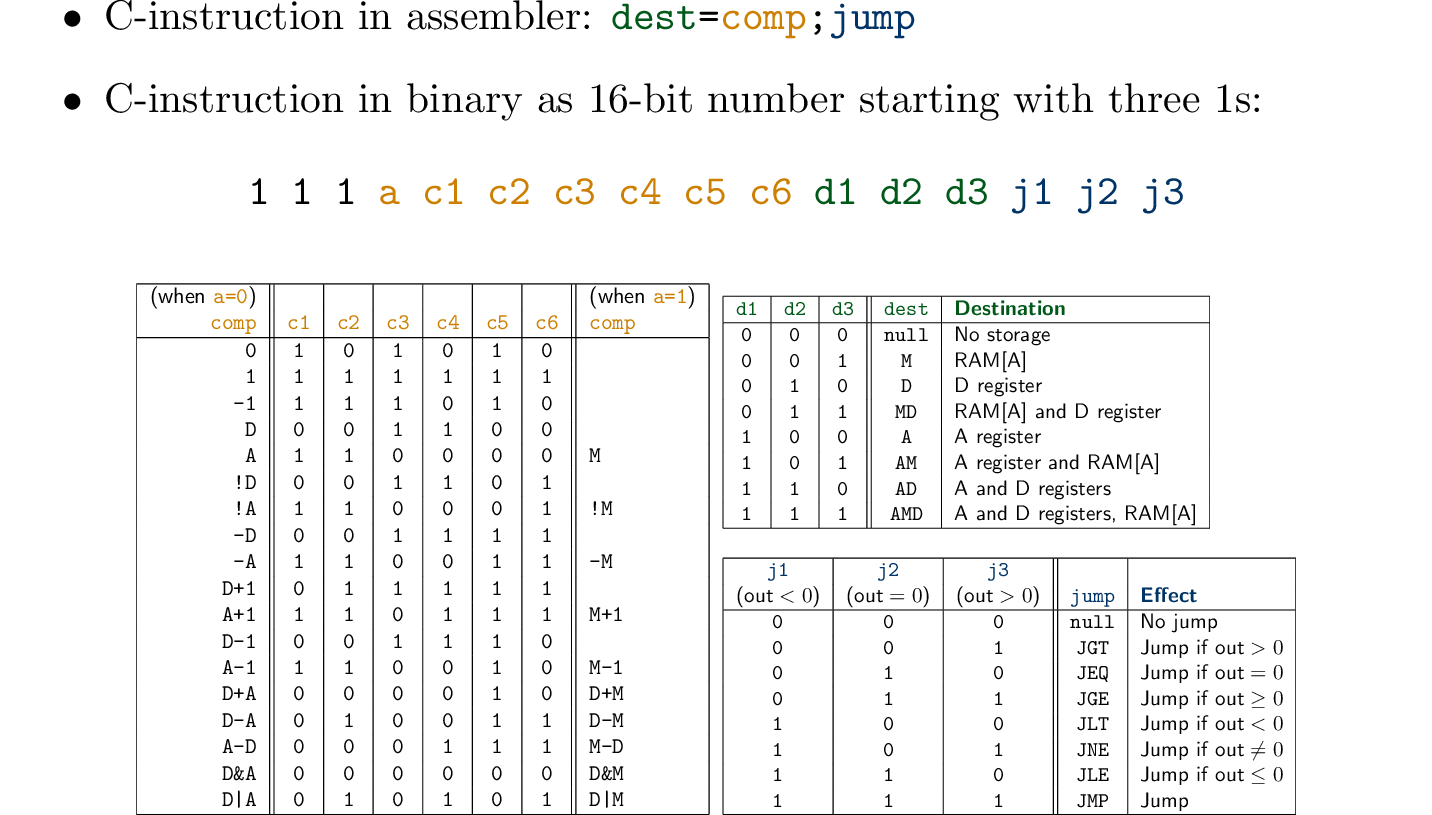
5. Conclusions
5.1. Summary
- Machine language defines what a machine is able to do
- Defines abstract interface for computer
- Hack is 16-bit machine, 15 bits for addresses
- With A-register, D-register, PC, implicit memory location M
- Instructions as sequences of 0s and 1s
- Two type of instruction for Hack: A-instructions and C-instructions
- Defines abstract interface for computer
- Assembly language as human readable variant
- Including symbols for jump targets and variable
5.2. Self-Study-Tasks
- Work on the above coding exercise
- Implement “j=j+1” in Hack assembly (see Learnweb quiz)
- Implement
Mult.asmas part of Project 4 (ignoreFill.asm)
Bibliography
License Information
Source files are available on GitLab (check out embedded submodules) under free licenses. Icons of custom controls are by @fontawesome, released under CC BY 4.0.
Except where otherwise noted, the work “Machine and Assembly Language”, © 2024-2025 Jens Lechtenbörger, is published under the Creative Commons license CC BY-SA 4.0.