
Web and E-Mail
(Usage hints for this presentation)
Summer Term 2018
Dr. Jens Lechtenbörger (License Information)
DBIS Group
Prof. Dr. Gottfried Vossen
Chair for Computer Science
Dept. of Information Systems
WWU Münster, Germany

Agenda
1 Introduction
1.1 Learning Objectives
- Perform simple HTTP requests via
telnetorgnutls-cli - Explain the concept of “stateless servers”
- Explain constraints and advantages of caching
- Interpret E-Mail headers
- Discuss alternatives to and weaknesses of e-mail security established by secure channels between MUA and MTA
1.2 Previously on CACS …
1.2.1 Communication and Collaboration
- Communication frequently takes place via the Internet
- Telephony
- Instant messaging
- Social networks
- Collaboration frequently supported by tools using Internet
technologies
- All of the above means for communication
- ERP, CRM, e-learning systems
- File sharing: Sciebo, etherpad, etc.
- Programming (which subsumes file sharing): Git, subversion, etc.
- All of the above are instances of DSs
1.2.2 Recall: Internet Architecture
“Hourglass design”
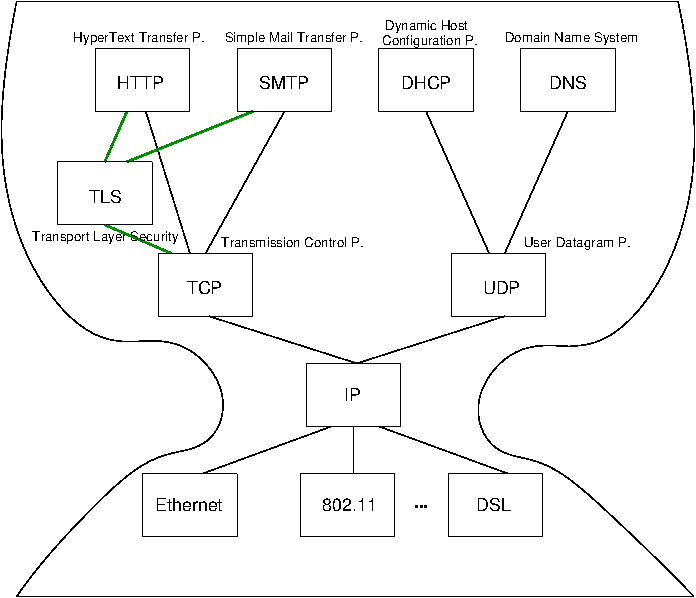
- IP is focal point
- “Narrow waist”
- Application independent!
- Everything over IP
- Network independent!
- IP over everything
- Today: HTTP and SMTP at application layer
1.3 Today’s Core Questions
- What does your browser do when you enter a URI in the address bar?
- How does e-mail transfer work?
2 Web
2.1 History of the Web (1/2)
- 1945, Vannevar Bush: As we may think
- Memex for information storage
- Associative indexing (Hyperlinks)
- 1989, article by Tim Berners-Lee
- Distributed hypertext system, “»web« of notes with links”
- Initially for cooperation among physicists at CERN
- May 1991
- Distributed information system based on HTML, HTTP, and client software at CERN
- August 1991
- Availability of CERN files announced in news:alt.hypertext
2.2 History of the Web (2/2)
- 1992, NCSA Web Server available
- National Center for Supercomputing Applications, University of Illinois, Urbana-Champaigne
- 1993, Mosaic browser created at NCSA
- 1994, World Wide Web Consortium (W3C) founded by Tim Berners-Lee
- Publication of technical reports and “recommendations”
- Now
- Web 2.0, Semantic Web, cloud computing, browser as access device
2.3 WWW/Web
- Standards
- W3C (HTML 4 Specification)
- “The World Wide Web (Web) is a network of information resources.”
- HTTP/1.1 Specification (RFC 7230)
- “The Hypertext Transfer Protocol (HTTP) is a stateless application-level protocol for distributed, collaborative, hypertext information systems.”
- W3C (HTML 4 Specification)
- Distributed information system
3 HTTP
3.1 HTTP
- Hypertext Transfer Protocol
- HTTP/1.1, RFC 7230
- Plain text messages, discussed subsequently
- HTTP/2, RFC 7540
- Adds frame format with compression
- Adoption increasing, from 15% in July 2017 to 28% in July 2018 (as of 2018-07-15)
- HTTP/1.1, RFC 7230
- Request/response protocol
- Specific message format
- Several access methods
- Requires reliable transport protocol
- Typically TCP/IP, port 80 (or port 443 for HTTPS)
3.2 Excursion: Manual Connections
- HTTP (before HTTP/2) and SMTP are plain text protocols
- Enables experiments on the command line
- Type (or copy&paste) request, see server response
- For unencrypted connections,
telnetcan be used (preinstalled or available for lots of OSs) - For encrypted connections,
gnutls-clican be used (part of GnuTLS, which is free software)- TLS =
Transport Layer Security
- Successor to SSL
- Layer between application layer and TCP, recall Internet architecture
- Secure channels based on asymmetric cryptography
- TLS =
Transport Layer Security
3.2.1 telnet
- Original purpose: Login to remote host (plaintext passwords)
- Nowadays, we use
Secure Shell,
ssh, for that
- Nowadays, we use
Secure Shell,
- Still,
telnetcan establish arbitrary TCP connectionstelnet www.google.de 80- (For variants without visual feedback possibly followed by ctrl-+ or
ctrl-],
set localecho[enter] [enter]) GET / HTTP/1.1[enter]Host: www.google.de[enter] [enter]- (Context for above lines soon)
- (For variants without visual feedback possibly followed by ctrl-+ or
ctrl-],
telnet wi.uni-muenster.de 25- Beware: Buggy telnet implementations may stop sending after first line (use Wireshark to verify)
3.2.2 gnutls-cli
- Establish TLS protected TCP connection
- Alternative to
telneton previous slide gnutls-cli --crlf www.informationelle-selbstbestimmung-im-internet.deGET /Anonymes_Surfen_mit_Tor.html HTTP/1.1[enter]Host: www.informationelle-selbstbestimmung-im-internet.de[enter] [enter]
gnutls-cli --crlf --starttls -p 25 wi.uni-muenster.de- Type
ehlo localhost, thenstarttls; press ctrl-d to enter TLS mode
- Type
- Alternative to
3.3 HTTP Messages
- Requests and responses
- Generic message format of
RFC 822, 1982
(822→2822→5322)
- Originally for e-mail, extensions for binary data
- Lines end with CRLF,
\r\nbelow
- Lines end with CRLF,
- Originally for e-mail, extensions for binary data
- Messages consist of
- Headers
- In HTTP always a distinguished start-line (request or status)
- Then zero or more headers
- Empty line
- Optional message body
- Headers
- Sample
GETrequest (does not have a body)GET /newsticker/ HTTP/1.1\r\n
Host: www.heise.de\r\n
User-Agent: Mozilla/5.0\r\n
\r\n
- Generic message format of
RFC 822, 1982
(822→2822→5322)
- Sample HTTP response to previous
GETrequestHTTP/1.1 200 OK\r\n
Date: Tue, 02 Nov 2010 13:49:26 GMT\r\n
Server: Apache\r\n
Vary: Accept-Encoding,User-Agent\r\n
Content-Encoding: gzip\r\n
Content-Length: 20046\r\n
Connection: close\r\n
Content-Type: text/html; charset=utf-8\r\n
\r\n
gzip'ed HTML code as body
3.4 HTTP Methods
- Case-sensitive (capital letters)
GET(Request for resource, see section 4.3.1)HEAD(Request information on resource, see section 4.3.2)POST(Transfers entity, see section 4.3.3)- Annotations, postings, forms, database extensions
PUT(Creates new resource on server, see section 4.3.4)DELETE(Deletes resource from server, see section 4.3.5)CONNECT(Establish tunnel with proxy, see section 4.3.6)OPTIONS(Asks for server capabilities, see section 4.3.7)TRACE(Tracing of messages through proxies, see section 4.3.8)
3.5 Conditional GET
GETunder conditions- Requires (case-insensitive) request header
- (Can be used by browser to check if cached version still fresh)
If-Modified-SinceIf-MatchIf-None-Match
- Requires (case-insensitive) request header
- Example
- Request
GET /Anonymes_Surfen_mit_Tor.html HTTP/1.1
Host: www.informationelle-selbstbestimmung-im-internet.de
If-None-Match: "4fc5-568ed5e21e210"
- Response
HTTP/1.1 304 Not Modified
Date: Mon, 16 Jul 2018 08:23:07 GMT
additional headers
- Request
3.6 Sample Status Codes
- Three digits, first one for class of response
- 1xx: Informational - Request received, continuing process
- 100: Continue - Client may continue with request body
- 2xx: Successful - Request successfully received, understood, and
accepted
- 200: OK
- 3xx: Redirection - Further action necessary to complete request
- 302: Found
- 304: Not Modified
- 4xx: Client Error - Request with bad syntax or cannot be
fulfilled
- 403: Forbidden
- 404: Not Found
- 5xx: Server Error - Server failed for apparently valid request
- 1xx: Informational - Request received, continuing process
3.7 HTTP Connection Management
Options
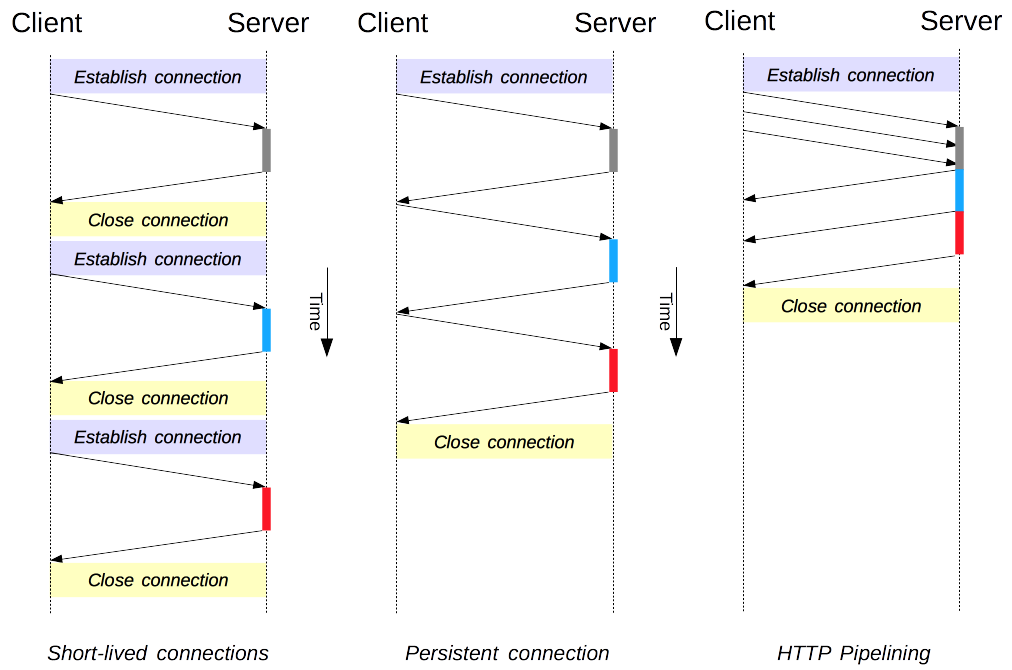
“ HTTP/1.x connection management ” by Mozilla Contributors under CC BY-SA 2.5; from MDN web docs
- Short-lived connections: Each request on separate TCP connection
- Persistent connections
- TCP connection reused for multiple HTTP requests
- HTTP/1.0: Connection: Keep-Alive
- HTTP/1.1: Persistence by default
- TCP connection reused for multiple HTTP requests
- Pipelined connections
- Client may send multiple requests over single TCP connection before receiving a response
- HTTP/1.1 compliant servers support pipelining
- Not activated in browsers by default, compatibility and performance problems
3.8 Review Question
- Did you execute
GETrequests and conditionalGETrequests on the command line? Any surprises?
4 Server State and Cookies
4.1 State Models
- Stateless: Server does not maintain client state
- Advantages
- State changes on server do not require client notifications
- Recovery (restart after server crash) “simple”: No client state to restore
- E.g.: HTTP
- Web server forgets client after request
- No session
- Advantages
- Stateful: Server maintains client state
- E.g., file server with table of pairs (Client, File) for caching
- Keep track which client has current version
- Performance improvement via locality
- Recovery requires to restore consistent state
- E.g., file server with table of pairs (Client, File) for caching
4.2 Stateful Web Applications
- HTTP is stateless
- Yet, Web applications often maintain client state
- E.g., personalized session after login
- Virtual shopping cart
- Shopping history, preferences
- Exercises in Learnweb
4.3 Session IDs
- Need identifier to keep track of subsequent requests
- Two major variants
- Session ID embedded in dynamically generated URIs
- May hinder caching
- URI does not identify resource any longer
- May hinder caching
- Cookies
- Piece of data, sent by server S, stored by browser
- Browser includes cookies set by S for every subsequent visit of
S
- Think of automatic ID card
- You may want to configure your browser to discard cookies upon exit
- Session ID embedded in dynamically generated URIs
4.4 Cookies (1/2)
- RFC 6265: HTTP State Management Mechanism
- Idea
- Client stores data sent by server
- Client sends this data with subsequent requests
- Without understanding that data at all
- Details
- Idea
4.5 Cookies (2/2)
- Cookies have name, value, optional attributes/flags
Expires,Max-Age- Determine lifetime of cookie
- If both missing: “Session” cookie to be deleted when browser exits
Domain- DNS domain of servers to which the cookie should be sent
Path- Restrict sending of cookie based on directory path
Secure- Should only be sent via HTTPS
HttpOnly- Script access restricted; XSS counter-measure
5 Caching
5.1 HTTP Caching
HTTP caching assumptions
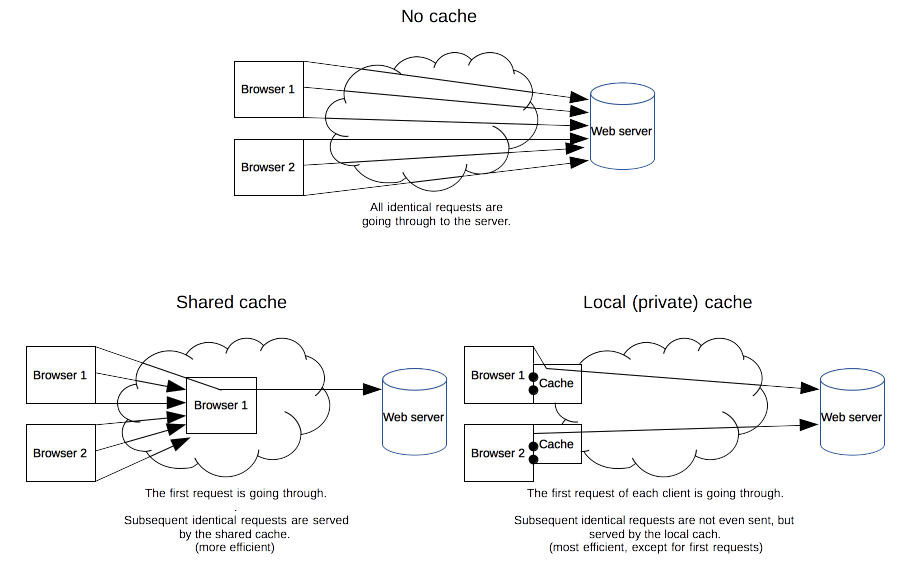
“ HTTP cache types ” by Mozilla Contributors under CC BY-SA 2.5; from MDN web docs
- URI identifies resource, stability, client-independence
- Semantic transparency
- Caching is not visible to users
- Response from cache is equivalent to hypothetical one from server
5.2 HTTP Caching Mechanisms
- Expiration
- Server may indicate expiration date in Expires or Cache-Control header
- Validation
- After expiration date, cache must check whether resource still usable
- May return new expiration date
- Conditional
GET(“Slow hit”)
- Conditional
5.3 HTTP Caching Rules
- Complex rules, lots of details
- (Some details on Cache Control header)
- Server may limit caching
no-store,no-cache,must-revalidate
- Client may
- enforce validation
no-cache
- forbid caching
no-store
- enforce validation
6 Proxies
6.1 Web Proxies
- Web proxy server is intermediary between client and server
- Acts as server to client
- Acts as client to server
6.2 Sample Proxy Applications
- Cache
- Firewall/Content filter
- Anonymizer, e.g., Tor
- My privacy policy recommends surfing via Tor
- Debugging tool
- E.g., intercept and analyze app network data
- Surrogate/Reverse proxy, Content Delivery Network (CDN)
- Replicated
contents, inbound messages intercepted and redirected, e.g.:
- Load balancing
- Geographical diversity (reduced latency, increased availability)
- Replicated
contents, inbound messages intercepted and redirected, e.g.:
6.3 Review Questions
- What is a stateless protocol? Given that HTTP is a stateless protocol, how can lots of applications that apparently require state be implemented on top of HTTP?
- Where are HTTP caches typically located? What impact might HTTPS have on caching?
7 E-Mail
7.1 E-Mail Basics
- Among oldest Internet applications
- Message format
- RFC 822 seen above
- Extended with Multipurpose Internet Mail Extensions (MIME)
Content-Type(type of data contained in message)Content-Transfer-Encoding(how data in message body is encoded)
- Plaintext messages
- E-mail is like postcard, written with erasable pencil
- Neither confidentiality nor integrity
- Learn self-defense, use GnuPG if you don’t like this
- SSL/TLS insufficient approach, recall end-to-end security
- E-mail is like postcard, written with erasable pencil
7.2 Message Transfer
- Terminology
- Mail User Agent (MUA): Your mail reader
- E.g., browser, Thunderbird, Emacs
- Mail Transfer Agent (MTA): Mail server/daemon
- E.g., sendmail, exim, postfix
- Mail User Agent (MUA): Your mail reader
Simple Mail Transfer Protocol, 1982 (SMTP, RFC 821→2821→5321)
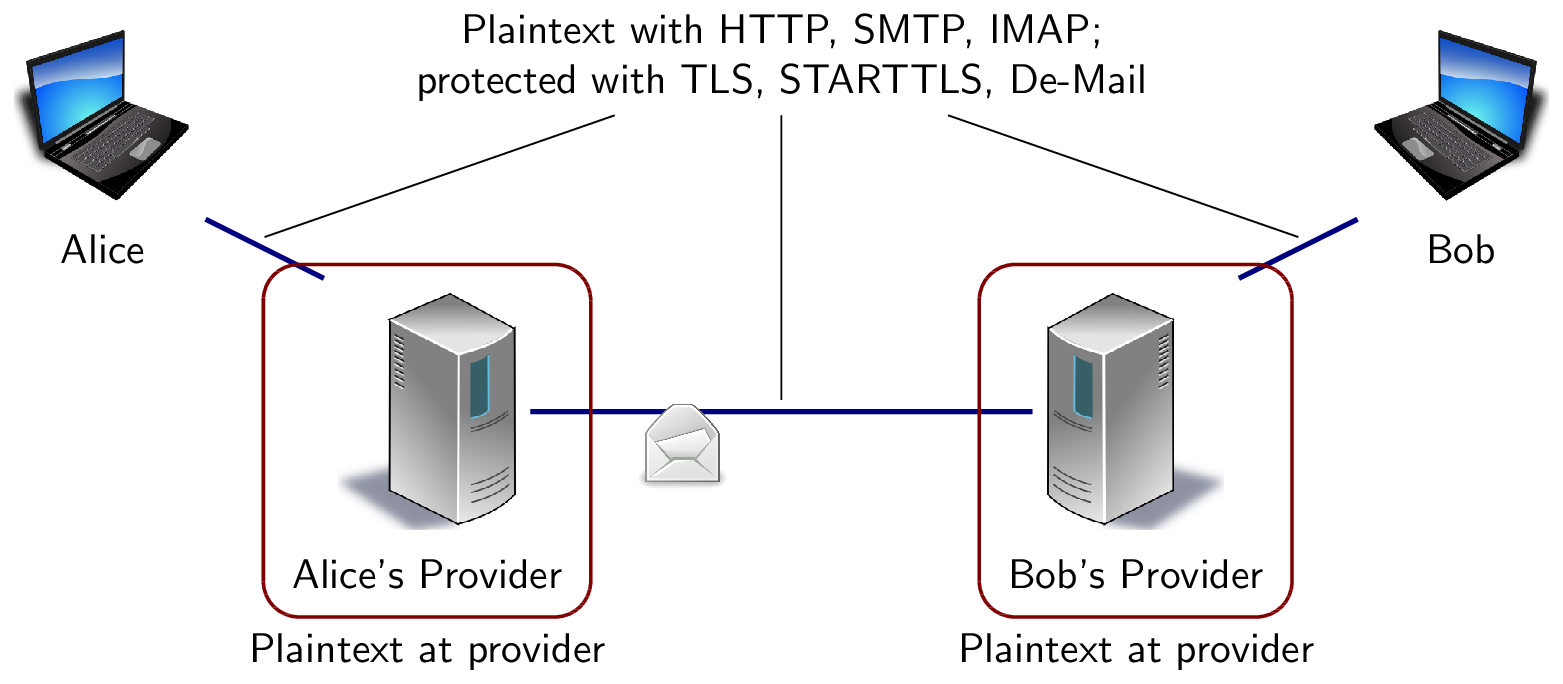
- Outgoing messages, MUA-to-MTA, MTA-to-MTA
- Plaintext (TCP/IP, port 25)
- Outgoing messages, MUA-to-MTA, MTA-to-MTA
7.3 SMTP
telnet wi 25 Trying 128.176.159.139... Connected to wi.uni-muenster.de. Escape character is '\^]'. 220 wi-vm700.wi1.uni-muenster.de Microsoft ESMTP MAIL Service ready at Tue, 27 Oct 2009 11:22:11 +0100 HELO mouse.nix 250 wi-vm700.wi1.uni-muenster.de Hello [128.176.159.107] MAIL From: micky@mouse.nix 250 2.1.0 Sender OK RCPT To: lechten@wi.uni-muenster.de 250 2.1.5 Recipient OK DATA 354 Start mail input; end with <CRLF>.<CRLF> Received: from mx1.disney.com ([192.195.66.20]) by smtp.mouse.nix Super Duper SMTP Server; Tue, 27 Oct 2009 11:19:17 +0100 To: 42@universe.com From: micky@mouse.nuix Subject: Don't panic Somebody Else's Problem! (This is the message body after the empty line. Note that headers preceding the empty line have also been entered manually. They are ignored by SMTP, but displayed to user.) . 250 2.6.0 <b13a2a36-f56b-43ec-ad81-41ec44190e6a@wi-vm700.wi1.uni-muenster.de> Queued mail for delivery
7.4 SMTP MUA Header
Microsoft Mail Internet Headers Version 2.0 Received: from wi-vm700.wi1.uni-muenster.de ([128.176.158.92]) by wi-vmail2005.wi1.uni-muenster.de with Microsoft SMTPSVC(6.0.3790.3959); Tue, 27 Oct 2009 11:22:35 +0100 Received: from mouse.nix (128.176.159.107) by wi-vm700.wi1.uni-muenster.de (128.176.159.139) with Microsoft SMTP Server id 8.1.375.2; Tue, 27 Oct 2009 11:22:28 +0100 Received: from mx1.disney.com ([192.195.66.20]) by smtp.mouse.nix Super Duper SMTP Server; Tue, 27 Oct 2009 11:19:17 +0100 To: 42@universe.com From: <micky@mouse.nuix> Subject: Don't panic MIME-Version: 1.0 Content-Type: text/plain Message-ID: <b13a2a36-f56b-43ec-ad81-41ec44190e6a@wi-vm700.wi1.uni-muenster.de> Return-Path: micky@mouse.nix Date: Tue, 27 Oct 2009 11:22:28 +0100 X-OriginalArrivalTime: 27 Oct 2009 10:22:35.0473 (UTC) FILETIME=[66C35410:01CA56EF]
7.5 Review Questions
- Who will find the previous e-mail in his inbox?
- How do you expect it to look like?
- What parts of header data are trustworthy (to what degree)?
8 Conclusions
8.1 Summary
- Web browsers and servers talk HTTP
- Simple message format
- Stateless request/response protocol
- State via cookies
- Different connection types
- Caching for performance
- E-Mail transferred via SMTP
8.2 Outlook
- HTTP used for various applications
- Web services
- SOAP messages
- Ad-hoc request/reply protocols
- Web services
- REST
- Representational State Transfer
- Software architecture for distributed hypermedia systems
- Generalization of Web
- Defining constraints
- Client/Server
- Stateless
- Cacheable
- Uniform interface, may use: URIs, MIME types, HTTP methods
- Layered System
- (Code on demand)
License Information
Source code and source files for this presentation are available on GitLab under free licenses.
Except where otherwise noted, this work, “Web and E-Mail”, is © 2018 by Jens Lechtenbörger, published under the Creative Commons license CC BY-SA 4.0.
In particular, trademark rights are not licensed under this license. Thus, rights concerning third party logos (e.g., on the title slide) and other (trade-) marks (e.g., “Creative Commons” itself) remain with their respective holders.